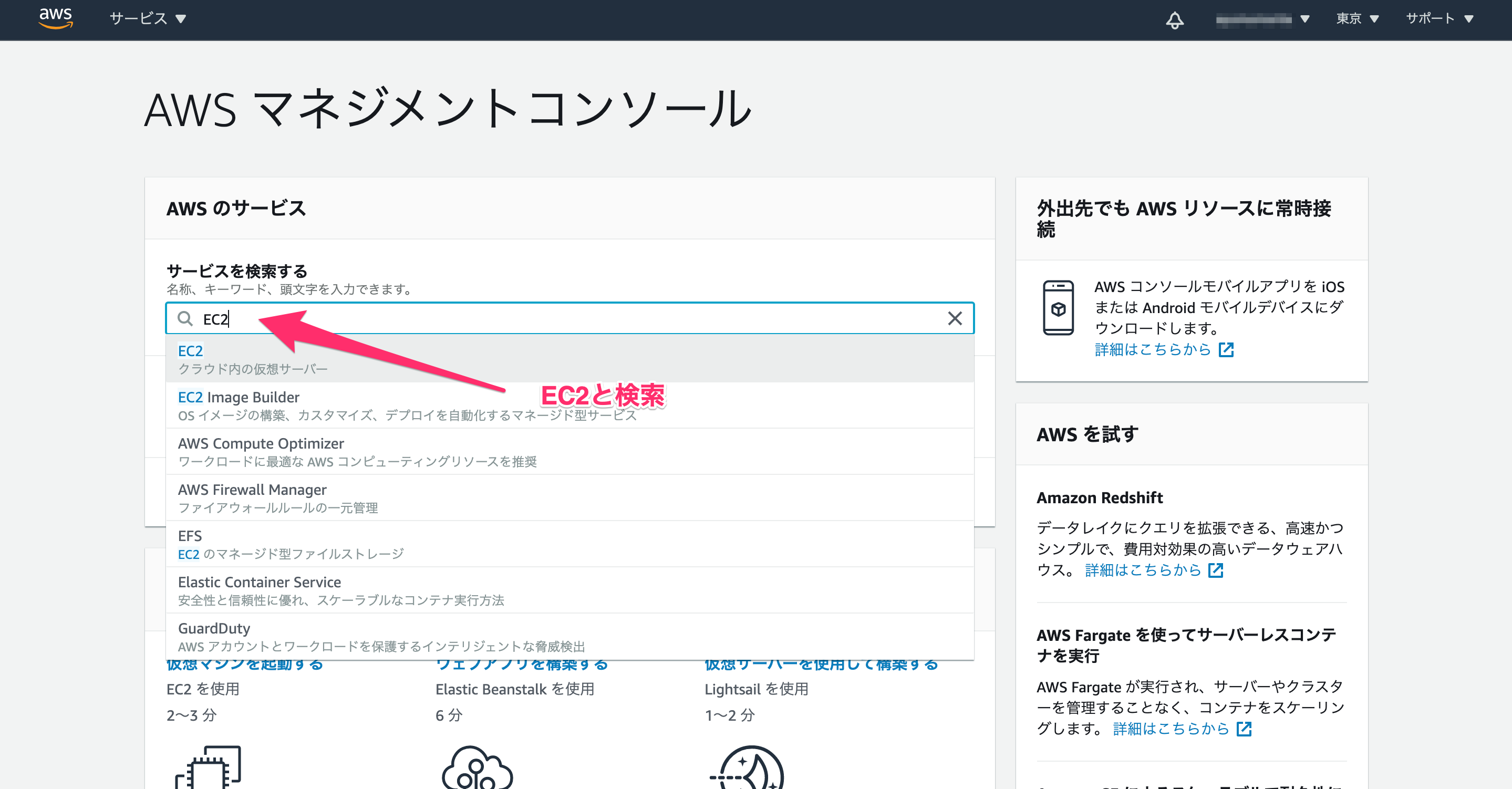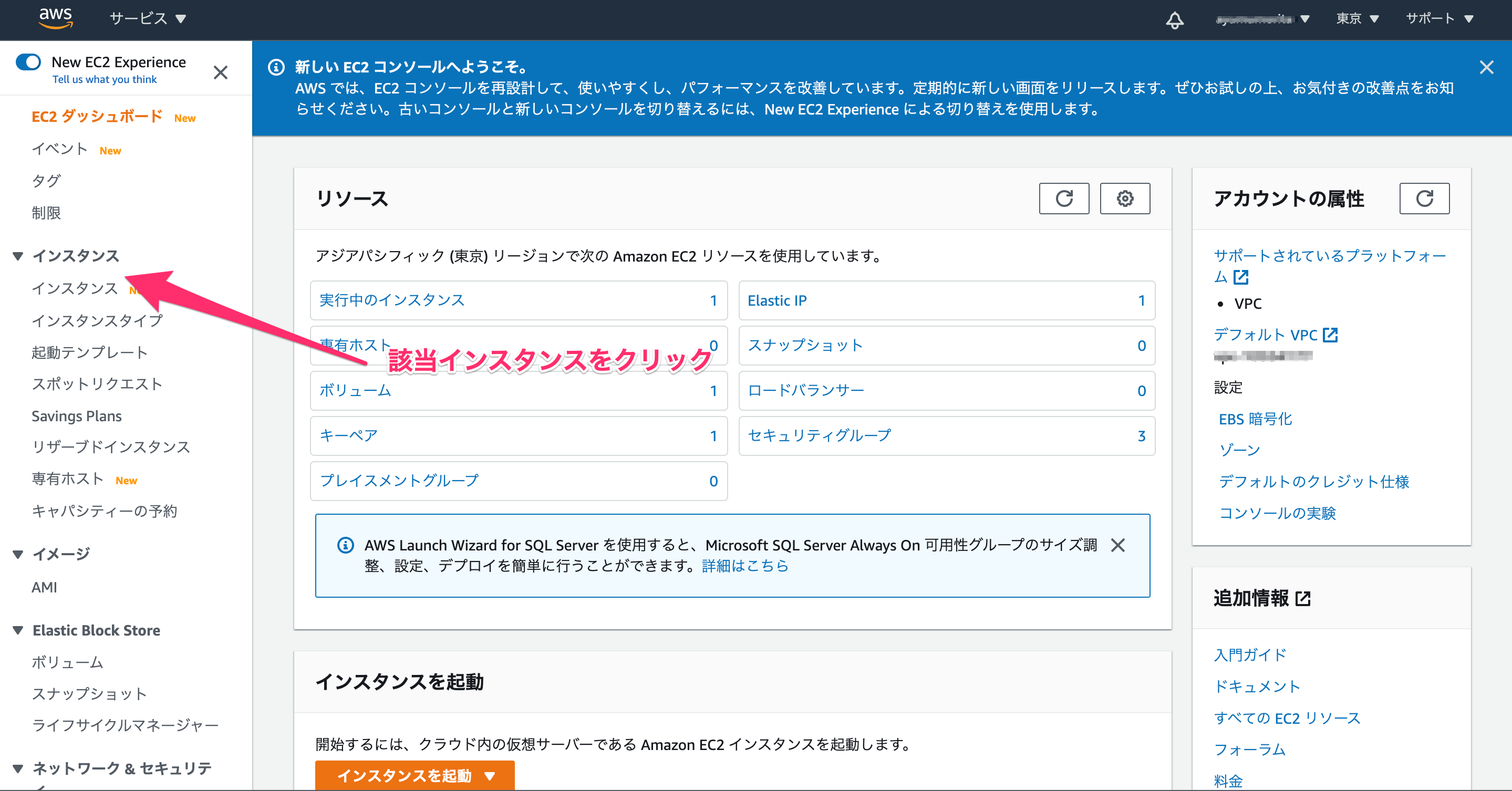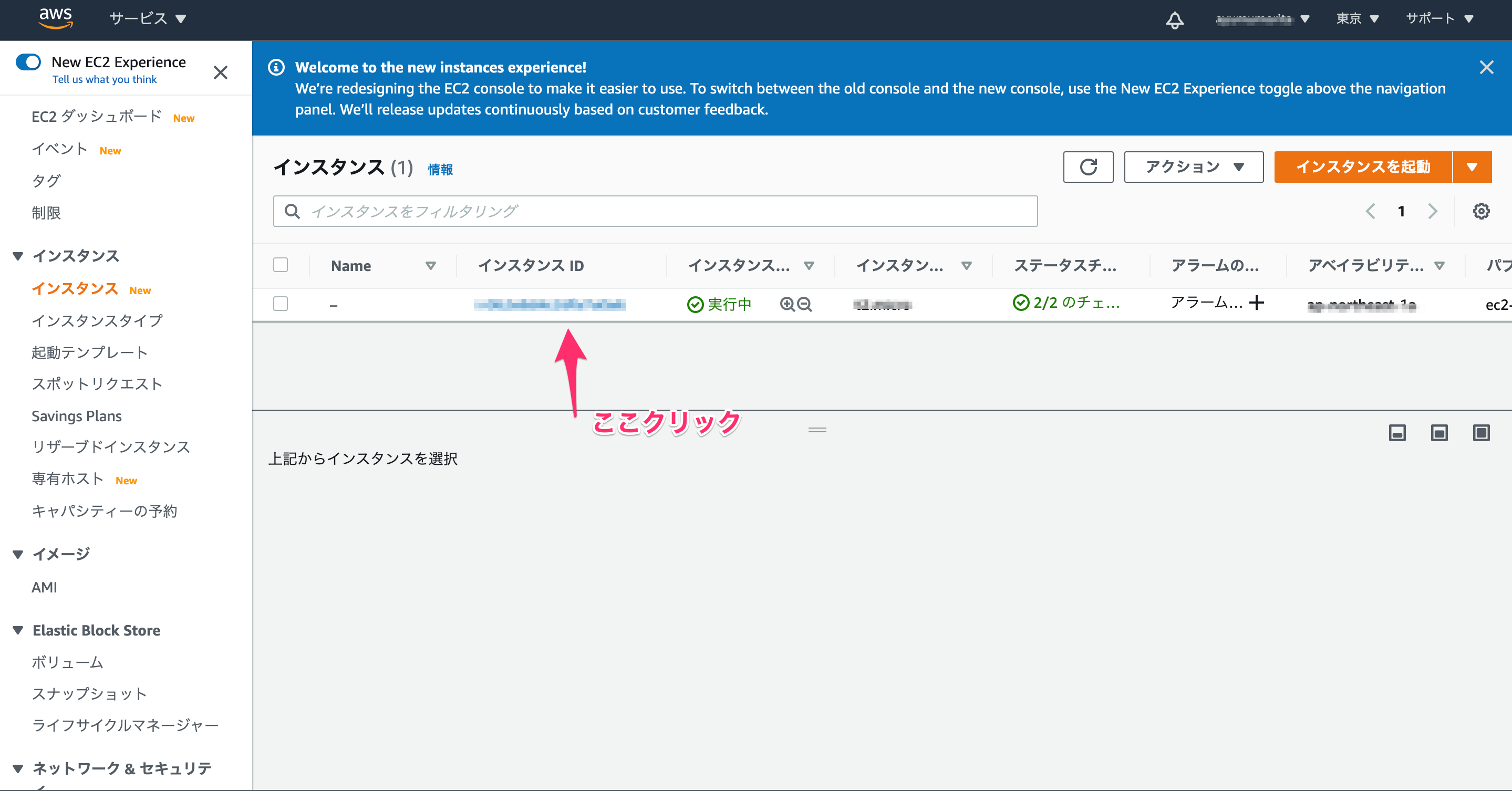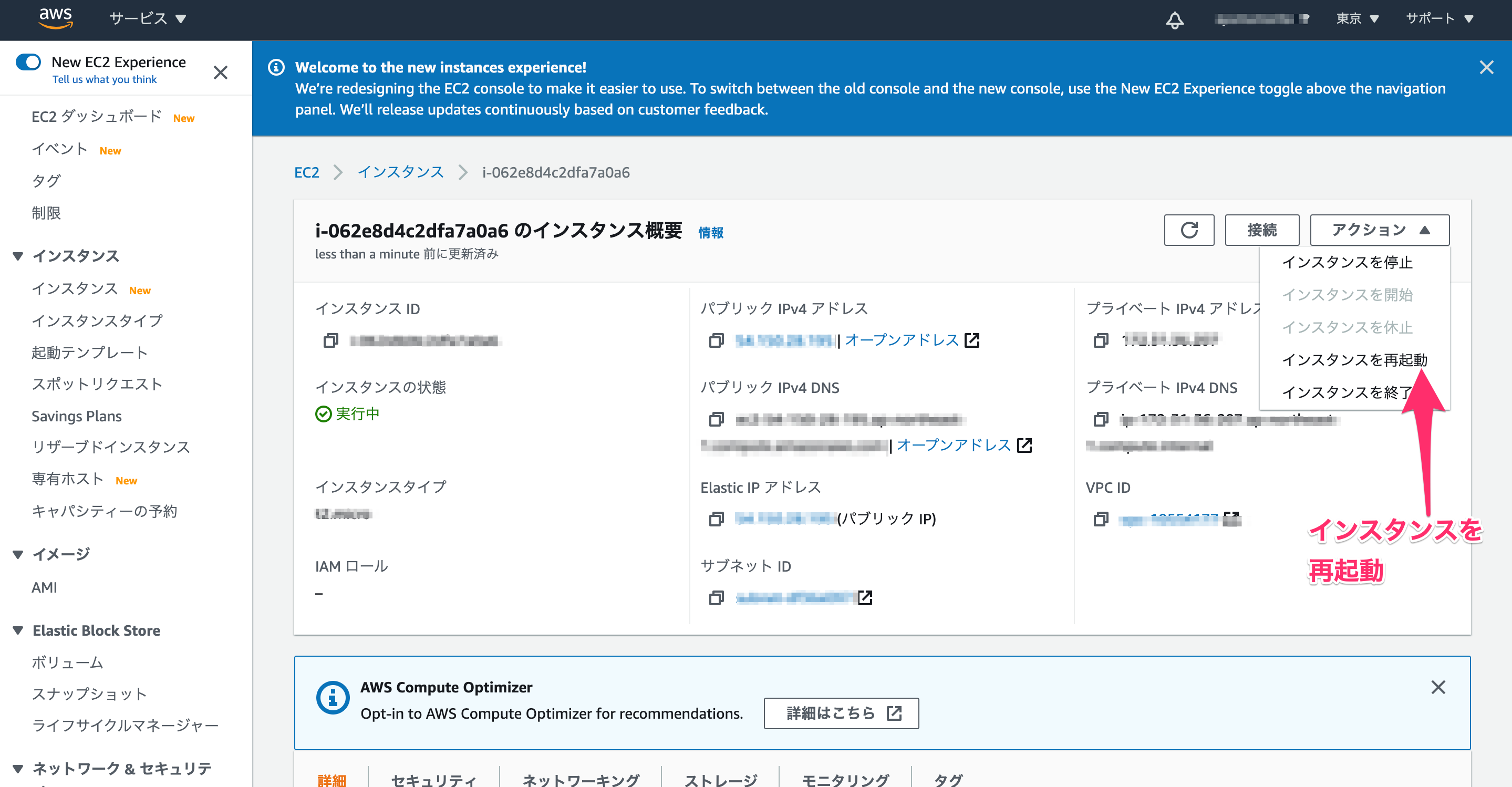概要
AWSでEC2にデプロイした際に、「ローカルでは変更が反映されているのに本番環境で変更が反映されない...!!」となってしまい詰んだので解決した方法をメモ書きとして共有します。
ローカルでは正しく変更が反映されている前提になります。
何か間違いなどありましたらご指摘いただけますと幸いです。
環境
AWS EC2
Ruby 2.6.5
Rails 6.0.3.3
capistranoで自動デプロイ済み
解決した方法
EC2インスタンスを再起動
複数回の自動デプロイ【bundle exec cap production deploy】を行なっていると、EC2側で変更が反映されないことがあるらしいです、、(今後も頻繁に起こりそう)
なのでEC2インスタンスを再起動する手順を写真つきで以下にメモとして残します。
1.AWSマネジメントコンソールにログインしてEC2にいく。
2.インスタンスをクリック
3.該当インスタンスをクリック
4.アクションからインスタンスを再起動する
5.ターミナルからEC2にログイン
ssh -i ~/.ssh/(pemファイル名) ec2-user@(EC2のElastic IP)
6.nginxと使用DB(今回はmariadb)を立ち上げる
sudo service nginx start
sudo service mariadb start
6.ローカルで自動デプロイのコマンドを実行(bundle exec cap production deploy)
→アプリケーションサーバのunicornが立ち上がる
→本番環境に変更が反映される。
終わり
以上です。