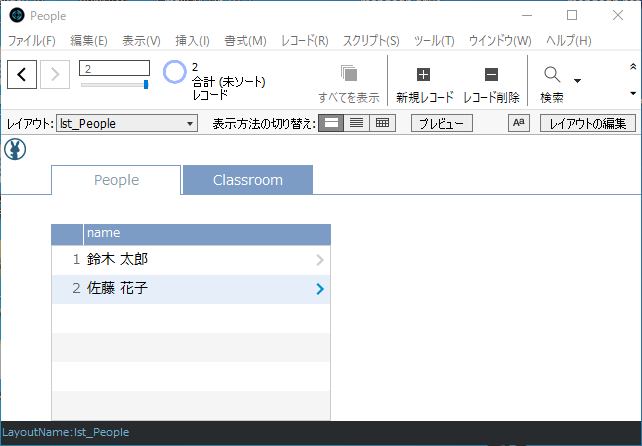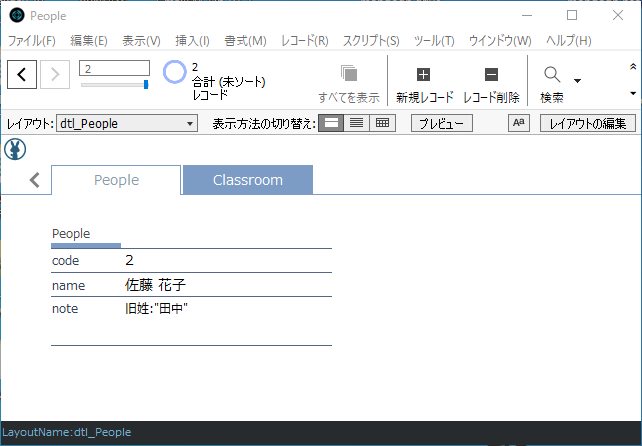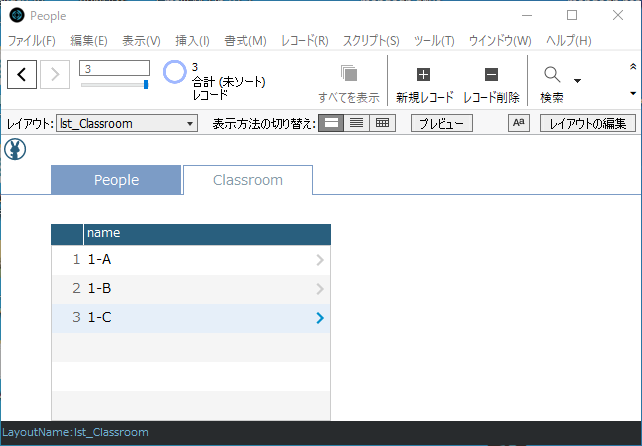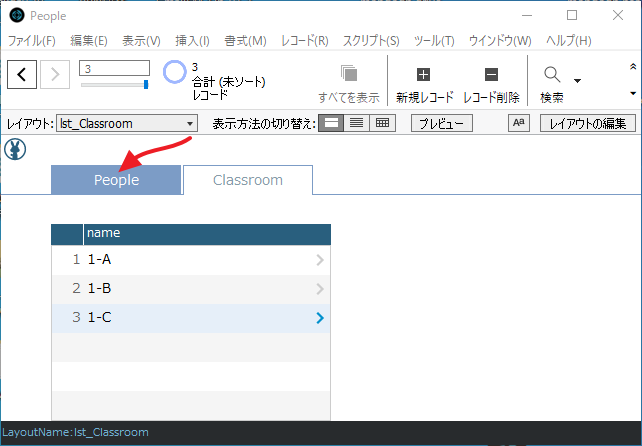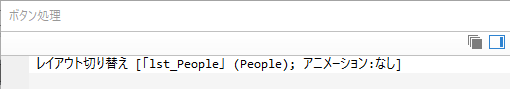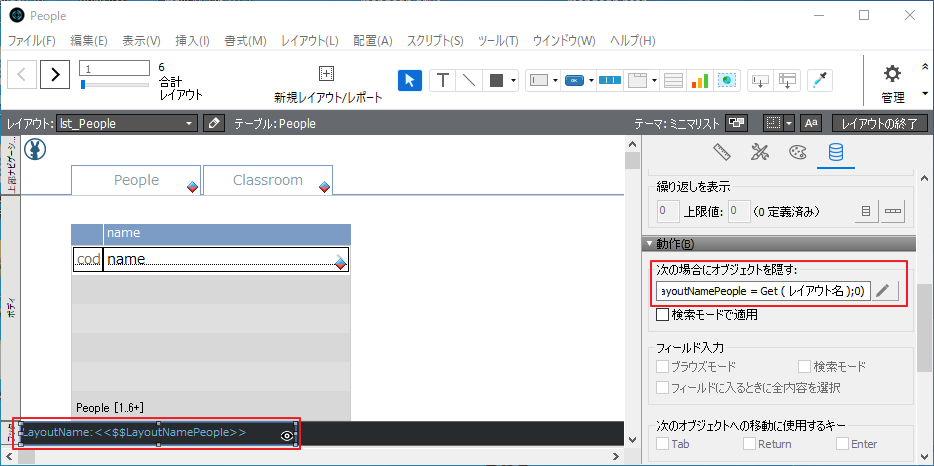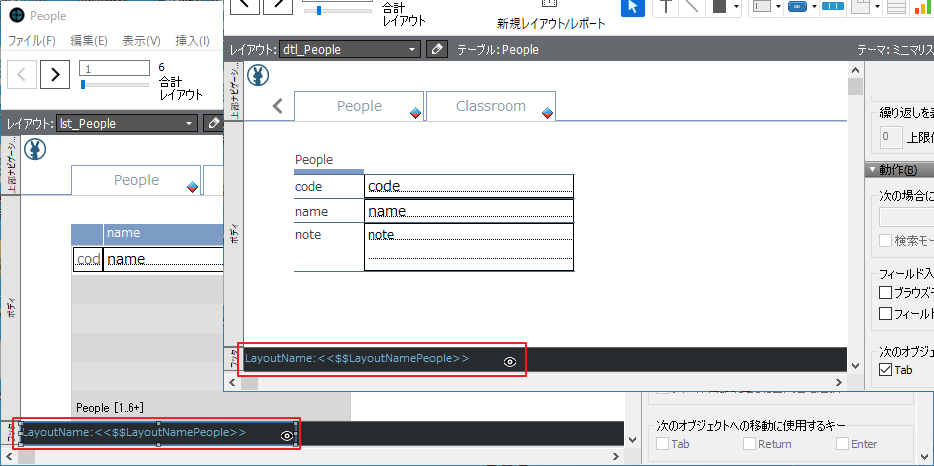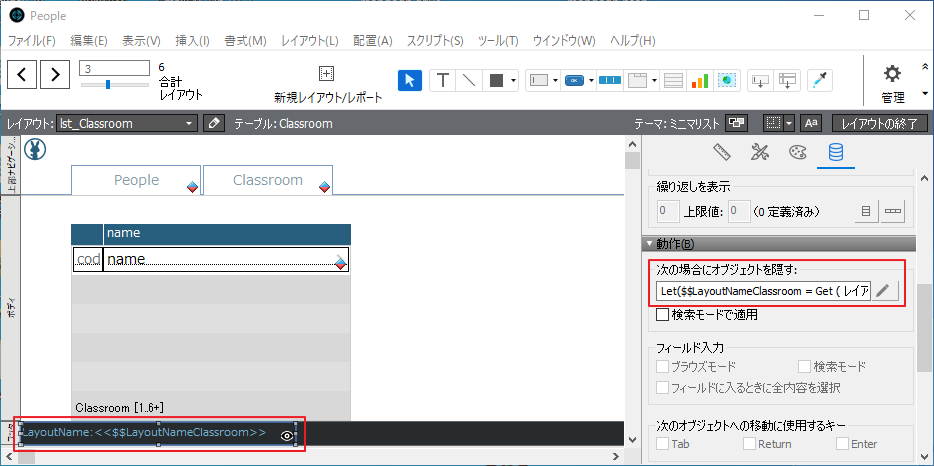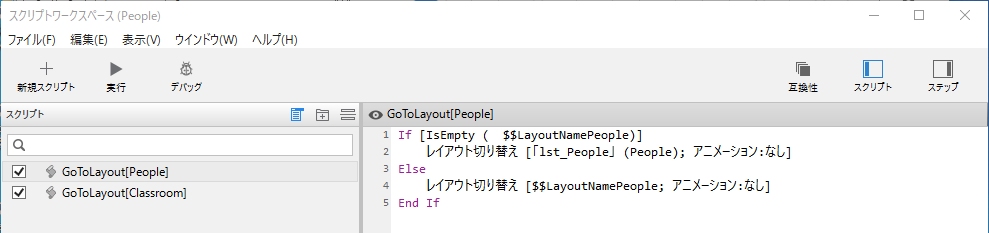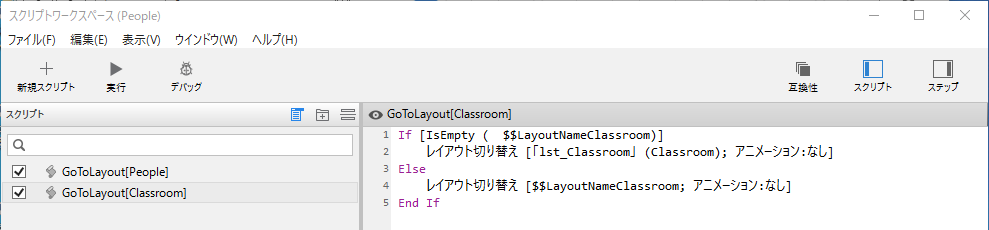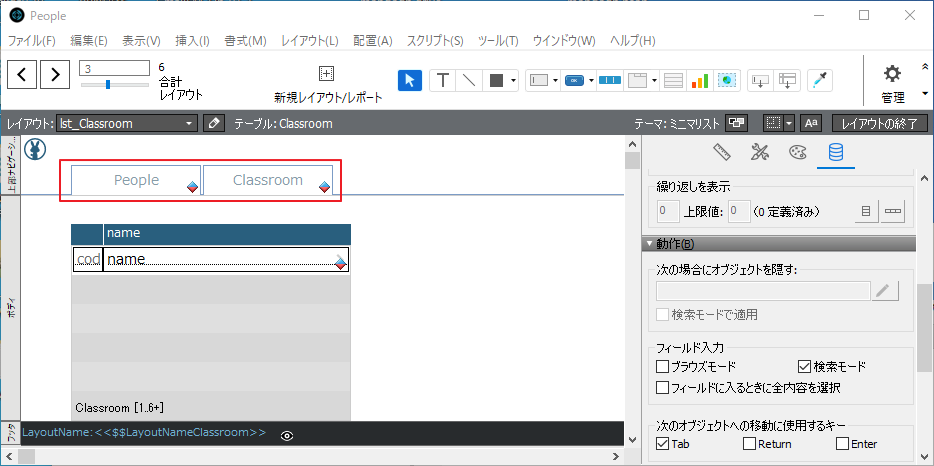動作検証:FileMaker Pro 19.6
残念なレイアウト切り替え
People のリストを表示
- レイアウト:lst_People
People の詳細に切り替え
- レイアウト:dtl_People
Classroom のリストを表示
- レイアウト:lst_Classroom
残念なポイント!
ボタン[People]でレイアウトを切り替える際、
「レイアウト切り替え」で lst_People を指定だと...
People の最後の表示は、レイアウト:dtl_People だったのに lst_People に切り替わってしまいます。
People に戻ったとき、最後に表示していたレイアウトになるようにした方が親切です。
親切なレイアウト切り替え
レイアウト上の設定
現在のレイアウトを記憶しておく必要があります。
レイアウト上にLayoutName:<<$$LayoutNamePeople>>設置
「次の場合にオブジェクトを隠す」に以下の式を設定
Let(
$$LayoutNamePeople = Get ( レイアウト名 )
;
0)
レイアウトが表示されるたびにグローバル変数$$LayoutNamePeopleに、レイアウト名が保存されます。
$$LayoutNameテーブル名 としています。
レイアウト:lst_People, dtl_People に同じモノを設定。
Classroom の方も同様に設定します。
グローバル変数は、$$LayoutNameClassroom
スクリプト
完
良いシステムって、親切心の塊...だと思う。