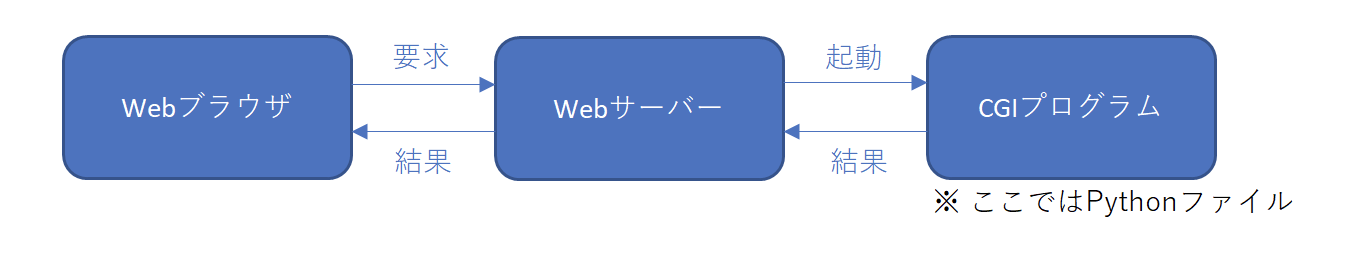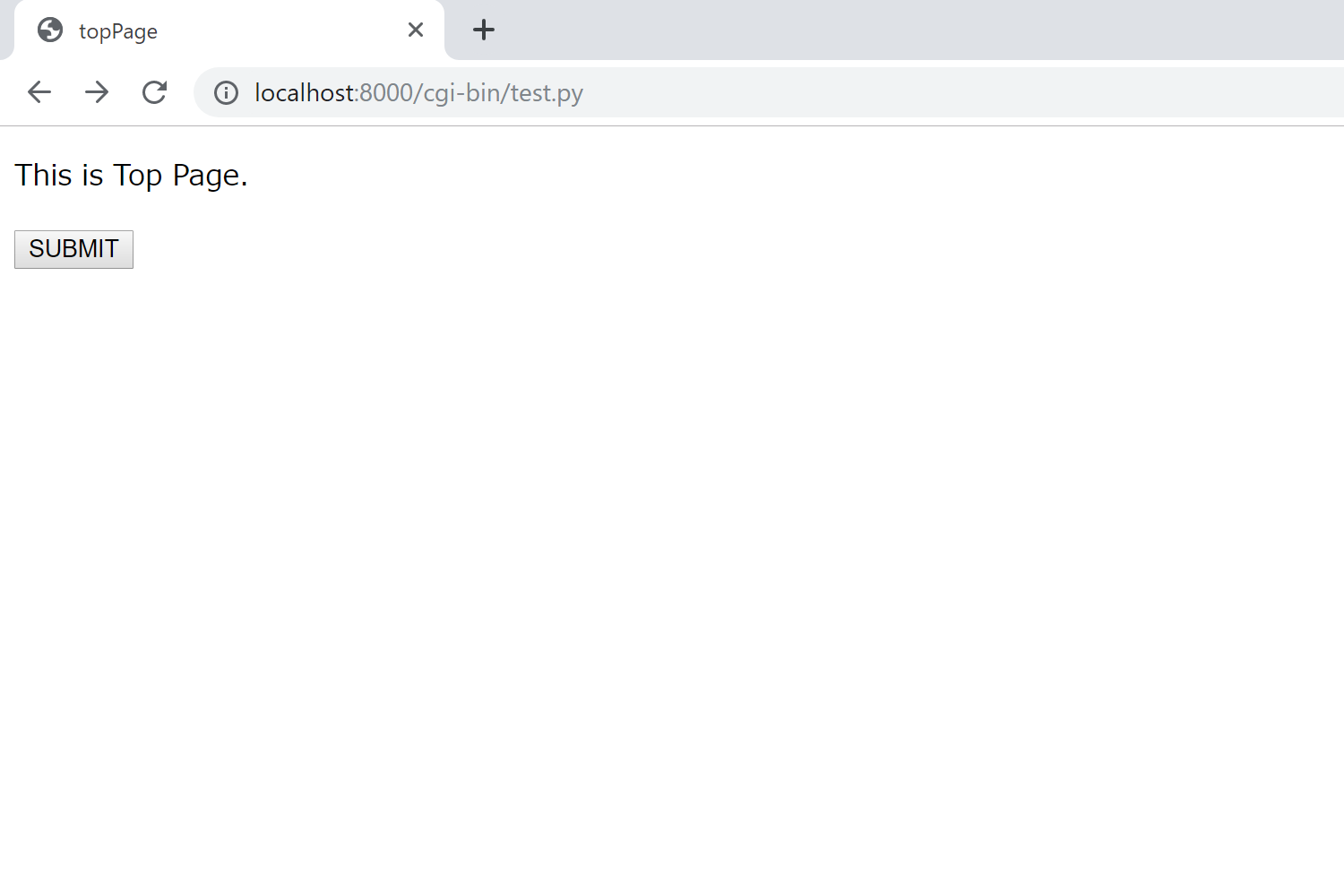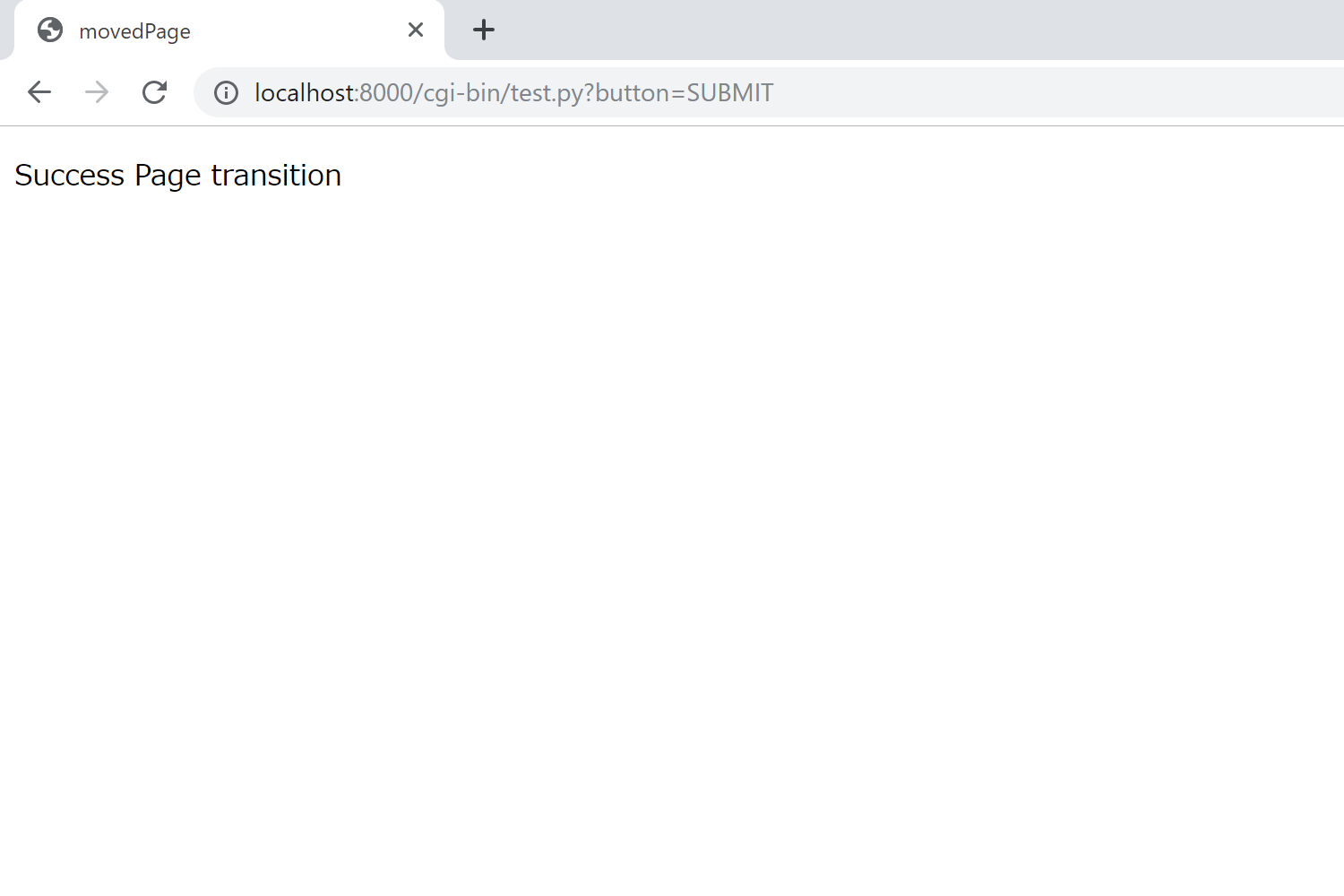cgiとは
Common Gateway Interfaceの略称。
Webサーバが、Webブラウザの要求に応じて、外部プログラムを呼び出し
その実行結果をWebブラウザに送信する仕組み。
仕組み
Webサーバーにブラウザからアクセスすることで
Pythonファイルが実行され、
その処理結果をhtmlとしてWebサーバーに返却する。
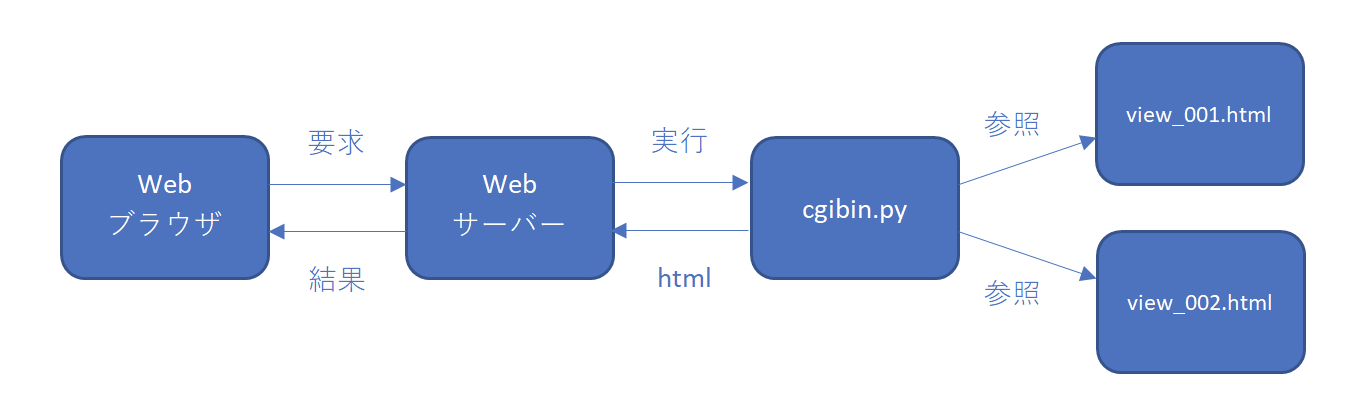
本記事では、返却するhtmlを別ファイルとして定義し、
Pythonファイルの中でそのhtmlファイルを読み込んでいます。
ディレクトリ構成
├── cgiserver.py
├── cgi-bin
│ └── test.py
└── html
├── view_001.html
└── view_002.html
※ cgiserver.py, cgi-bin以外は任意の名称で良いです。
サンプルコード(Python)
# !/usr/bin/python3
# -*- coding: utf-8 -*-
import cgi
import codecs
form = cgi.FieldStorage()
# 初回ロード時
if form.list == []:
html = codecs.open('./html/view_001.html', 'r', 'utf-8').read()
# SUBMITボタン押下時
else:
html = codecs.open('./html/view_002.html', 'r', 'utf-8').read()
print("")
print(html)
import cgi
Pythonの標準ライブラリであるcgiモジュールを
インポートすることでpython-cgiを使えるようになります
print()
Pythonファイルをcgiプログラムとして実行すると
print()の出力は標準出力ではなく
Web画面への描画になります。
本記事では、
L.17でprint()にhtmlタグを渡すことでWebページを表現しています。
codecs.open()
描画するhtmlファイルの内容を(String型として)読み込みます。
それを最後にprint()に渡すことでWeb画面に描画します。
cgi.FieldStorafe()
このクラスをインスタンス化することで
クライアント側のフォームの情報を取得できます。
この取得した情報によって処理を分岐することで、描画するhtmlを振り分けています。
サンプルコード(html)
Web画面に描画したいhtmlソースをそのまま記述します。
view_001.html
<!DOCTYPE html>
<html>
<meta charset="UTF-8">
<head>
<title>topPage</title>
</head>
<p>This is Top Page.</p>
<form name="formSubmit" action="test.py">
<input type="submit" name="button" value="SUBMIT">
</form>
</body>
</html>
view_002.html
<!DOCTYPE html>
<html>
<meta charset="UTF-8">
<head>
<title>movedPage</title>
</head>
<p>Success Page transition</p>
</body>
</html>
動かし方
cgiserver.pyがある階層まで移動して以下のコマンドを実行して、Pythonサーバーを立ち上げます。
python -m http.server --cgi
その状態でURLを指定してアクセスします。
http://localhost:8000/cgi-bin/cgibin.py
すると、Pythonファイルで出力しているhtmlがブラウザに表示されます。
ボタンを押下すると、Pythonで処理している通りに、表示するhtmlが切り替わります。
まとめ
python-cgiモジュールを使うことでPythonでWeb画面処理、サーバー処理を実現出来ました。
今回はシンプルな画面遷移だけ触れましたが、
cgi.FieldStorage()を上手く使うことで
Webページ間のデータの受け渡しやクライアント側のフォームの内容での処理分岐なども実現できます。