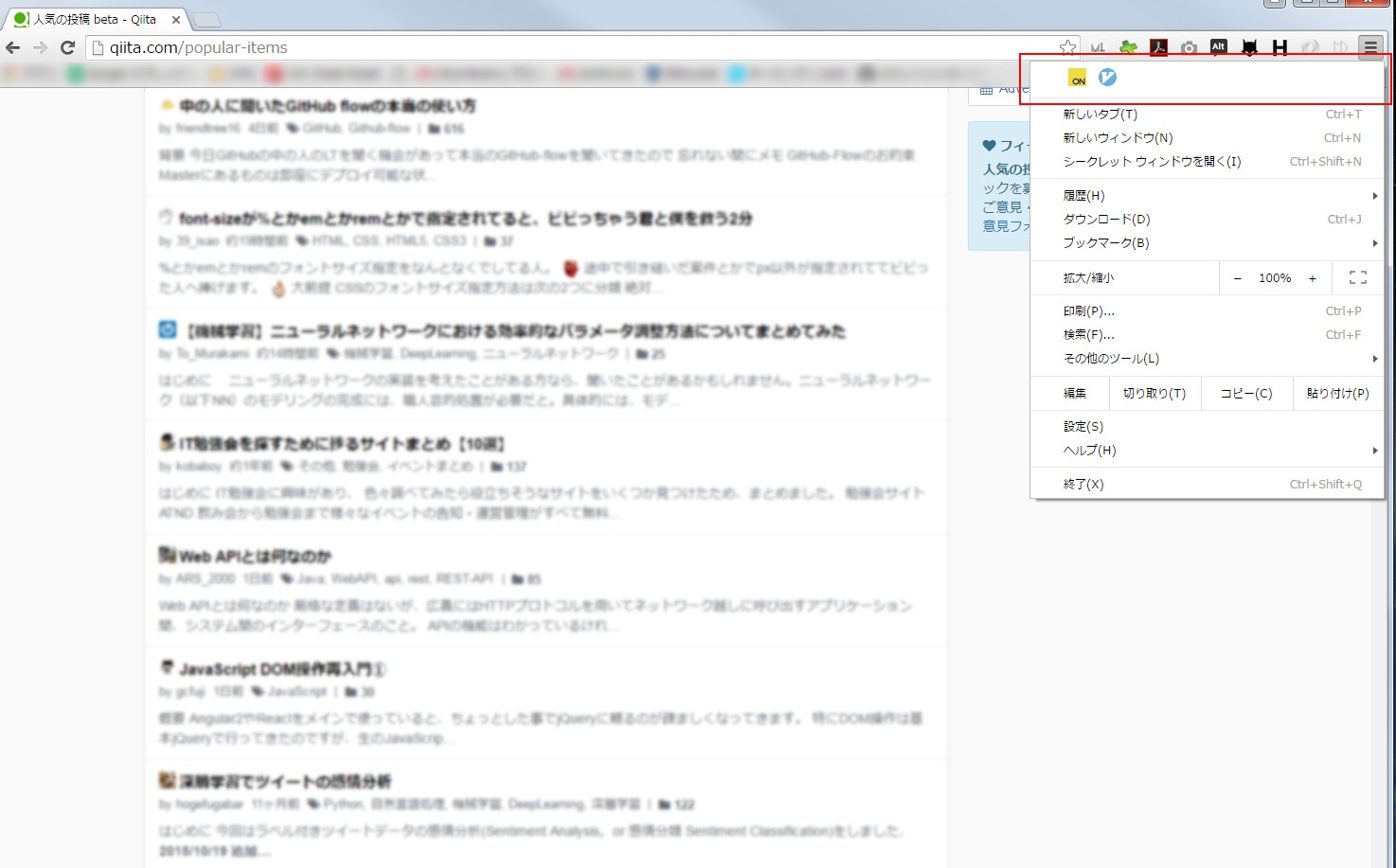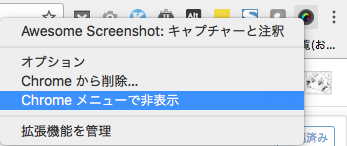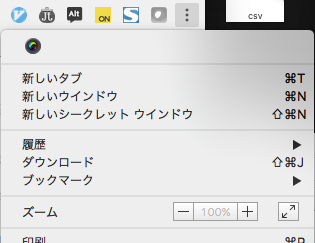月に一回使うかどうか分からないような使用頻度低めの拡張機能を無効にせず綺麗にまとめておく
方法1(Windowsのみ)
ツールバー内の拡張機能のアイコンをドラッグしてChromeのメニューアイコンへ持っていき、
一番上の空白の部分へドロップしてやるとメニュー内にアイコン置き場が作られる
方法2(Windosws・Mac共通)
ツールバー内の拡張機能のアイコンを右クリック、「Chromeメニューで非表示」を選択するとメニュー内に格納される
@KanaSakaguchiさん情報提供ありがとうございました
確認済動作環境
Windows
バージョン 56.0.2924.87
Mac
56.0.2924.87 (64-bit)
これでスッキリ ![]()