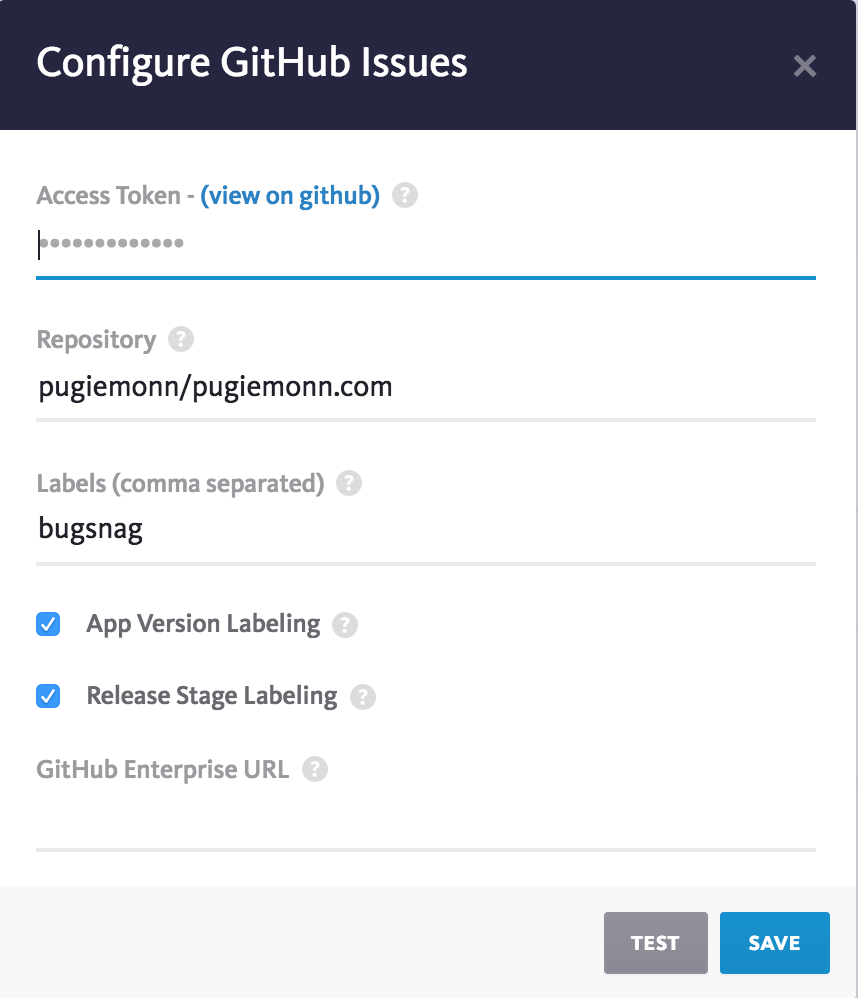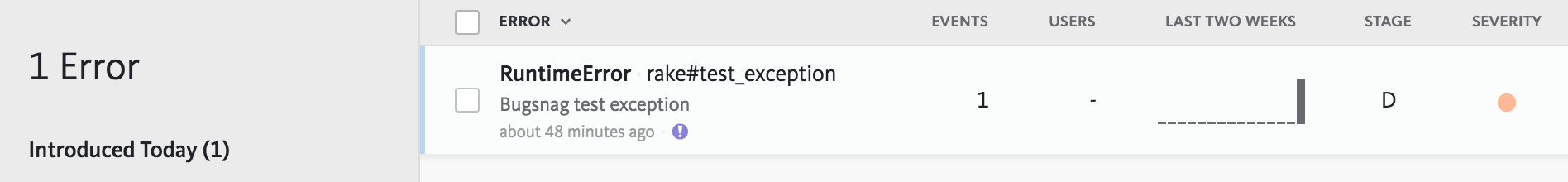bugsnag.comというサービスがあるらしく、Railsにbugsnagというgemを入れるとエラーを貯めてくれたり、GithubにIssueを作ってくれたりするそうです。
bugsnagのAPIキーを取得
bugsnag.comのページにいってユーザー登録をします。
https://bugsnag.com/
次にプロジェクトを作成します。
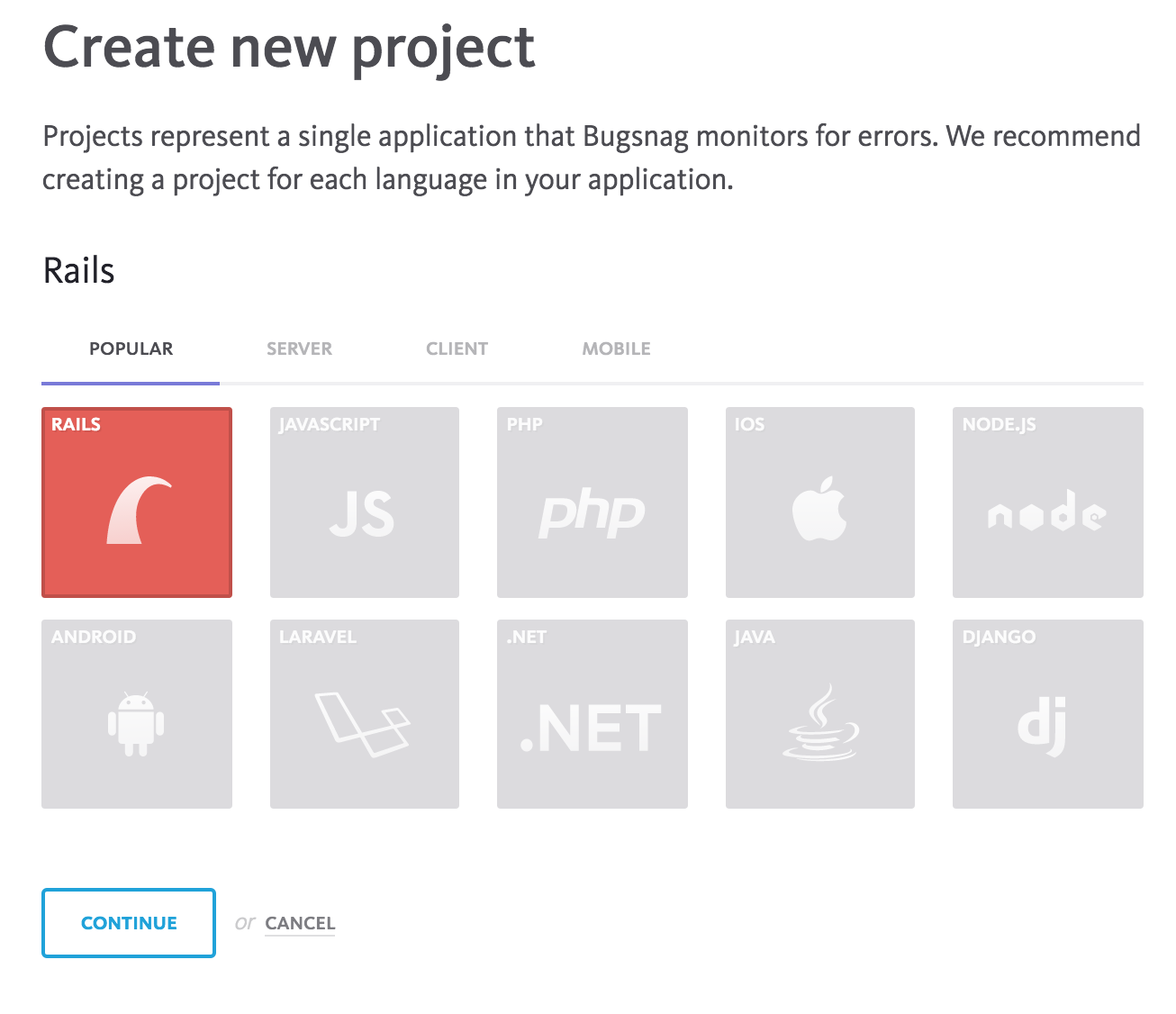
CONTINUEを押します。
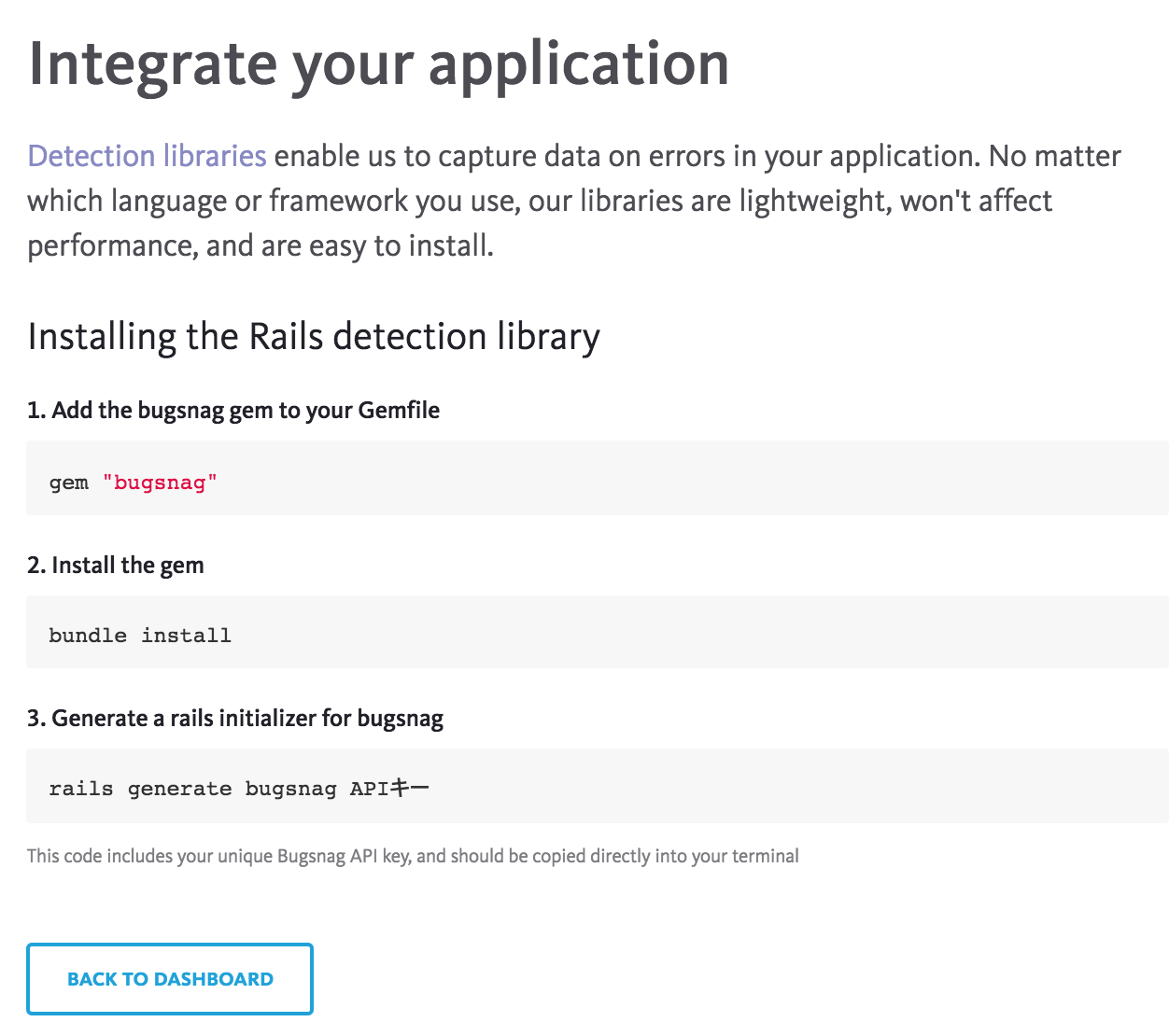
導入方法が表示されました。
3.のところにAPIキーがあるのでコピーしておきます。
bugsnagを導入
導入テキストのとおりにGemfileにbugsnagを指定します。
vi Gemfile
group :development, :test do
gem "bugsnag"
end
gemをインストールします。
bundle install
bugsnag.rbを生成します。
rails generate bugsnag APIキー
initializer bugsnag.rb
config/initializers/bugsnag.rbが生成されました。
bugsnag.rbを編集
生成されたbugsnag.rbにはAPIキーがべた書きされていました。
Bugsnag.configure do |config|
# config.api_key = "APIキー"
config.api_key = ENV['PUGIEMONN_COM_BUGSNAG_API_KEY']
end
環境変数にしてみました。
vi ~/.bashrc
export PUGIEMONN_COM_BUGSNAG_API_KEY='APIキー'
.bashrcに書いておきます。
bugsnagとGithubを連携する
bugsnagの管理画面に行き、SETTINGSからProjectsを選択して、Configure integrationsからGithubと連携します。
Githubの画面に移動するので情報を入力してPersonal access tokensというものがコピーできるのでコピーしておきます。

bugsnagの管理画面に戻りPersonal access tokensを入力します。
とりあえずBugsnagのエラーのISSUE作成にチェックを入れています。
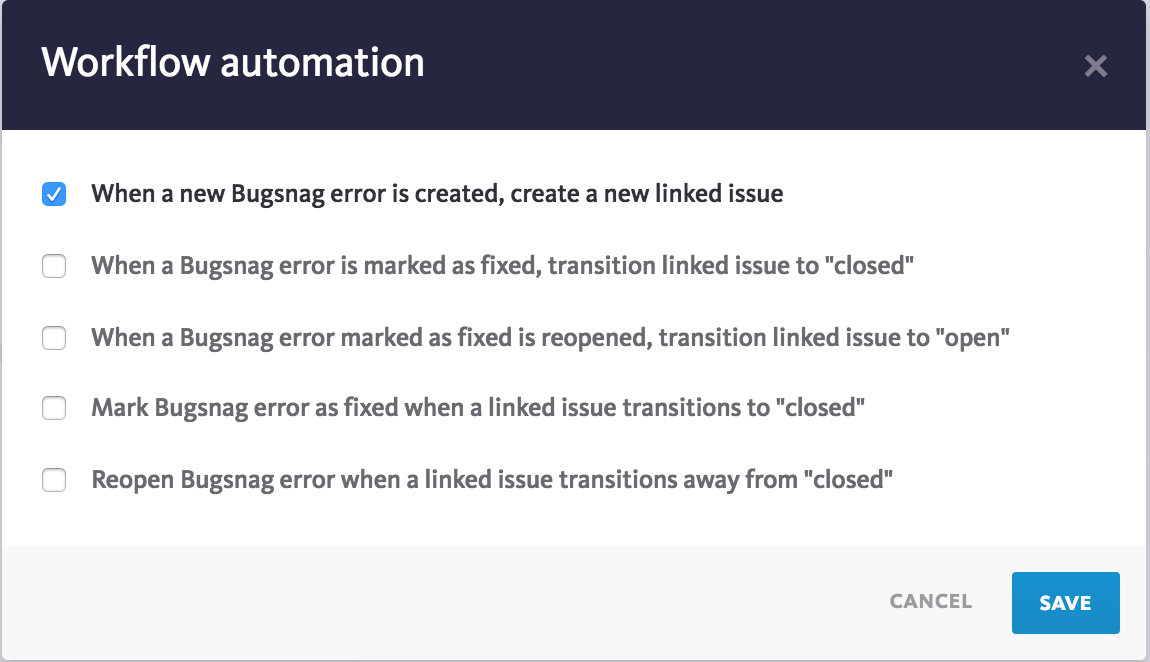
エラー発生コマンドを実行
rakeコマンドを実行するとexceptionを発生させられるみたいです。
bundle exec rake bugsnag:test_exception
GithubにISSUEが作成されていました。
感想
GithubにISSUEが作成されたのでとりあえずここまでです(☝ ՞ਊ ՞)
参考