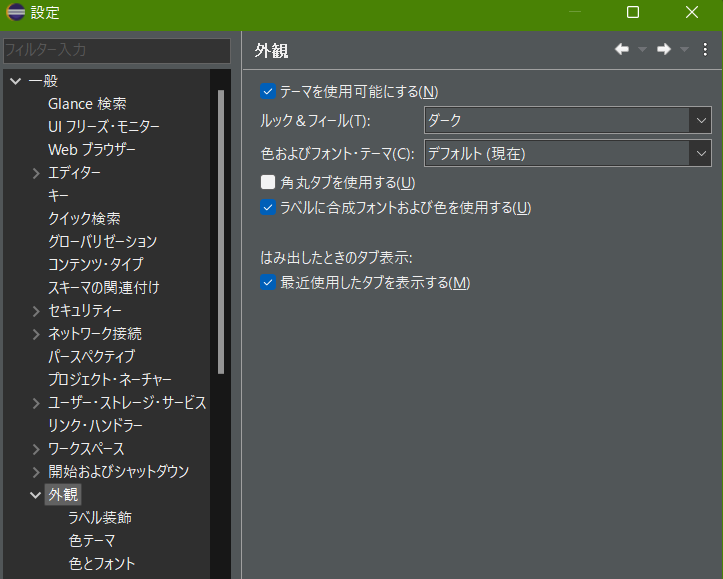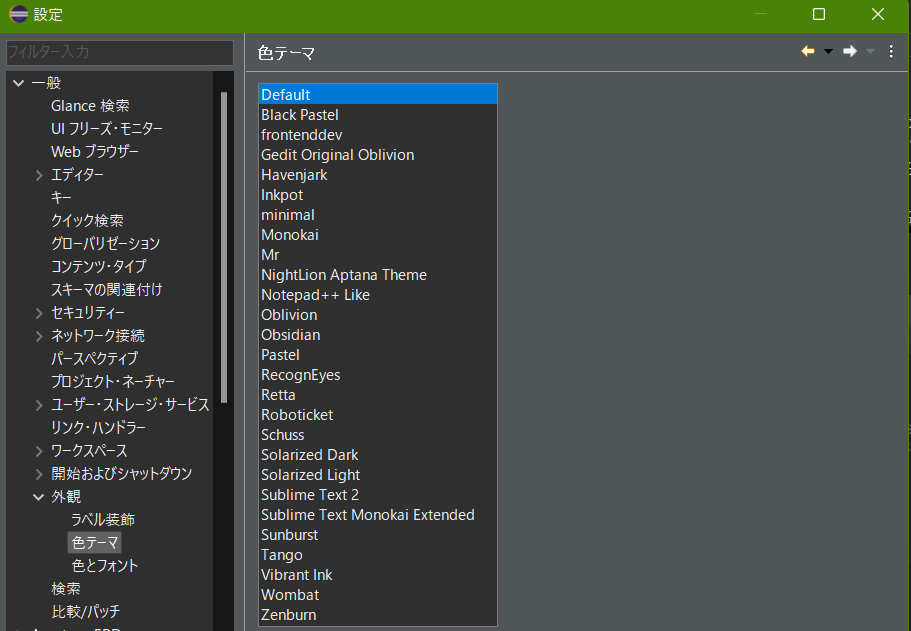環境
Eclipse IDE for Java Developers 2022-09 (4.25.0)
はじめに
以下のような「設定 > 一般 > 外観 > 色テーマ」の設定を追加する方法とその設定方法を紹介する。
Eclipse Color Theme のインストール手順
「作業対象」に http://eclipse-color-theme.github.io/update/ を入力し「追加」をクリック。「リポジトリーの追加」のダイアログが出たらそのまま「OK」をクリック。

Eclipse Color Theme が表示されたらチェックを入れて「次へ」をクリック。警告が出てもそのまま進む。

これで「色テーマ」設定が追加された。
色テーマの設定手順
「ウィンドウ > 設定 > 一般 > 外観 > 色テーマ」で好きなテーマを選択する。

参考