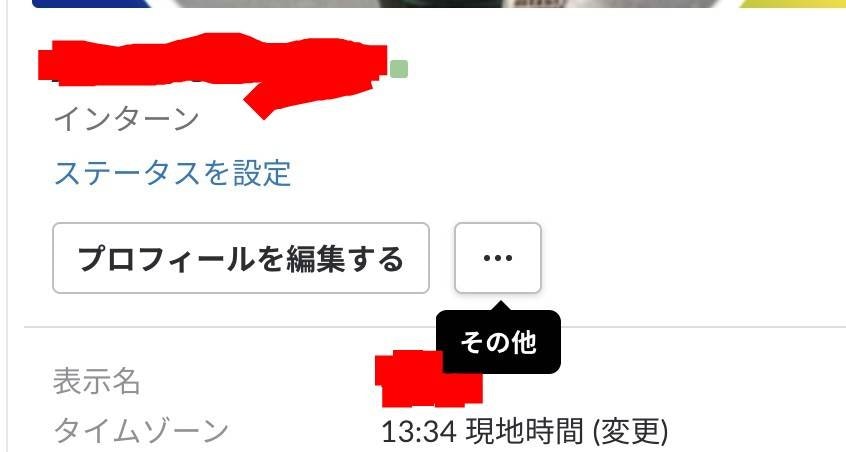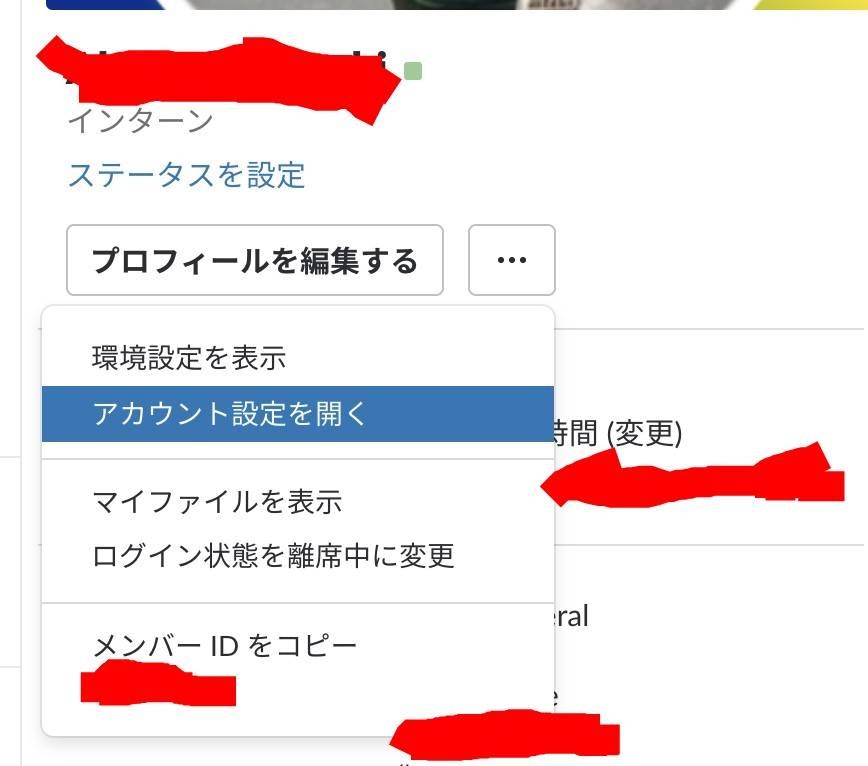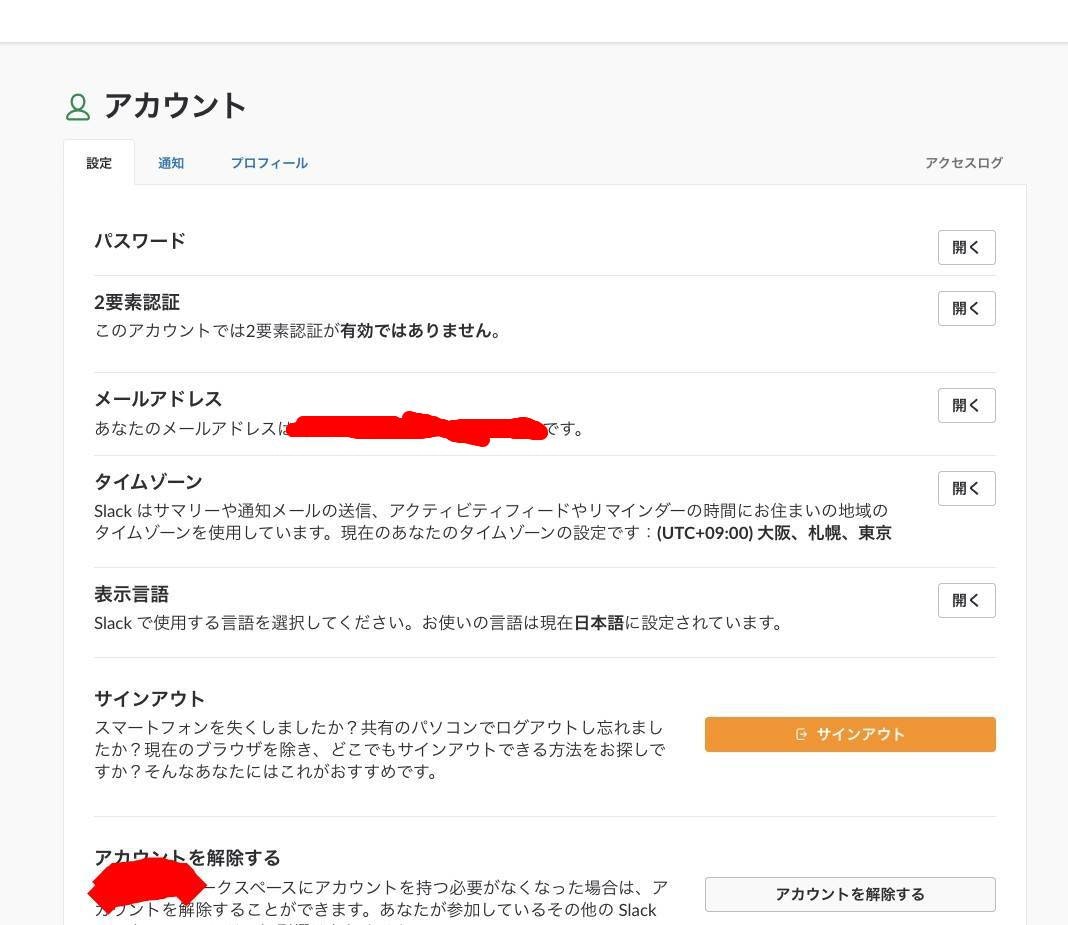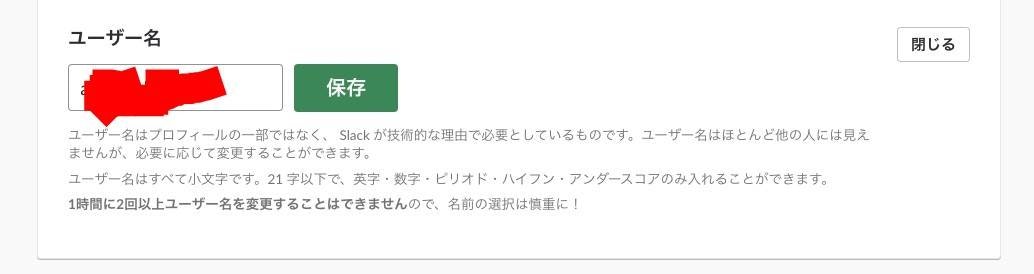slackのユーザー名の確認方法がわかりづらいのでまとめてみました。表示名とユーザー名は違うので注意。
1.「プロフィール&アカウント」をクリック
そうすると画面右側に自分のプロフィール情報が表示されると思います。
2. 「・・・(その他)」をクリックして「アカウント設定を開く」をクリック
新しいタブでページが表示されます。
このページで各種設定が可能です。
このページの一番下にユーザー名の項目があるので「開く」をクリックするとユーザー名が確認できます。
感想
API接続でslackのユーザー名が必要だったのですが表示名と混同して非常にわかりづらかったです。調べてもすぐにわからず、確認するのに少し時間がかかったのでまとめてみました。