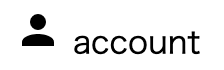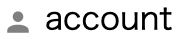はじめに
Vuetify で Material Design Icons を使っている例はよく見かけるけど、 Vuetify 無しでの例がなかなか見当たらないので自分用にメモ(と言っても公式ドキュメントにほとんど書いてある)
前提
単一ファイルコンポーネントでの例を記載します
使ってみた
基本的な使い方
-
導入する
npm install @mdi/js @jamescoyle/vue-icon -
インポートして使えるようにする
<script> import SvgIcon from '@jamescoyle/vue-icon' import { mdiAccount } from '@mdi/js' export default { components: { SvgIcon }, computed: { account () { return mdiAccount } } } </script>
(公式ドキュメントでは data 使ってるけど、特に状態として持たせたいわけではないので computed を使った)
サイズや色を変える
これはどっちかというと @jamescoyle/vue-icon の使い方だが、サイズ指定やスタイリングも可能
<svg-icon type="mdi" :path="path" :size="16" style="color: gray; vertical-align: middle">