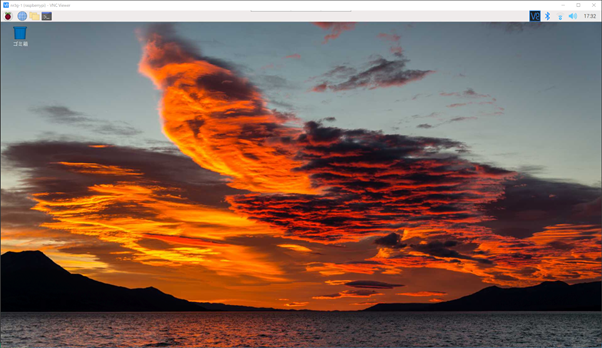背景
Raspberry pieの画面を、他のWindows端末からVNC viewerで操作していた。
VNC Viewerの解像度を最低まで下げると、画面が見切れてディスプレイ解像度を選択できず、元に戻せなくなった。
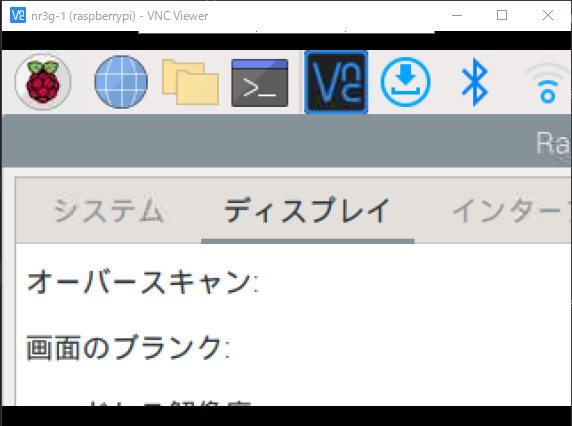
解決方法
コマンドプロンプトからsshで接続する
username:pie
ip address:192.168.10.100
の場合、下記でアクセスできる。
ssh pie@192.168.10.100
もし、ip addressが分からなければ、下記コマンドでLAN上のip addressが表示されるので、それらしいip addressに接続する。
arp -a
画面の設定
下記の、救いのコマンドを実行。
sudo raspi-config
設定画面が立ち上がるので、2ディスプレイオプションを選択。
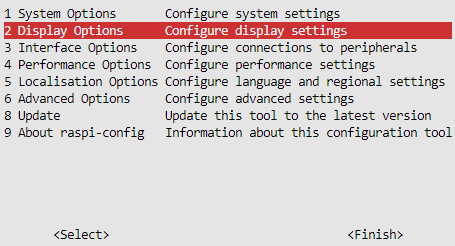
D5 VNCの解像度を選択
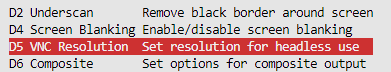
再起動しますか→yes
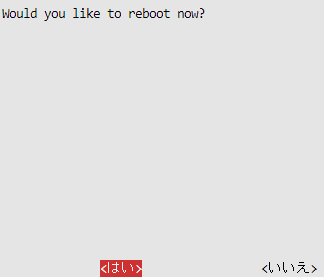
再度、VNC viewerで接続しなおすと、戻っていました。