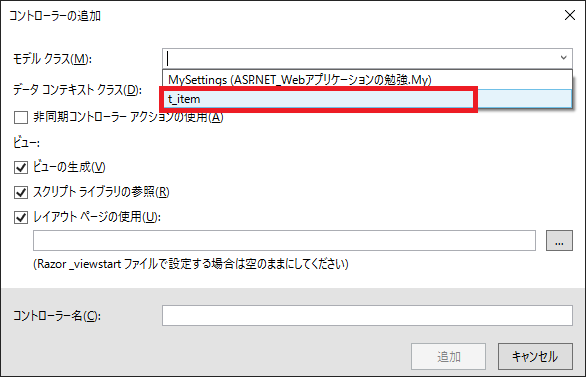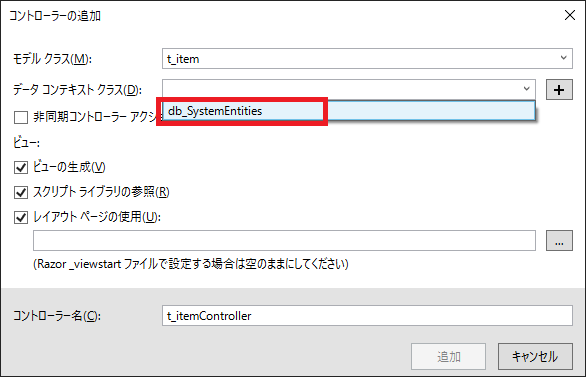コントローラーを選択する。
ソリューションエクスプローラ>Controllers>追加>コントローラー
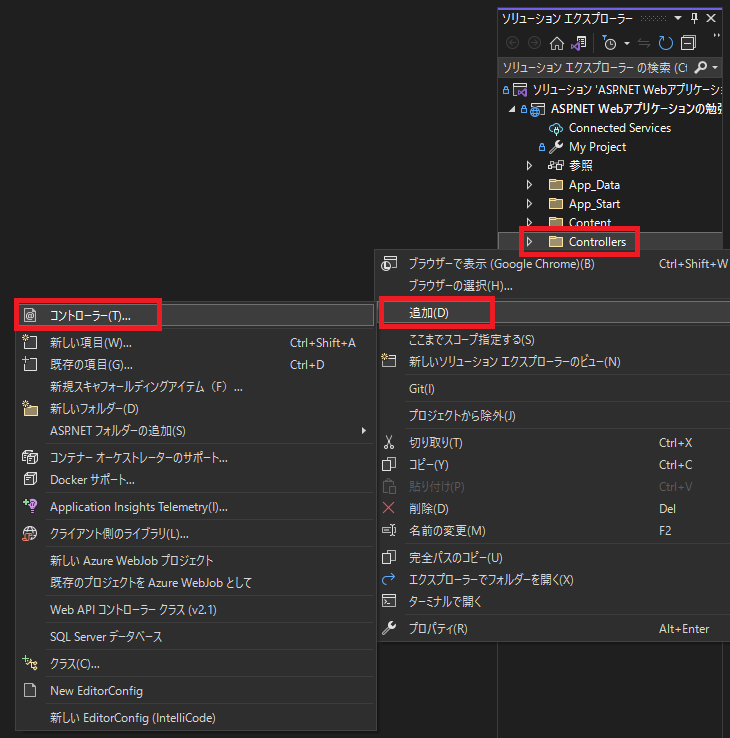
MVCのコントローラーを選択する。
この記事では、Entity Frameworkを使用した、ビューがあるMVC5コントローラーを選択しています。
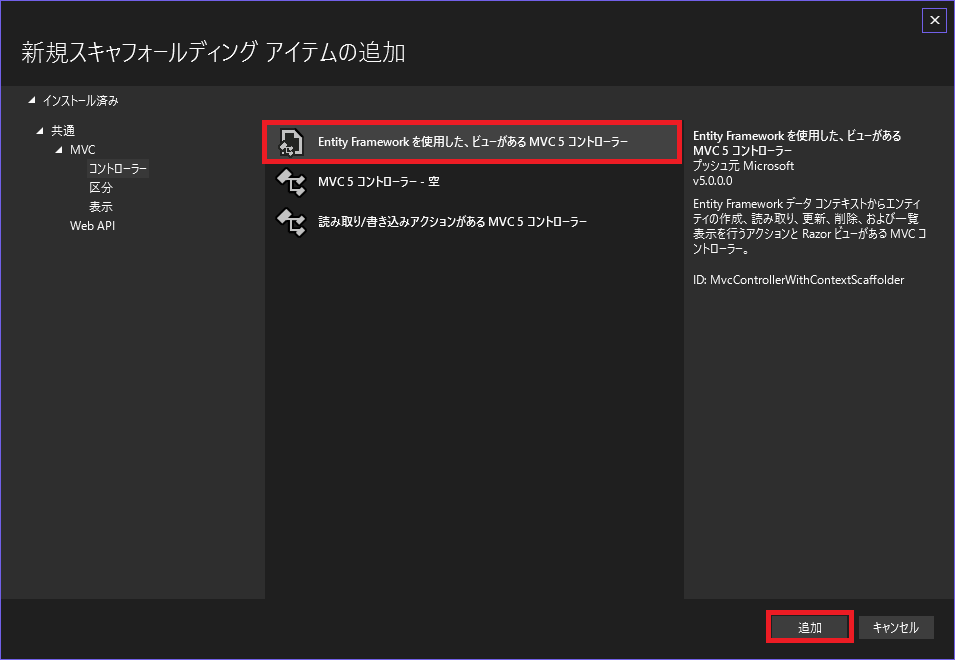
モデルクラスでモデルを選択する。
データ コンテキスト クラスでデータベースを選択する。
コントローラー名を記入し、追加する。
コントローラー名の最後には、Controllerをつけておくこと。
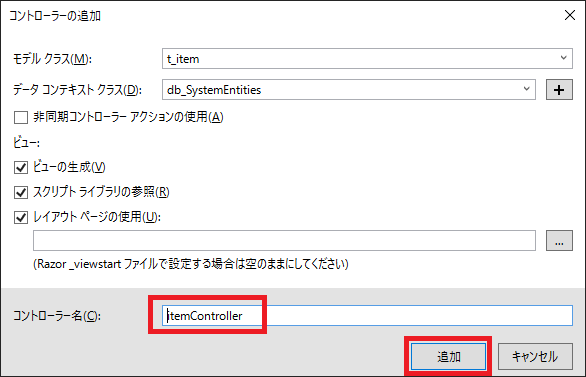
※コントローラーの作成に失敗する場合は、こちらのトラブル解決を確認してください。
コントローラー(+ビュー)が作成される。
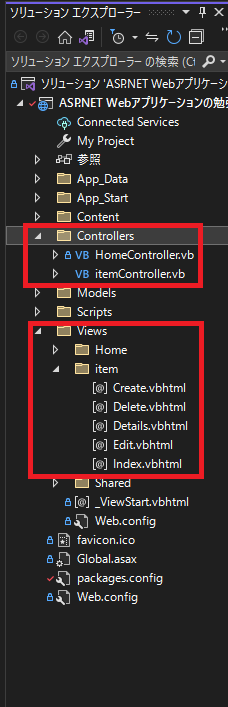
コントローラーの中には、Getなどのアクションが準備されている。
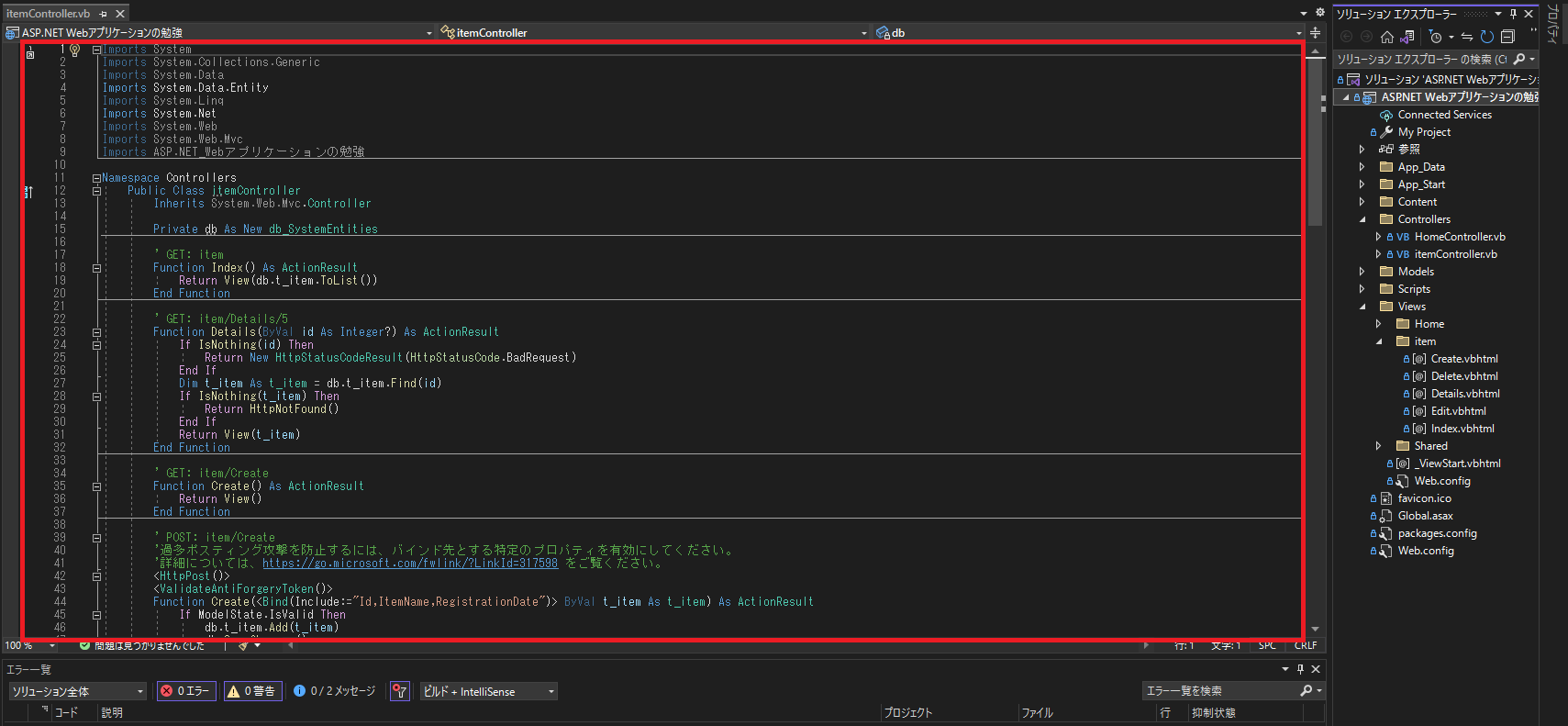
注意事項
- この記事では、visual studio 2022を使用しているので、試してみたい方は事前に準備が必要です。
- 関連する記事の一覧はこちら。
※参照先のリンクが切れている場合は、トップページから確認してください。
この記事は誰向けの記事か?
- 試しにASP.NETを始めてみたいと思っている人
環境
- OS:Windows10
- visual studio 2022
- Visual Studio Community Edition
本記事における注意事項
- 本記事は、備忘録としてまとめたものになります。
- 他の方の参考になる可能性も踏まえて、一般公開も行なっております。
- また記載内容はすべて、正しい内容が記載されているとは限りません。
- 誤った内容を見つけた場合は、ご指摘をお願いいたします。