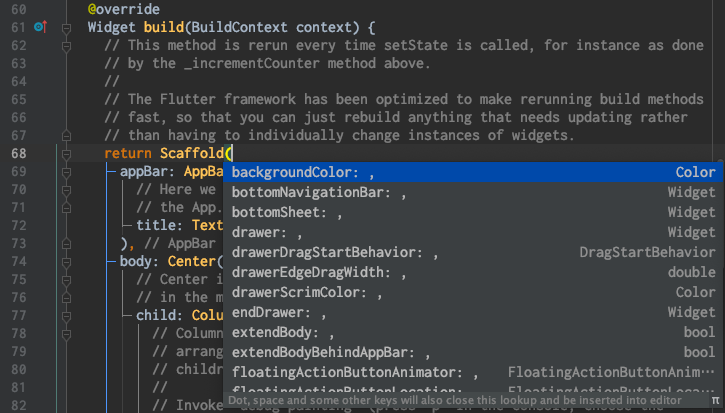Flutterでは、Widgetのプロパティ(コンストラクタの引数)を変更して挙動をカスタマイズして開発していくので、各Widgetのプロパティ一覧がみれるととても便利です。
MacのAndroid Studioではプロパティ一覧を見る(サジェストする)ショートカットは、control + space ですが、OSの入力ソース切替と競合するため、デフォルトの状態では表示されません。
OSのショートカットを無効にする
システム環境設定 / キーボード / ショートカット / 入力ソース で無効にすることができます。
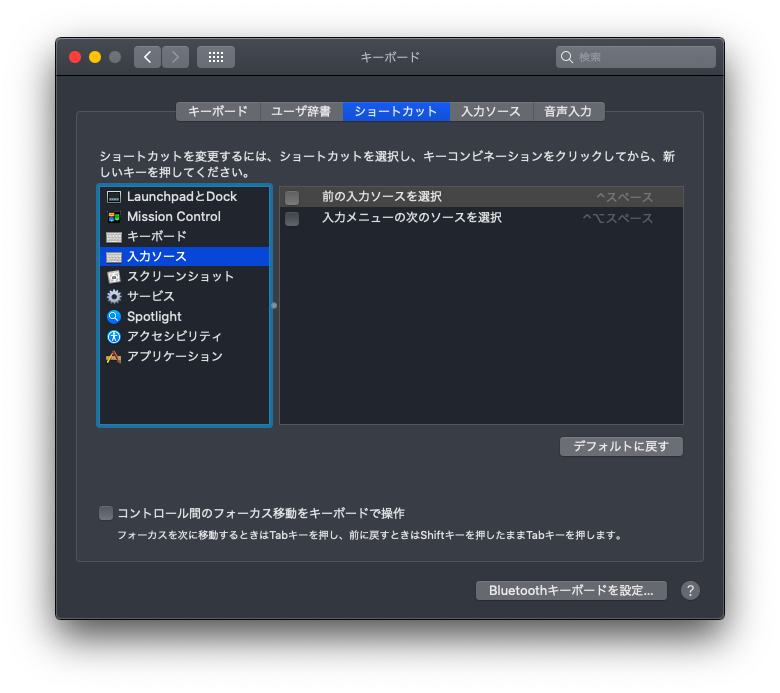
結果
Widgetのカッコ内にカーソルを合わせて、control + spaceを押すとプロパティが表示されます。
おまけ
他にも多くの便利なショートカットなどが以下の記事で紹介されています。