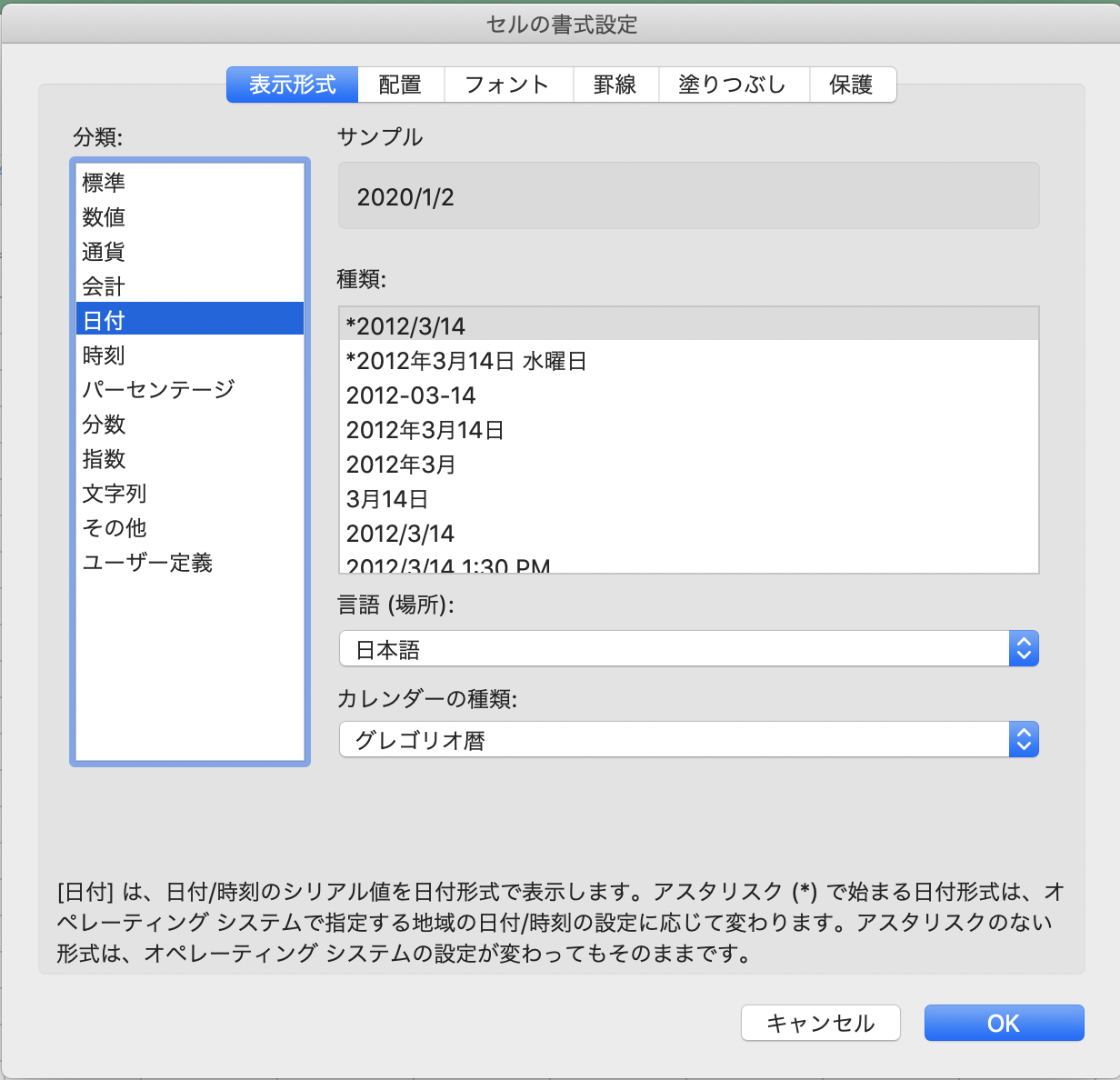pandas.read_excelでExcelを読み込んだ後のデータ型はExcelでの書式設定が影響するようなのでちょっと気になったので実験してみた。ちょっとづつ貯めていく。
日付
- 環境
- macOS Catalina バージョン10.15.7
- Microsoft Excel for Mac バージョン16.42
- Python 3.8.5
- pandas 1.1.3
| Excel書式(分類) | Excel書式(表示) | pandasで読み込んだ後の型 |
|---|---|---|
| 標準 | 43831 | int |
| 日付 | 2020/1/2 | datetime.datetime |
| 日付 | 2020年1月3日 金曜日 | datetime.datetime |
| 日付 | 2020-01-04 | pandas.Timestamp |
| 日付 | 2020年1月5日 | pandas.Timestamp |
| 日付 | 2020年1月 | pandas.Timestamp |
| 日付 | 1月7日 | pandas.Timestamp |
| 日付 | 2020/1/8 | pandas.Timestamp |
| 日付 | 2020/1/9 12:00 AM | pandas.Timestamp |
| 日付 | 2020/1/10 0:00 | pandas.Timestamp |
| 日付 | 1/11 | pandas.Timestamp |
| 日付 | 1/12/20 | pandas.Timestamp |
| 日付 | 01/13/20 | pandas.Timestamp |
| 日付 | 14-Jan | pandas.Timestamp |
| 日付 | 15-Jan-20 | pandas.Timestamp |
| 日付 | 16-Jan-20 | pandas.Timestamp |
| 日付 | Jan-20 | pandas.Timestamp |
| 日付 | January-20 | pandas.Timestamp |
| 日付 | J | pandas.Timestamp |
| 日付 | J-20 | pandas.Timestamp |
時間
- 環境
- macOS Catalina バージョン10.15.7
- Microsoft Excel for Mac バージョン16.42
- Python 3.8.5
- pandas 1.1.3
| Excel書式 (分類) |
Excel書式 (種類) |
Excel書式 (表示) |
Excel値 | pandasで読み込んだ後の型 |
|---|---|---|---|---|
| ユーザー 定義 |
24時未満 [h]:mm |
0:00 23:59 |
0:00:00 23:59:00 |
datetime.time(00:00:00) datetime.time(23:59:00) |
| ユーザー 定義 |
24時以降 [h]:mm |
24:00 26:00 |
1900/1/1 0:00:00 1900/1/1 2:00:00 |
datetime.datetime(1900-01-01 00:00:00) datetime.datetime(1900-01-01 02:00:00) |
| 時刻 | - | 10:00 | datetime.time |