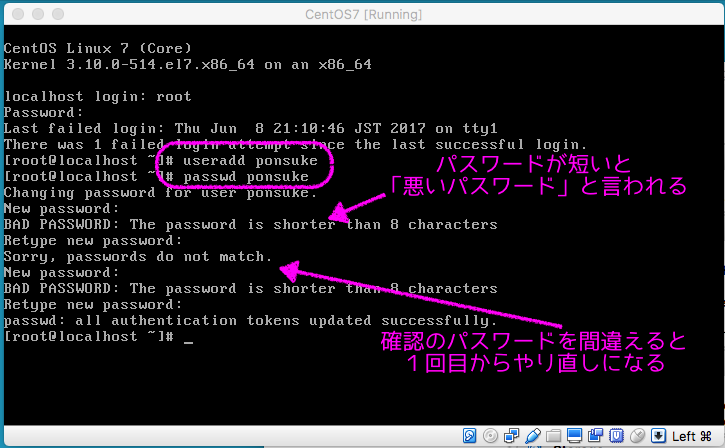環境
OS : MacのVirtualBoxに作った仮想マシンのCentOS7
ユーザを作成する
ユーザを作成する
$ useradd {ユーザ名}
パスワードを設定する(rootの場合はユーザ名が不要)
$ passwd {ユーザ名}
ユーザ一覧で確認する
フォーマット
ユーザ名:パスワード:ユーザID:グループID:コメント:ホームディレクトリ:ログインシェル
$ cat /etc/passwd
root:x:0:0:root:/root:/bin/bash
<省略>
mana:x:1000:1000:mana:/home/mana:/bin/bash
ponsuke:x:1001:1001::/home/ponsuke:/bin/bash
vboxadd:x:996:1::/var/run/vboxadd:/bin/false
出典
- ◇パスワードの設定と変更◇初心者のためのLinuxサーバー構築講座(CentOS 自宅サーバー対応)☆お便利サーバー.com☆
- Linux ユーザー一覧の確認と/etc/passwd ファイル
- CentOSでのユーザ操作コマンド一覧 - Qiita
- [CentOSでユーザーの一覧を確認する - Qiita](CentOSでユーザーの一覧を確認する - Qiita)