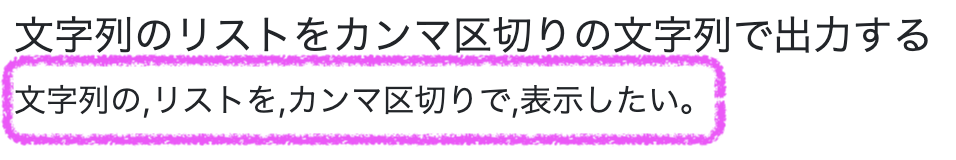- 環境
- CentOS Linux release 7.8.2003 (Core)
- openjdk version "11.0.7" 2020-04-14 LTS
- JSF 2.3.9
方法1 : Beabでカンマ区切りの文字列用にGettrを作る
参考 : Javaでカンマ区切りで文字列連結するいくつかの方法 - Qiita
xhtml
<!--省略-->
<h5>文字列のリストをカンマ区切りの文字列で出力する</h5>
<h:outputText value="#{sampleBean.commaDelimitedString}" />
<!--省略-->
SampleBean.java
// 省略
/** 文字列のリスト. */
@Getter
private List<String> strings = Arrays.asList("文字列の", "リストを", "カンマ区切りで", "表示したい。");
/**
* 文字列のリストをカンマ区切りの文字列として取得する.
* @return カンマ区切りの文字列
*/
public String getCommaDelimitedString() {
return this.strings.stream().collect(Collectors.joining(","));
}
// 省略
方法2 : xhtmlでui:repeatする
xhtml
<!--省略-->
<ui:repeat var="string" value="#{sampleBean.strings}" varStatus="index">
<h:outputText value="#{string}" />
<ui:fragment rendered="#{!index.last}">,</ui:fragment>
</ui:repeat>
<!--省略-->
SampleBean.java
// 省略
/** 文字列のリスト. */
@Getter
private List<String> strings = Arrays.asList("文字列の", "リストを", "カンマ区切りで", "表示したい。");
// 省略