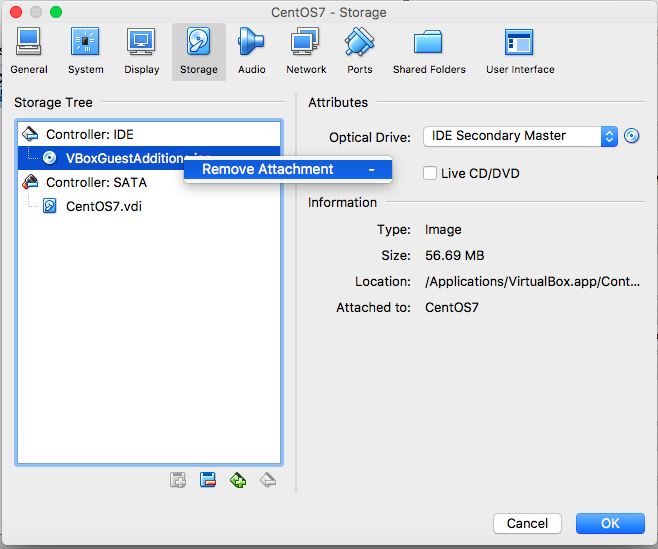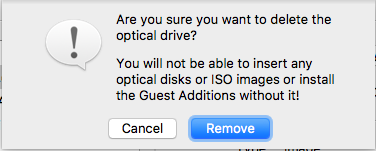MacのVirtualBoxに作った仮想マシンへGuest Additionsをインストールする をしていた時のしくじりです。
環境
- ホストOS : macOS Sierra Virsion 10.12.5
- VirtualBox : Version 5.1.22 r115126 (Qt5.6.2)
- ゲストOS : CentOS Linux 7.3.1611(Core)
- 接続 : ブリッジ接続
- Yum version : 3.4.3
事象 : VBoxLinuxAdditions.run を実行したらエラーになってログファイルにUnit vboxadd.service not loaded.と書かれていた
$ sudo sh /mnt/cdrom/VBoxLinuxAdditions.run
Verifying archive integrity... All good.
Uncompressing VirtualBox 5.1.22 Guest Additions for Linux...........
VirtualBox Guest Additions installer
You appear to have a version of the VirtualBox Guest Additions
on your system which was installed from a different source or using a
different type of installer. If you installed it from a package from your
Linux distribution or if it is a default part of the system then we strongly
recommend that you cancel this installation and remove it properly before
installing this version. If this is simply an older or a damaged
installation you may safely proceed.
Do you wish to continue anyway? [yes or no] y
Copying additional installer modules ...
Installing additional modules ...
vboxadd.sh: Starting the VirtualBox Guest Additions.
Failed to set up service vboxadd, please check the log file
/var/log/VBoxGuestAdditions.log for details.
$ vi /var/log/VBoxGuestAdditions.log
▼▼▼▼▼▼▼▼▼▼▼▼ VBoxGuestAdditions.logの中身 ▼▼▼▼▼▼▼▼▼▼▼▼▼▼▼▼▼▼
Redirecting to /bin/systemctl stop vboxadd-x11.service
Failed to stop vboxadd-x11.service: Unit vboxadd-x11.service not loaded.
Redirecting to /bin/systemctl stop vboxvfs.service
Failed to stop vboxvfs.service: Unit vboxvfs.service not loaded.
Redirecting to /bin/systemctl stop vboxadd-timesync.service
Failed to stop vboxadd-timesync.service: Unit vboxadd-timesync.service not loaded.
Redirecting to /bin/systemctl stop vboxadd-service.service
Failed to stop vboxadd-service.service: Unit vboxadd-service.service not loaded.
Redirecting to /bin/systemctl stop vboxadd.service
Failed to stop vboxadd.service: Unit vboxadd.service not loaded.
vboxadd.sh: failed: Configuration file /var/lib/VBoxGuestAdditions/config not found.
vboxadd.sh: failed: Look at /var/log/vboxadd-install.log to find out what went wrong.
vboxadd.sh: failed: Look at /var/log/vboxadd-install.log to find out what went wrong.
vboxadd.sh: failed: modprobe vboxguest failed.
原因 : よくわからない
対応 : 勧められたとおりに一旦削除してやり直す
we strongly recommend that you cancel this installation and remove it properly before installing this version.
ざっくり和訳 :
このバージョンをインストールする前に、このインストールをキャンセルして正しく削除することを強くお勧めします。
- CentOSを停止します。
$ shutdown -h now
==== AUTHENTICATING FOR org.freedesktop.login1.power-off ===
Authentication is required for powering off the system.
Authenticating as: mana
Password:
==== AUTHENTICATION COMPLETE ===
Connection to 192.168.0.6 closed by remote host.
Connection to 192.168.0.6 closed.
3. CentOSを起動して[Devices] > [Insert Guest Additions CD image...]を選択します。
4. マウントしてVBoxLinuxAdditions.run を実行します。
$ sudo mount /dev/cdrom /mnt/cdrom/
[sudo] password for mana:
mount: /dev/sr0 is write-protected, mounting read-only
$ sudo sh /mnt/cdrom/VBoxLinuxAdditions.run