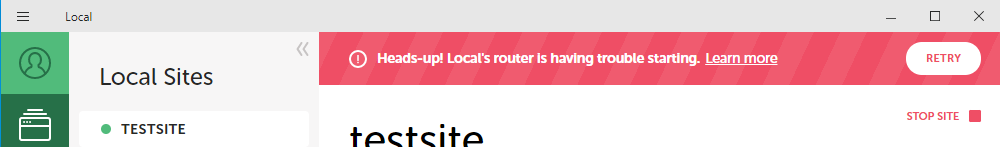- 環境
- Windows 10 Pro 64bit バージョン1909
- Local by Flywheel Version 5.6.1+4184
WordpressがさっぱりわからないからLocal by Flywheelでローカル環境を作ってみたかった。
事象 : Local by Flywheelをインストールしたら赤でなんか言われた
原因 : 使うポートがほかの何かで使われているから
Lean moreをクリックしてみると・・・ポート「80」「443」が競合しているようだ。
XAMMPを使うときによくある定番の話と同じ・・・。
Local may detect a port conflict on ports 80 or 443. If it does, Local will offer to use localhost.
Local | Router Mode FAQ
# ポート80番を使っているプロセスを見てみると・・・
$ netstat -nao | grep -e :80 -e :443
TCP 0.0.0.0:443 0.0.0.0:0 LISTENING 4544
TCP 0.0.0.0:80 0.0.0.0:0 LISTENING 4544
...省略...
# 前から使っているApacheだった。
$ tasklist | grep 4544
httpd.exe 4544 Services 0 2,320 K
対応 : 競合しているポートを使用しているアプリの設定を変える
Local by Flywheelのポートを指定することはできないようなので
前から使っているApacheのポートを「80」「443」以外に変更する。
Can I change my port number?
Not at this time! Use your internet router and port forwarding feature to direct traffic to your Local site.
Local | Router Mode FAQ
- Apacheのポートを変更する
- エラーメッセージの横にある[RETRY]ボタンを押下する
- エラーメッセージが消える
# 1. Apacheのhttpd.confでhttp用ポートを「80」を「8080」に変更する
$ cat /c/apps/httpd-2.4.41-o111c-x86-vc15-r2/Apache24/conf/httpd.conf | grep 8080
Listen 8080
ServerName localhost:8080
# 2. Apacheのhttpd.confでhttps用ポートを「443」を「444」に変更する
$ cat /c/apps/httpd-2.4.41-o111c-x86-vc15-r2/Apache24/conf/extra/httpd-ahssl.conf | grep 444
Listen 444 https
<VirtualHost _default_:444>
ServerName localhost:444
<VirtualHost *:444>
ServerName serverone.tld:444
<VirtualHost *:444>
ServerName servertwo.tld:444
# 3. Apacheを再起動する
$ sc stop Apache2.4
SERVICE_NAME: Apache2.4
...省略...
$ sc start Apache2.4
SERVICE_NAME: Apache2.4
...省略...
# 4. ポートが変更されたことを確認する
$ netstat -nao | grep -e :8080 -e :444
TCP 0.0.0.0:444 0.0.0.0:0 LISTENING 22292
TCP 0.0.0.0:8080 0.0.0.0:0 LISTENING 22292
TCP [::]:444 [::]:0 LISTENING 22292
TCP [::]:8080 [::]:0 LISTENING 22292
# 5. ポート「80」「443」が使われていないことを確認する
$ netstat -nao | grep -e :80 -e :443