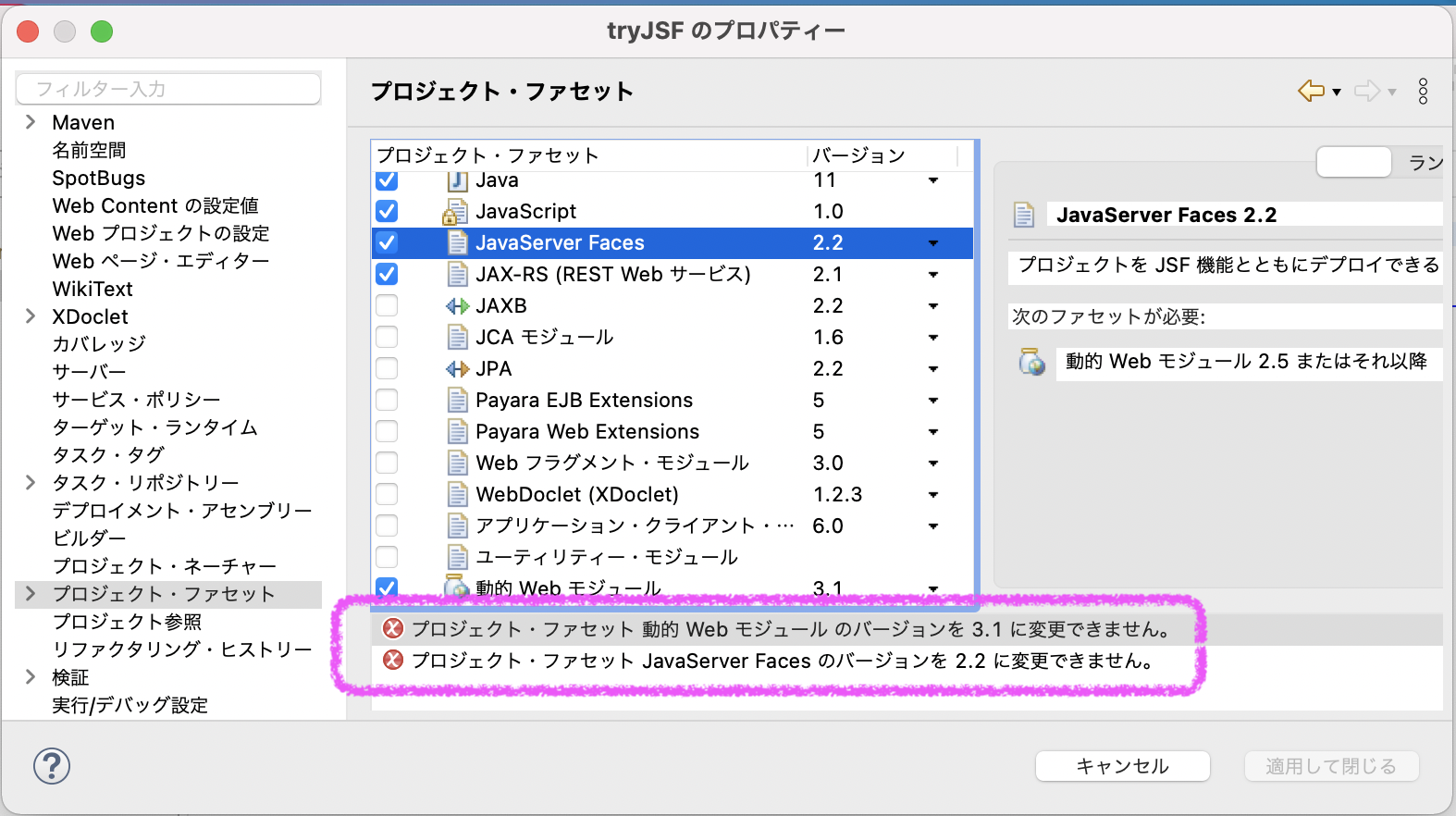事象 : JSFのプロジェクトをPayaraで起動したらエラーが表示された
エラーログのメッセージ
cannot Deploy tryJsf
deploy is failing=Error occurred during deployment: Exception while loading the app : java.lang.IllegalStateException: ContainerBase.addChild: start: org.apache.catalina.LifecycleException: java.lang.RuntimeException: javax.faces.FacesException: Unable to find CDI BeanManager. Please see server.log for more details.]
server.log
[2020-07-20T21:13:22.486+0900] [Payara 5.194] [重大] [] [javax.enterprise.resource.webcontainer.jsf.config] [tid: _ThreadID=49 _ThreadName=admin-thread-pool::admin-listener(1)] [timeMillis: 1595247202486] [levelValue: 1000] [[
Critical error during deployment:
javax.faces.FacesException: Unable to find CDI BeanManager
at com.sun.faces.el.ELUtils.tryAddCDIELResolver(ELUtils.java:288)
at com.sun.faces.el.ELUtils.buildFacesResolver(ELUtils.java:218)
at com.sun.faces.application.ApplicationAssociate.initializeELResolverChains(ApplicationAssociate.java:467)
...省略...
]]
[2020-07-20T21:13:22.490+0900] [Payara 5.194] [重大] [AS-WEB-CORE-00174] [javax.enterprise.web.core] [tid: _ThreadID=49 _ThreadName=admin-thread-pool::admin-listener(1)] [timeMillis: 1595247202490] [levelValue: 1000] [[
Startup of context /tryJsf failed due to previous errors]]
[2020-07-20T21:13:22.492+0900] [Payara 5.194] [重大] [AS-WEB-CORE-00175] [javax.enterprise.web.core] [tid: _ThreadID=49 _ThreadName=admin-thread-pool::admin-listener(1)] [timeMillis: 1595247202492] [levelValue: 1000] [[
Exception during cleanup after start failed
org.apache.catalina.LifecycleException: Manager has not yet been started
at org.apache.catalina.session.StandardManager.stop(StandardManager.java:868)
at org.apache.catalina.core.StandardContext.stop(StandardContext.java:5940)
at com.sun.enterprise.web.WebModule.stop(WebModule.java:648)
...省略...
]]
[2020-07-20T21:13:22.493+0900] [Payara 5.194] [重大] [AS-WEB-CORE-00108] [javax.enterprise.web.core] [tid: _ThreadID=49 _ThreadName=admin-thread-pool::admin-listener(1)] [timeMillis: 1595247202493] [levelValue: 1000] [[
ContainerBase.addChild: start:
org.apache.catalina.LifecycleException: java.lang.RuntimeException: javax.faces.FacesException: Unable to find CDI BeanManager
at org.apache.catalina.core.StandardContext.start(StandardContext.java:5760)
at com.sun.enterprise.web.WebModule.start(WebModule.java:619)
at org.apache.catalina.core.ContainerBase.addChildInternal(ContainerBase.java:956)
...省略...
Caused by: java.lang.RuntimeException: javax.faces.FacesException: Unable to find CDI BeanManager
at com.sun.faces.config.ConfigureListener.contextInitialized(ConfigureListener.java:283)
at org.apache.catalina.core.StandardContext.contextListenerStart(StandardContext.java:5165)
...省略...
Caused by: javax.faces.FacesException: Unable to find CDI BeanManager
at com.sun.faces.el.ELUtils.tryAddCDIELResolver(ELUtils.java:288)
at com.sun.faces.el.ELUtils.buildFacesResolver(ELUtils.java:218)
...省略...
]]
[2020-07-20T21:13:22.495+0900] [Payara 5.194] [警告] [] [javax.enterprise.web] [tid: _ThreadID=49 _ThreadName=admin-thread-pool::admin-listener(1)] [timeMillis: 1595247202495] [levelValue: 900] [[
java.lang.IllegalStateException: ContainerBase.addChild: start: org.apache.catalina.LifecycleException: java.lang.RuntimeException: javax.faces.FacesException: Unable to find CDI BeanManager
java.lang.IllegalStateException: ContainerBase.addChild: start: org.apache.catalina.LifecycleException: java.lang.RuntimeException: javax.faces.FacesException: Unable to find CDI BeanManager
at org.apache.catalina.core.ContainerBase.addChildInternal(ContainerBase.java:960)
at org.apache.catalina.core.ContainerBase.addChild(ContainerBase.java:939)
at org.apache.catalina.core.StandardHost.addChild(StandardHost.java:684)
...省略...
]]
[2020-07-20T21:13:22.504+0900] [Payara 5.194] [重大] [] [javax.enterprise.system.tools.deployment.common] [tid: _ThreadID=49 _ThreadName=admin-thread-pool::admin-listener(1)] [timeMillis: 1595247202504] [levelValue: 1000] [[
Exception while invoking class com.sun.enterprise.web.WebApplication start method
java.lang.Exception: java.lang.IllegalStateException: ContainerBase.addChild: start: org.apache.catalina.LifecycleException: java.lang.RuntimeException: javax.faces.FacesException: Unable to find CDI BeanManager
at com.sun.enterprise.web.WebApplication.start(WebApplication.java:136)
at org.glassfish.internal.data.EngineRef.start(EngineRef.java:123)
...省略...
]]
[2020-07-20T21:13:22.505+0900] [Payara 5.194] [重大] [NCLS-CORE-00026] [javax.enterprise.system.core] [tid: _ThreadID=49 _ThreadName=admin-thread-pool::admin-listener(1)] [timeMillis: 1595247202505] [levelValue: 1000] [[
Exception during lifecycle processing
java.lang.Exception: java.lang.IllegalStateException: ContainerBase.addChild: start: org.apache.catalina.LifecycleException: java.lang.RuntimeException: javax.faces.FacesException: Unable to find CDI BeanManager
at com.sun.enterprise.web.WebApplication.start(WebApplication.java:136)
at org.glassfish.internal.data.EngineRef.start(EngineRef.java:123)
...省略...
]]
原因 : JSFと動的WebモジュールのバージョンがMavenで定義したjavax.facesと合わなから
- 環境
- macOS Big Sur バージョン11.1
- Eclipse IDE for Enterprise Java Developers. Version: 2020-12 M1 (4.18.0 M1)
- openjdk version "11.0.8"
- Payara Server 5.2020.7
- Apache Maven 3.6.3
ログにあるエラーになったcom.sun.faces.el.ELUtils.tryAddCDIELResolverをみてみると「JSFのバージョン2.3」と「動的Webモジュールのバージョン4.0」だとエラーになるようだ。
com.sun.faces.el.ELUtils.tryAddCDIELResolver
private static boolean tryAddCDIELResolver(FacesCompositeELResolver composite) {
FacesContext facesContext = FacesContext.getCurrentInstance();
javax.enterprise.inject.spi.BeanManager beanManager = getCdiBeanManager(facesContext);
if (beanManager == null) {
// TODO: use version enum and >=
if (getFacesConfigXmlVersion(facesContext).equals("2.3") || getWebXmlVersion(facesContext).equals("4.0")) {
throw new FacesException("Unable to find CDI BeanManager");
}
そして、このコードはpom.xmlに定義したjavax.facesの「2.3.9」に含まれているようだ・・・バージョンを「2.4.0」にしても同じだったのでJSFと動的Webモジュールのバージョンを変えるしかない・・・のかなぁ。
pom.xml
<!-- ...省略... -->
<dependency>
<groupId>org.glassfish</groupId>
<artifactId>javax.faces</artifactId>
<version>2.3.9</version>
</dependency>
<!-- ...省略... -->
対応 : JSFと動的Webモジュールのバージョンを下げる
| 対象 | 変更前 バージョン |
変更後 バージョン |
|---|---|---|
| 動的Webモジュール(web.xml) | 4.0 | 3.1 |
| JSF(faces-config.xml) | 2.3 | 2.2 |
- Eclipseを落とす
-
org.eclipse.wst.common.project.facet.core.xmlでJSFと動的Webモジュールのバージョンを下げる- 場所 :
{プロジェクトのディレクトリ}/.settings/org.eclipse.wst.common.project.facet.core.xml - プロジェクトのプロパティで変更できないのでXMLで変更します。
- 場所 :
- Eclipseをクリーン起動する
- Macの場合 :
/Applications/Eclipse_2020-12.app/Contents/MacOS/eclipse -clean
- Macの場合 :
- プロジェクトのプロパティでJSFと動的Webモジュールのバージョンが下がっていることを確認する
-
web.xmlのweb-appタグのバージョンを下げる -
faces-config.xmlのfaces-configタグのバージョンを下げる - サーバーをクリーン
- プロジェクトをクリーン
- サーバで起動
org.eclipse.wst.common.project.facet.core.xml
<!-- ...省略... -->
<!-- ↓↓変更前↓↓ -->
<installed facet="jst.web" version="4.0"/>
<installed facet="jst.jsf" version="2.3"/>
<!-- ↓↓変更後↓↓ -->
<installed facet="jst.web" version="3.1"/>
<installed facet="jst.jsf" version="2.2"/>
<!-- ...省略... -->
web.xml
<?xml version="1.0" encoding="UTF-8"?>
<web-app xmlns:xsi="http://www.w3.org/2001/XMLSchema-instance"
xmlns="http://xmlns.jcp.org/xml/ns/javaee"
<!-- ↓↓変更前↓↓ -->
xsi:schemaLocation="http://xmlns.jcp.org/xml/ns/javaee http://xmlns.jcp.org/xml/ns/javaee/web-app_4_0.xsd"
id="WebApp_ID" version="4.0">
<!-- ↓↓変更後↓↓ -->
xsi:schemaLocation="http://xmlns.jcp.org/xml/ns/javaee http://xmlns.jcp.org/xml/ns/javaee/web-app_3_1.xsd"
id="WebApp_ID" version="3.1">
<!-- ...省略... -->
faces-config.xml
<?xml version="1.0" encoding="UTF-8"?>
<faces-config
xmlns="http://xmlns.jcp.org/xml/ns/javaee"
xmlns:xsi="http://www.w3.org/2001/XMLSchema-instance"
<!-- ↓↓変更前↓↓ -->
xsi:schemaLocation="http://xmlns.jcp.org/xml/ns/javaee http://xmlns.jcp.org/xml/ns/javaee/web-facesconfig_2_3.xsd"
version="2.3">
<!-- ↓↓変更後↓↓ -->
xsi:schemaLocation="http://xmlns.jcp.org/xml/ns/javaee http://xmlns.jcp.org/xml/ns/javaee/web-facesconfig_2_2.xsd"
version="2.2">
<!-- ...省略... -->
原因 : JSFのライブラリを指定していないから
- 環境
- CentOS Linux release 7.8.2003 (Core)
- Eclipse IDE for Enterprise Java Developers. Version: 2020-03 (4.15.0)
- openjdk version "11.0.7"
- Payara Server 5.194
プロジェクトに[JavaServer Faces]で「2.3」と指定したわりにライブラリをなんにも指定していなかった・・・。
参考 : 新卒SEのJavaEE挑戦記2(JSF編) | 株式会社イテレイティブ
pom.xmlは初期状態でなんにもしていなかった
<project xmlns="http://maven.apache.org/POM/4.0.0" xmlns:xsi="http://www.w3.org/2001/XMLSchema-instance" xsi:schemaLocation="http://maven.apache.org/POM/4.0.0 https://maven.apache.org/xsd/maven-4.0.0.xsd">
<modelVersion>4.0.0</modelVersion>
<groupId>com.ponsuke</groupId>
<artifactId>tryJsf</artifactId>
<version>0.0.1-SNAPSHOT</version>
<packaging>war</packaging>
</project>
対応 : JSFのライブラリをpom.xmlに入れる
- Maven Repository: org.glassfish » javax.facesから任意のバージョンの定義をコピる
- pom.xmlに追記する
- Payaraをクリーン > プロジェクトをクリーン > プロジェクトで[Run As] > [Run Os Server]
pom.xml
...省略...
<dependencies>
<dependency>
<groupId>org.glassfish</groupId>
<artifactId>javax.faces</artifactId>
<version>2.3.9</version>
</dependency>
</dependencies>
</project>