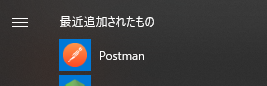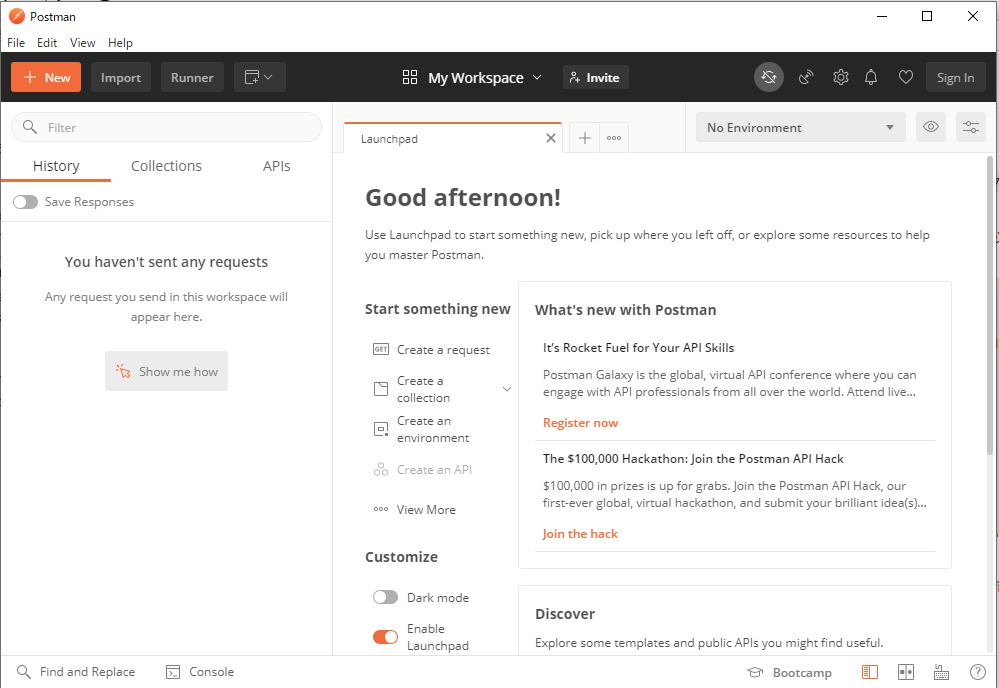Windows
-
Download Postman | Try Postman for Freeからbitを選択してEXEをダウンロードする
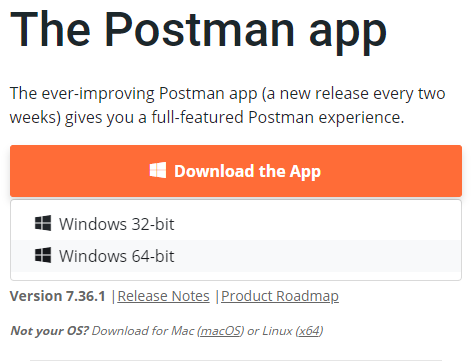
- 今回は
Postman-win64-7.36.1-Setup.exeをダウンロード
- 今回は
- ダウンロードしたEXEをクリックすると
C:\Users\{ユーザ名}\AppData\Local\Postman\Postman.exeにインストールされる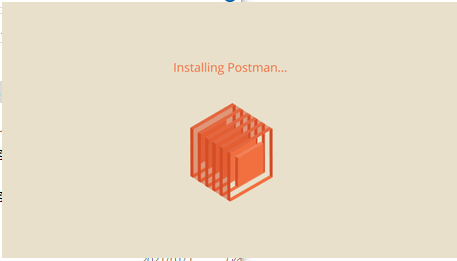
- ダウンロードしたEXEはもう捨ててOK
起動する
Mac
Homebrew CaskでWeb APIのテストに便利なPostmanをインストールする