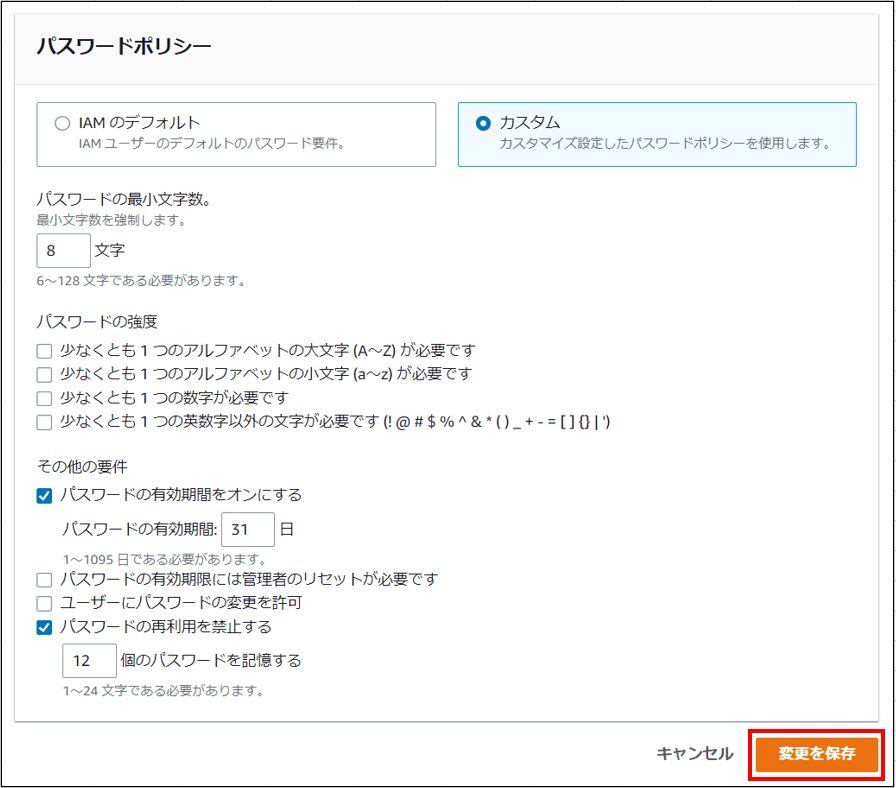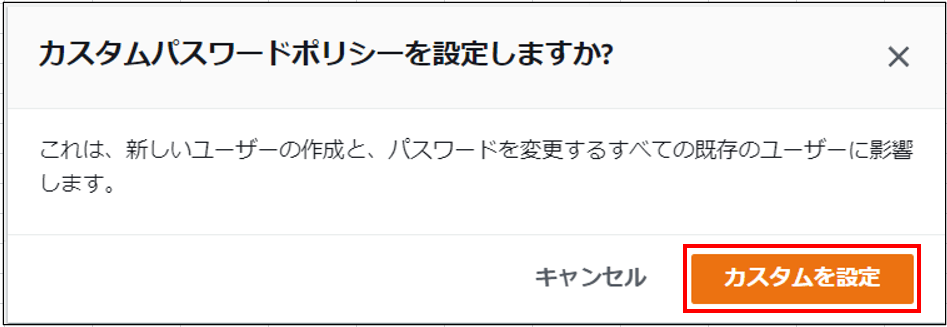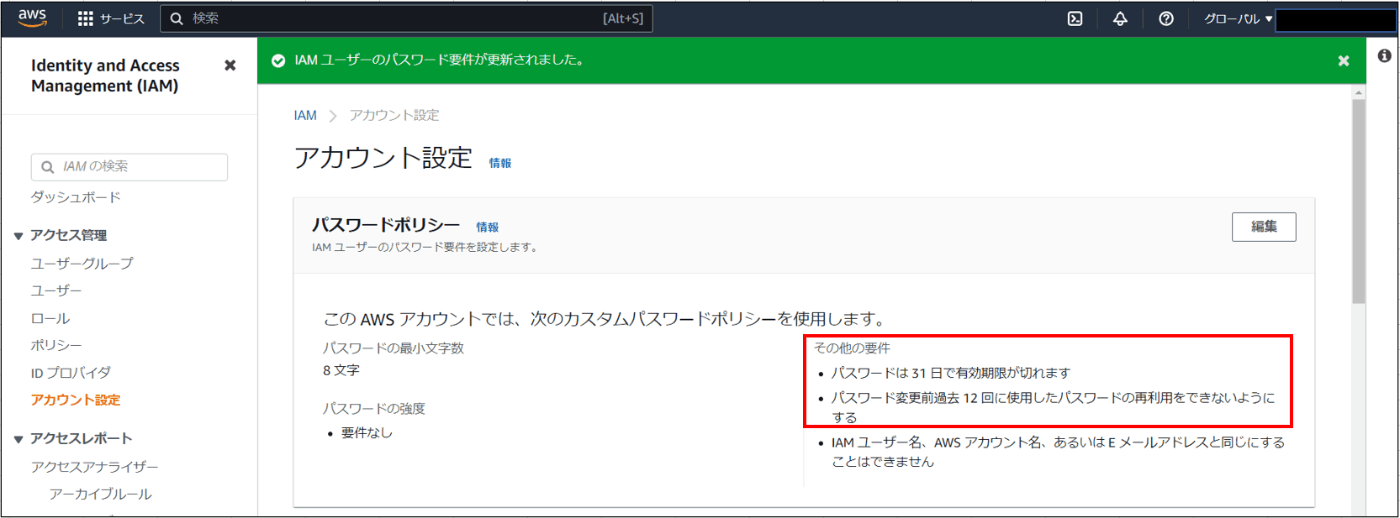はじめに
所属する組織によって、パスワードのルールは異なってくるかと思います。
私が所属する組織では、パスワード長が16桁に設定されております・・・。
IAMでもパスワードのルールを設定することができるようです。
今回は、そのやり方を書きたいと思います。
IAMパスワードポリシーの設定
- IAMコンソールの画面左側にある「アクセス管理」->「アカウント設定」をクリックし、
パスワードポリシーの「編集」をクリックする。

- パスワードポリシーの設定画面に遷移したら「カスタム」を選択し、ルールを決めていく。
今回は試しに、下記の設定を追加してみる。設定が完了したら「変更を保存」をクリックする。