RCになったASP.NET 5 を使ってみる
◆やってみたこと
- コチラのMS公式チュートリアルに沿ってWebアプリケーションをいじってみた
- その際に詰まったことなどを備忘録的に
◆環境
-
OSWindows 7 Professional 64bit -
IDEVisual Studio 2015 Community -
DBSQL Server 2014 Express
◆得られたこと
- なんとなく今までの開発環境と異なったんだ、という感覚
- ホントにこれがLinuxでも動くのか!という感動
◆詰まったこと
- 「Prerequisites」
- http://docs.asp.net/en/1.0.0-rc1/getting-started/installing-on-windows.html
- Visual Studioをインストール済だったのに「Install ASP.NET 5 with Visual Studio」の「2. Install ASP.NET 5.」からやろうとした。
- まだASP.NET 5の環境を作ってなかったため、ここでいきなりミスをして少し時間くったw
- ダウンロードした「AspNet5.ENU.RC1.exe」を実行してもインストールに失敗する?というか完了したっぽいのに次に
dnvmコマンドがパス通ってなくて実行できなかった
- 「Install ASP.NET 5 from the command-line」を実施すれば解決!
- 「Configure the web app before including sample data」
- 「Using data migrations to create the database」
- 「Run each of the following commands from the Command Prompt:」とあるところのコマンド
dnx ef database updateを実行するとエラーになる。
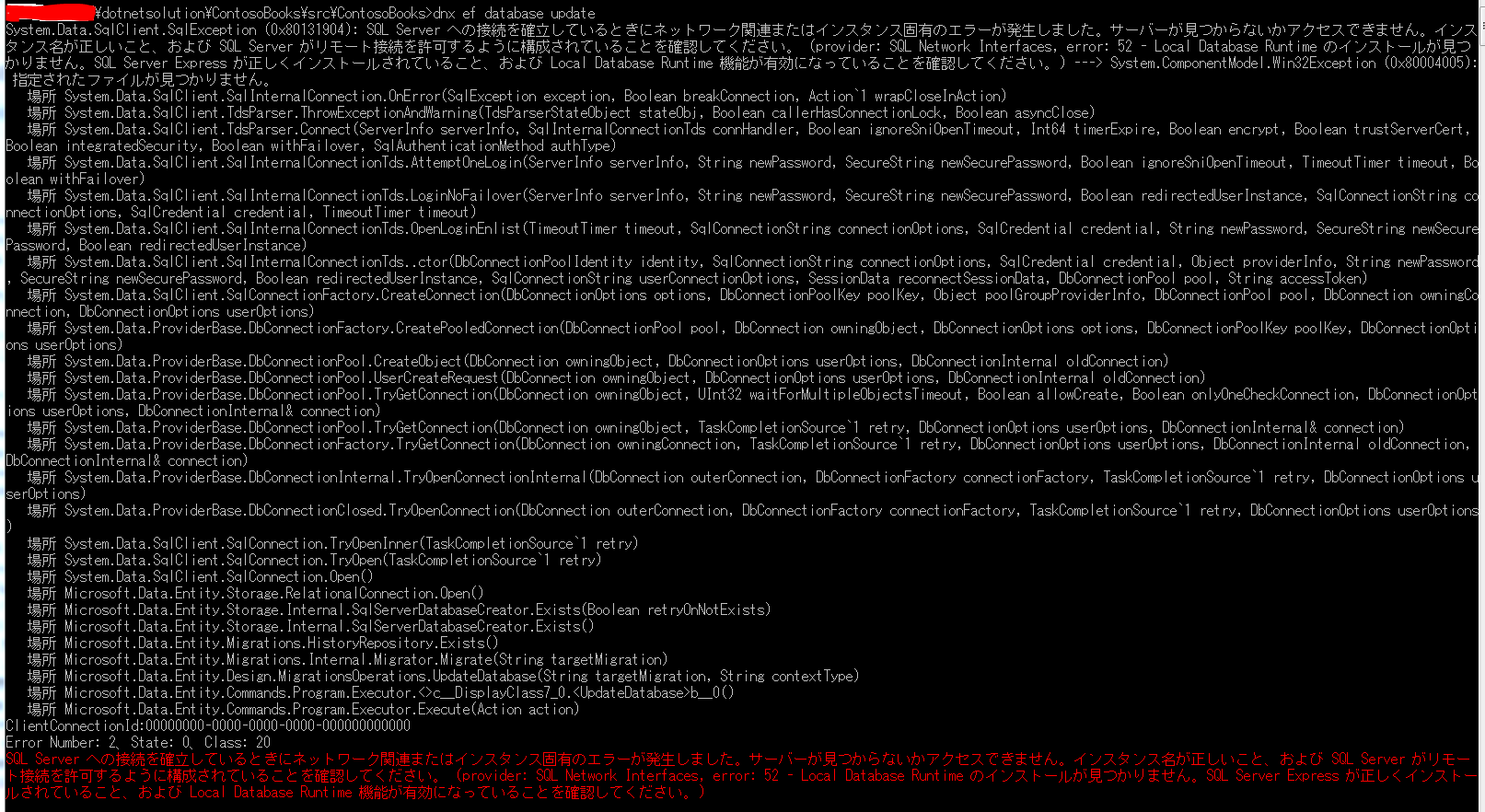
- そもそもSQL Serverをインストールしてなかったのでインストール
-
https://www.microsoft.com/ja-jp/download/details.aspx?id=42299
- 「Express 64BIT\SQLEXPR_x64_JPN.exe」本体
- 「MgmtStudio 64BIT\SQLManagementStudio_x64_JPN.exe」SSMS
- 「LocalDB 64BIT\SqlLocalDB.msi」LocalDB
-
https://www.microsoft.com/ja-jp/download/details.aspx?id=42299
- よくよく調べたらSQL Serverインストール時に「LocalDB」は選択しないとインストールされないことを初めて知った。そのせいで結構時間くったなぁ。たぶんSQL Serverのインストールは上みたいに個々にやらずに全部入り(だと思われる)「ExpressAdv 64BIT\SQLEXPRADV_x64_JPN.exe」あたりをダウンロードしとけばいいかもしれない(試してない)。
- 「Run each of the following commands from the Command Prompt:」とあるところのコマンド
