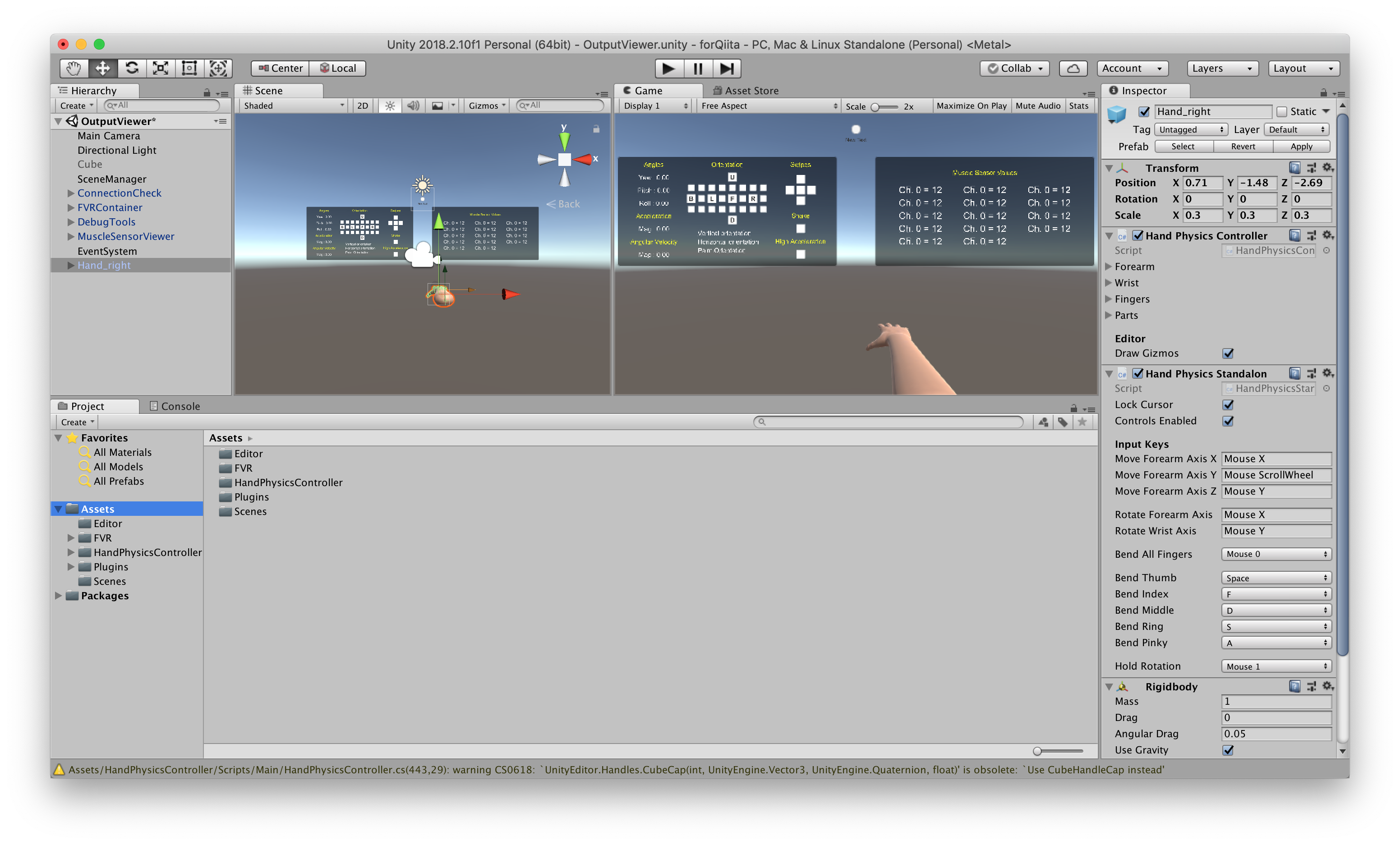前回の記事で、FirstVRにもともと実装されているリセンター機能について説明しました。
今回は、このリセンター機能をボタンに実装してみようと思います。
SDKのダウンロード等の説明は、前回の記事を参照してください。
実装
FVR/Samples/Scenesの中のOutputViewerを開きます。
SceneManagerにアタッチされているSampleViewerManager.csを以下のように書き換えます。
SampleViewerManager.cs
using System.Collections;
using System.Collections.Generic;
using UnityEngine;
using UnityEngine.UI;
using FVRlib;
public class SampleViewerManager : MonoBehaviour {
// FVR
public FVRConnection fvr;
// vars
public GameObject hand;
bool touched = false;
void Start () {
hand = GameObject.Find("Hand_right");
}
void Update () {
hand.transform.rotation = fvr.centeredRotation;
/*** 以下をコメントアウト ***/
//if (Input.touchCount == 1&&!touched) {
// fvr.Recenter ();
// touched = true;
//}
//if (Input.touchCount == 0&&touched) {
// touched = false;
//}
/*** ここまでコメントアウト ***/
}
/*** 以下を追加 ***/
public void RecenterButton(){
fvr.Recenter();
}
/*** ここまで追加 ***/
}
コードを書き換えたら、シーンにボタンを設置します。

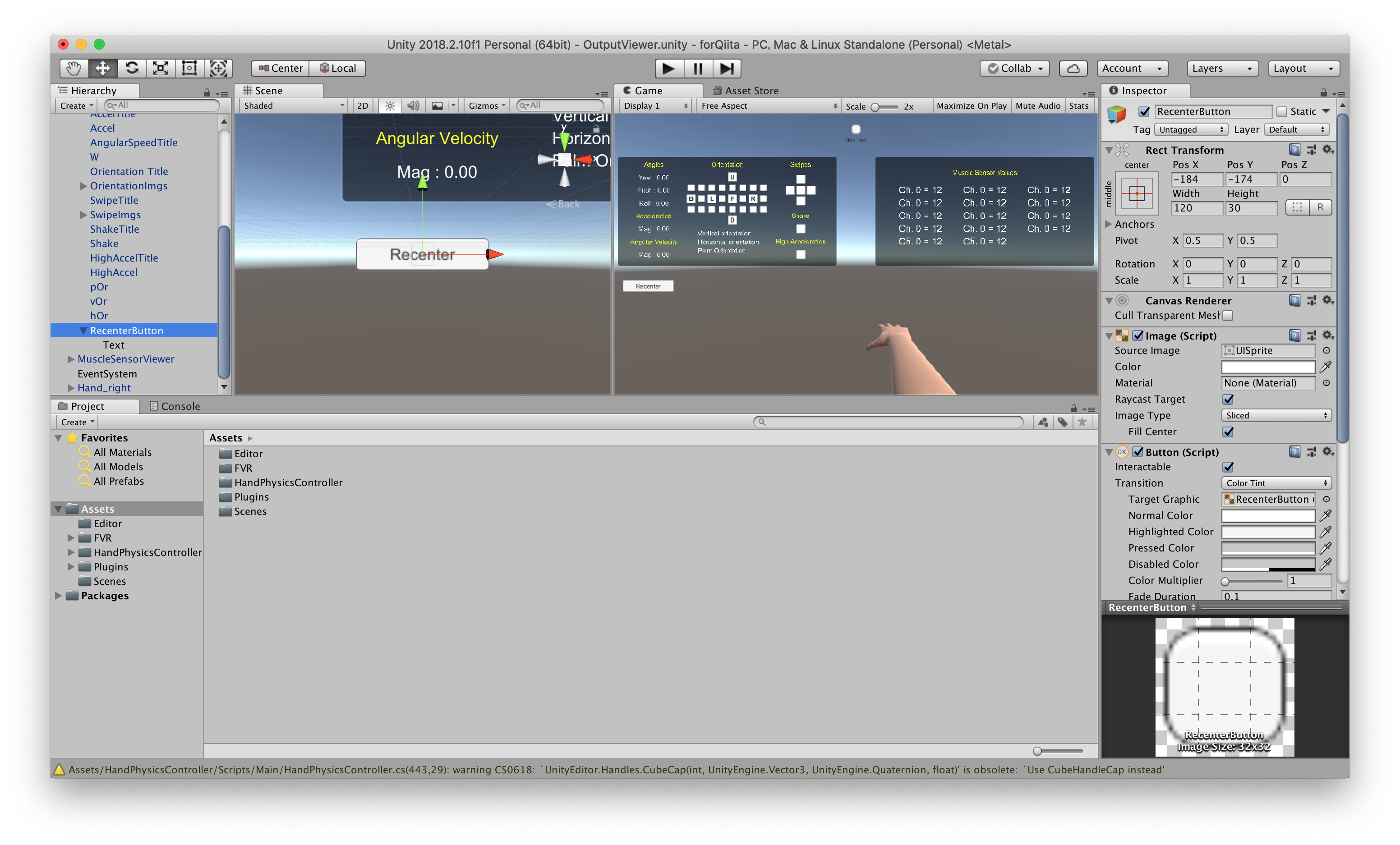
設置したら、ButtonオブジェクトのInspectorにあるOn Click()に項目を追加します。
SceneManagerをアタッチし、SampleViewerManager > RecenterButton()を選択します。
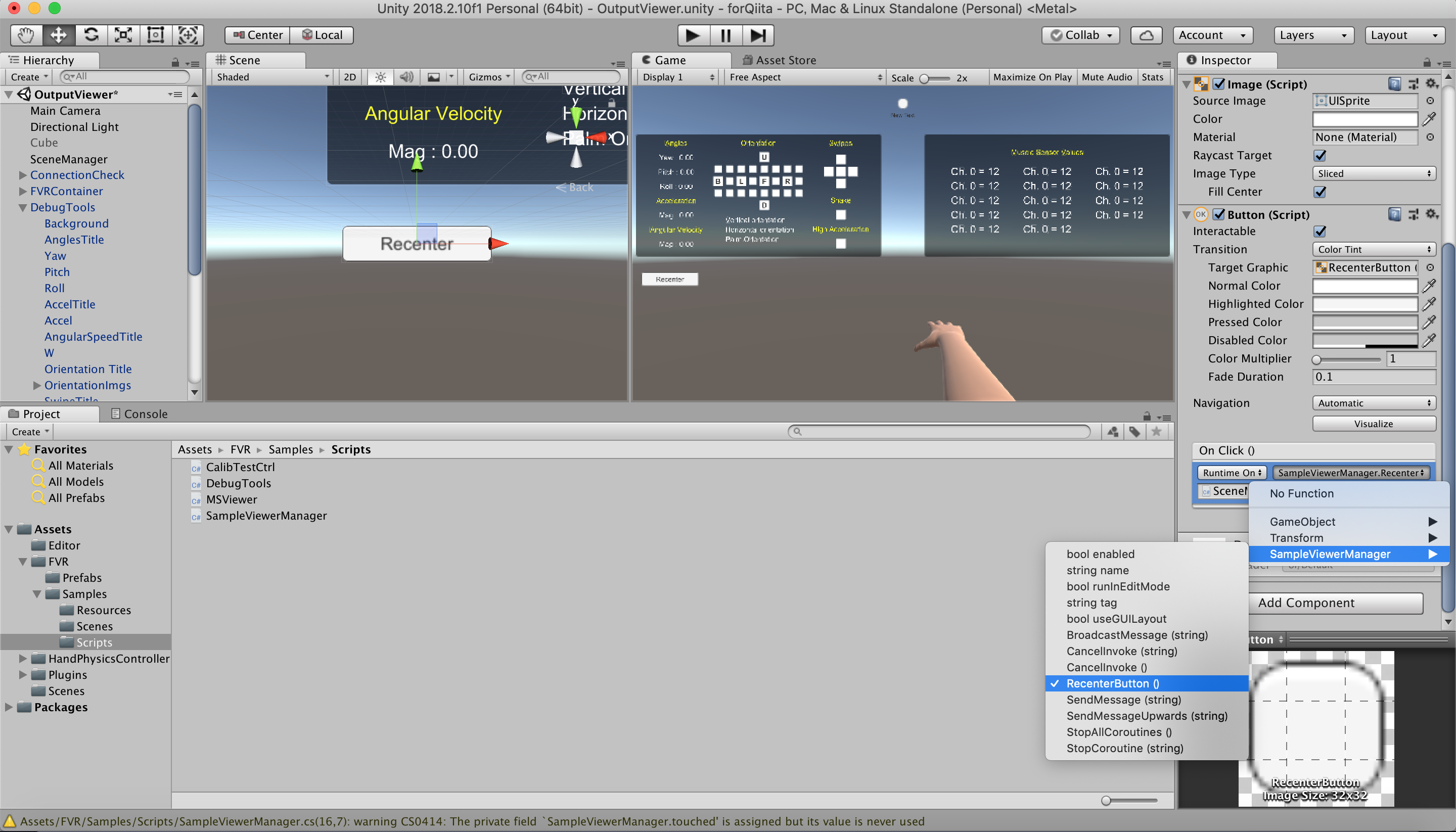
これで、実装完了です。