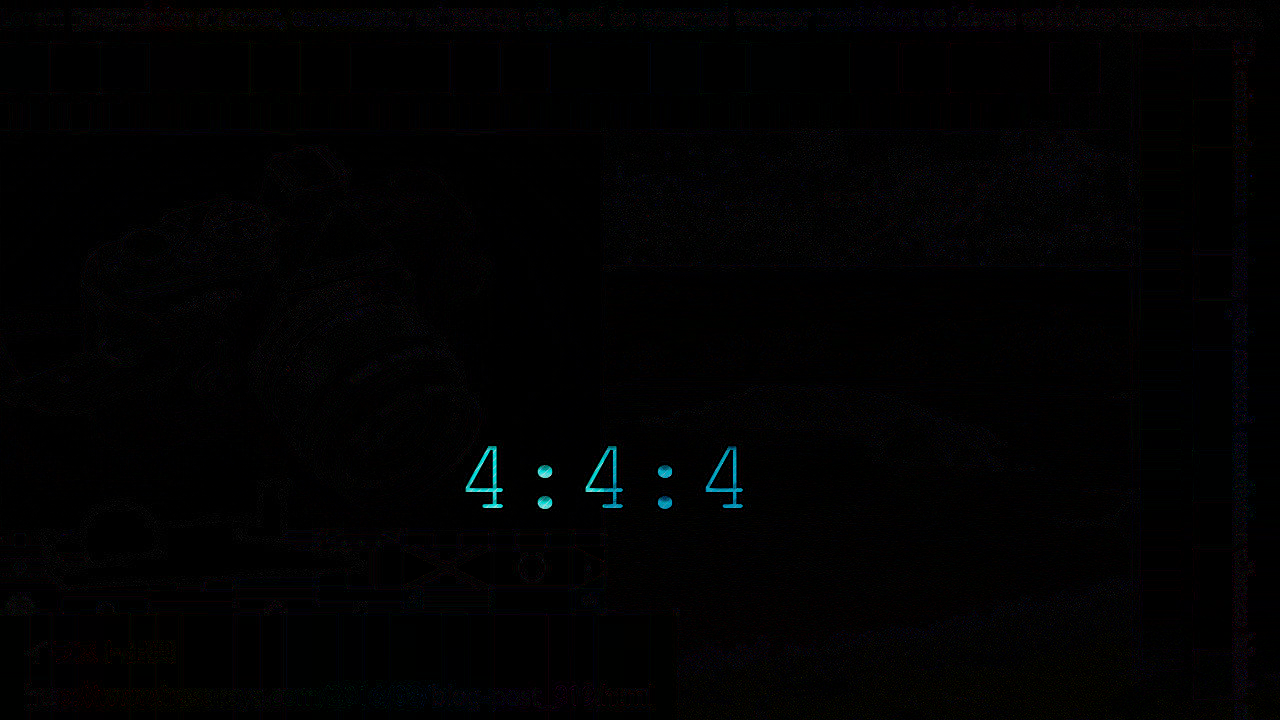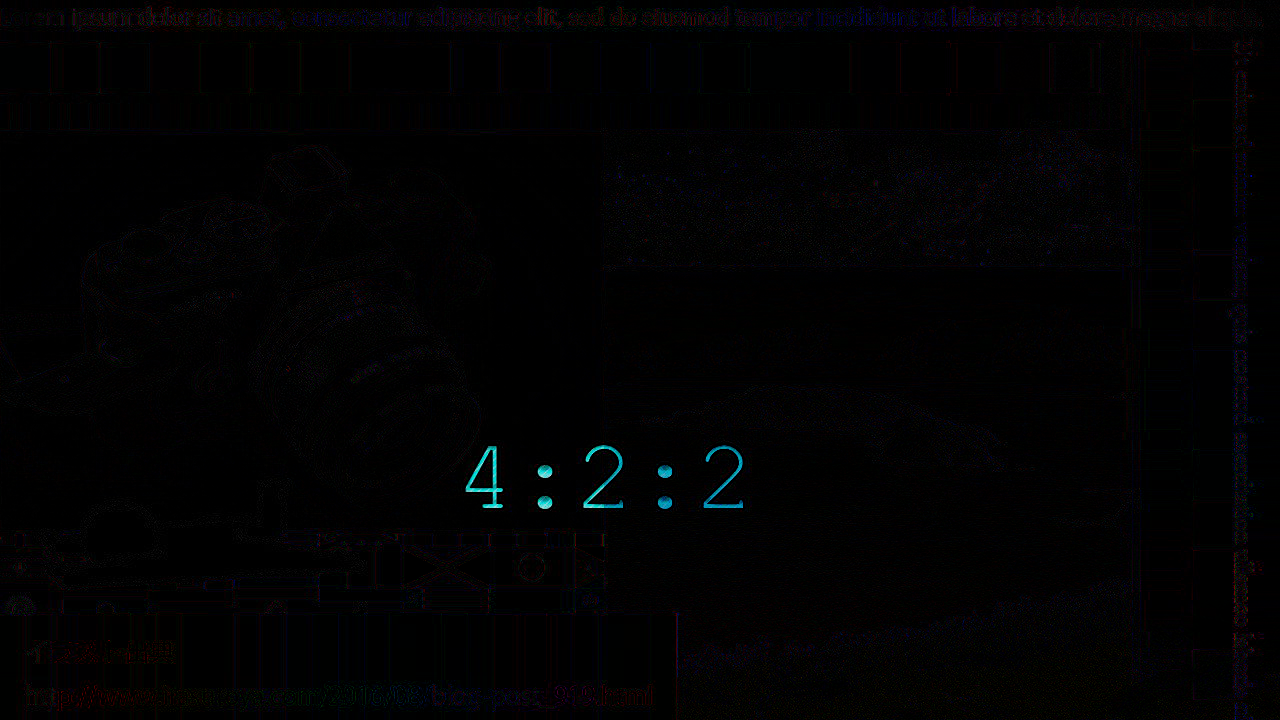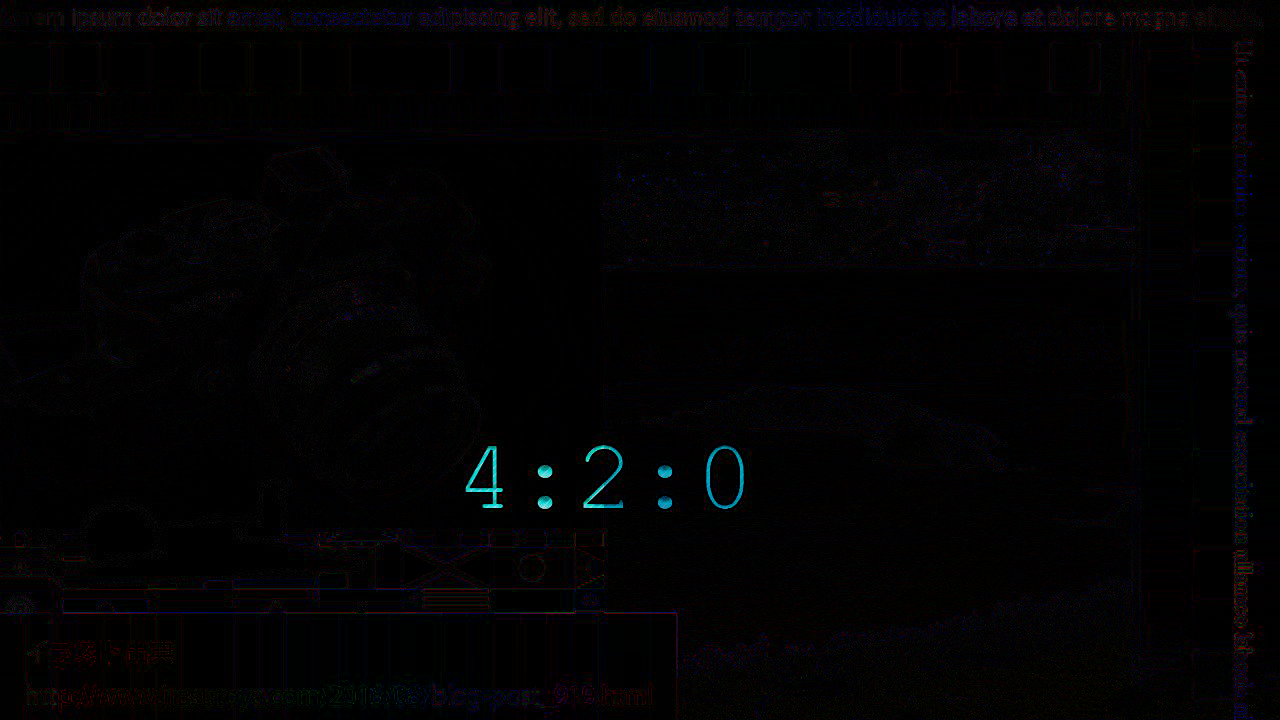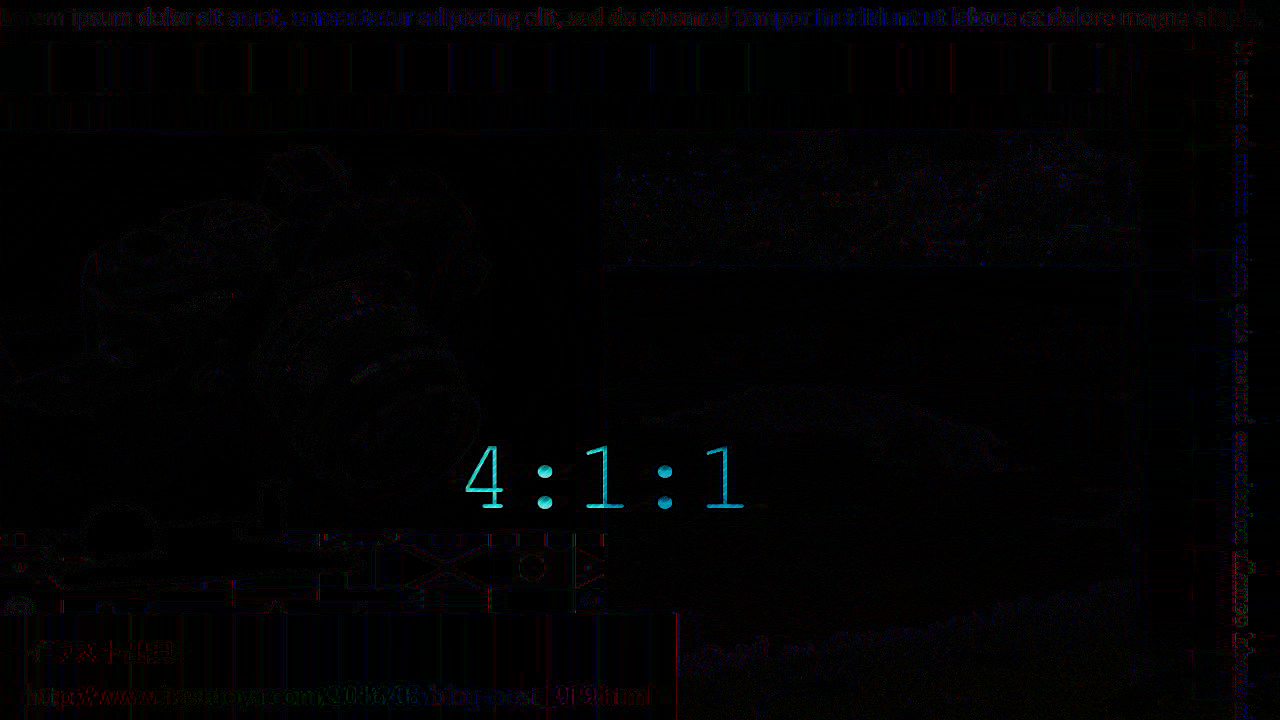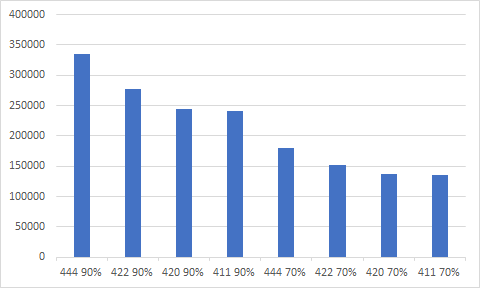90%
70%
拡大
Photoshopでオリジナル画像と差分(Original vs 70%)
部屋を暗くして画面の輝度を最大限まで上げて、拡大してみてください。
4:4:4は最高画質。4:2:2は色情報に劣化があるものの、それほどひどいとは感じない。4:2:0だと横方向での劣化がみられる。4:1:1では縦方向に劣化がみられる。
なぜこうなるかは、このサイトが詳しい。
https://blog.awm.jp/2016/02/10/yuv/
サイズ比較
| test vector | Size [bytes] |
|:-:|:-:|:-:|:-:|
| 444 90% | 335410 | 100% |
| 422 90% | 276700 | 82% |
| 420 90% | 244207 | 73% |
| 411 90% | 241385 | 72% |
| 444 70% | 180114 | 54% |
| 422 70% | 152459 | 45% |
| 420 70% | 136995 | 41% |
| 411 70% | 135835 | 40% |
420, 411はデータをハブる方向性が異なるだけでハブる率は同じなので、だいたい同じような結果になる。
これでみると、ディテールをあまり犠牲にせずデータを削減する4:2:2がコスパよさそうにみえる。