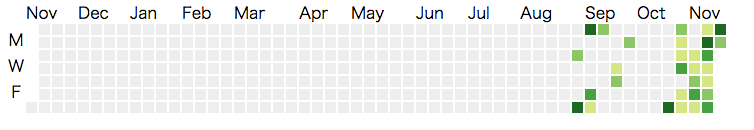Githubアカウントの草データ取得#
githubの誰かのアカウント行くと丁寧に生えてあるこの草のカレンダーですね。
この草データを取得したいと思います!
これは恥ずかしながら自分のgithubの草なんですが、気にしないでください。
githubの草データはこのURLを叩けば帰ってきます。
このURLを叩いて帰ってくるのが
てなわけで、このURLを叩いてデータを取得しましょう。
kusa.js
var https = require('https')
, parseString = require('xml2js').parseString
, async = require('async');
// githubの草のオブジェクト
function contribution(x, y, color, count, date){
this.x = x,
this.y = y,
this.color = color,
this.count = count,
this.date = date;
}
/* usernameのContributionsをの色と位置取得して配列にプッシュ */
var getGitHubData = function(name, callback) {
var url = 'https://github.com/users/' + name + '/contributions';
var width, height, contributions = [];
https.get(url, function(res) {
var body = '';
res.on('data', function(chunk) {
body += chunk;
});
res.on('end', function() {
parseString(body, function(err, result) {
// console.log(result);
width = result.svg.$.width,
height = result.svg.$.height,
data = result.svg.g[0].g;
// 並行実行
async.forEach(data, function(datum, callback) {
// datum.$.transform は transform(???, 0)の形式なのでmatchで???を抽出
x = datum.$.transform.match(/\d+/)[0];
datum.rect.forEach( function(rect) {
y = rect.$.y;
color = rect.$.fill;
count = rect.$['data-count'];
date = rect.$['data-date'];
kusa = new contribution(x, y, color, count, date);
contributions.push(kusa);
});
callback();
}, function(err) {
if( err ) console.log(err);
console.log(contributions);
callback(contributions);
});
});
});
}).on('error', function(e) {
console.log(e);
});
};
一気に書いちゃいましたが、あるnameの人のgithubの草を取得するために、URLを叩いて、帰ってきたxml形式のデータを'xml2js'でJSON形式に変換。そのデータをcontributionsに格納していく。こうして格納し終えたcontributionsのデータはこんな草オブジェクトの配列になってるはずなので、後はこれをcanvasに描画するなり、なんなりとしてやってください。
取得したcontributionsのオブジェクトデータ配列はこんな感じで帰ってくるはず。
contributions.json
[{ x: '676',
y: '26',
count: '4',
color: '#44a340',
date: '2015-11-10' },
{ x: '676',
y: '39',
count: '1',
color: '#d6e685',
date: '2015-11-11' },
{ x: '676',
y: '52',
count: '1',
color: '#d6e685',
date: '2015-11-12' },
{ x: '676',
y: '65',
count: '3',
color: '#8cc665',
date: '2015-11-13' },
{ x: '676',
y: '78',
count: '4',
color: '#44a340',
date: '2015-11-14' },
{ x: '689',
y: '0',
count: '11',
color: '#1e6823',
date: '2015-11-15' },
{ x: '689',
y: '13',
count: '3',
color: '#8cc665',
date: '2015-11-16' } ]
自分のメモ用ということで。では。