dynamics 365のsales Copilotを有効化 参考URL
-
先ずDynamics365テスト環境作成、そしてsales hub appに入る、
左下App Settling画面に入る、「Copilot」設定画面を開き、
「Try our newest preview features before they're rolled out to everyone」チェックを入れ、目標APPにCopilot有効化、「publish」をクリック

-
Copilotの使用により、データが他regionへの遷移が発生する場合がある、sales APPが所属する環境(https://admin.powerplatform.microsoft.com/ )に入り、「Generative AI features」の項目をONになるを確認する 参考URL

-
有効かした後、「App Setting」画面には「Copilot」タブが表示される、leadとopportunity tableがCopilot処理対象になる

-
leadとopportunity table其々最小4個、最大10個のfiledを選択出来る。
Coplilotはこれらのfieldを分析し、 要約(summarize) と 最近の変更(recent changes)を作成
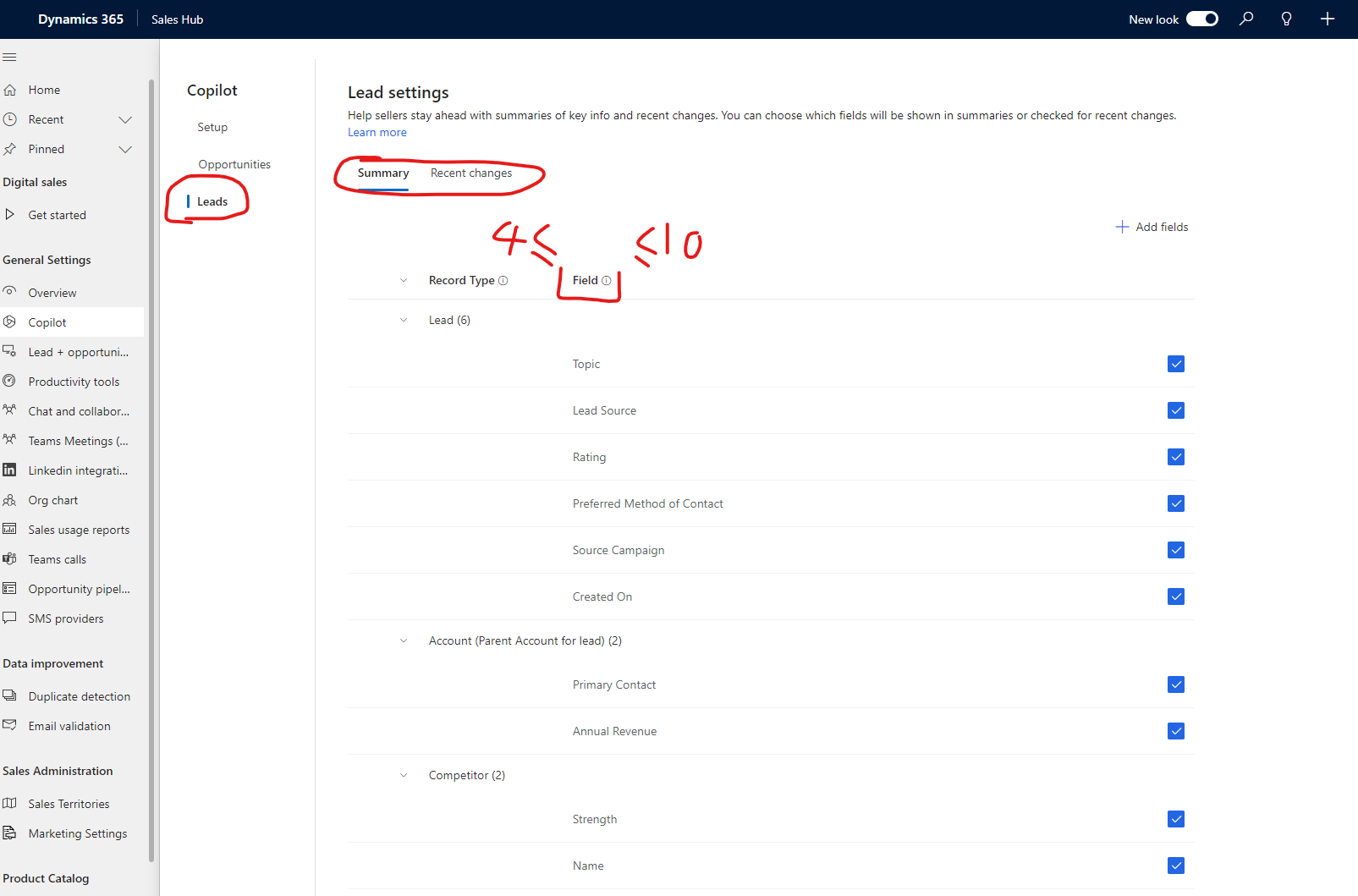
-
設置完了から環境に反映まで時間が掛かる場合もある(およそ十分)。それが終なら、画面右上Copilotのアイコンが表示される。 参考URL

- もしcopilotのアイコンが出ない場合、 Power Platform admin centerでユーザーのsecurity ruleを確認、「sales copilot administrator」或いは「sales copilot user」roleを追加