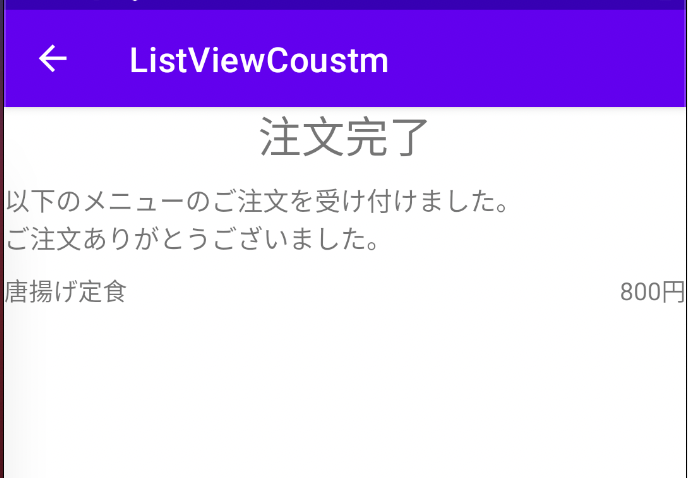■戻るボタンをアクションバーに追加します。
画面遷移後のアクティビティに記述していきます。
1
アクションバーに戻るメニューを表示する。
onCreate()の最後にコードを書く
■supportActionBar
アクションバーを表すプロパティ
Nullable型なので?.を使う
■.setDisplayHomeAsUpEnabled(true)
戻るボタンをsetする。
override fun onCreate(savedInstanceState: Bundle?) {
//アクションバーに戻るボタンを追加する。
supportActionBar?.setDisplayHomeAsEnabled(true)
}
2
■戻るボタンが押された時の処理
when文でもできるが分岐がないのでif文にしている。
戻るメニューのIDは最初からandroid.R.id.homeです。
override fun onOptionsItemSelected(item:MenuItem): Boolean {
var returnVal = true
if(item.item.Id == android.R.id.home) {
finish()
} else {
returnVal = super.onOptionsItemSelected(item)
}
return returnVal
これで完了です!!!!!!!