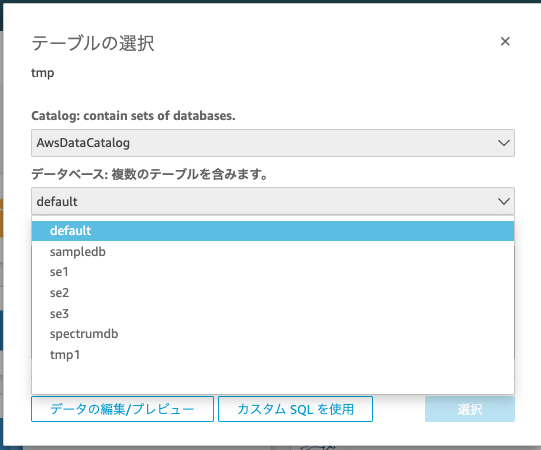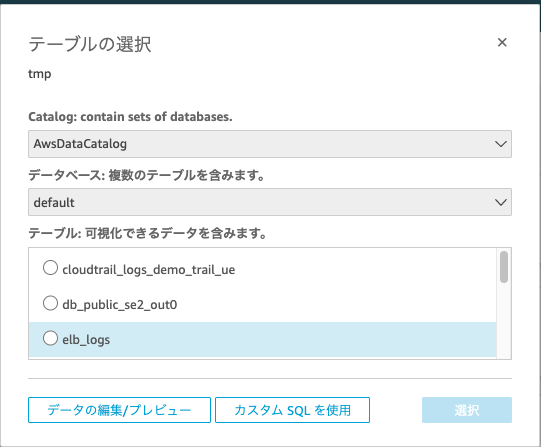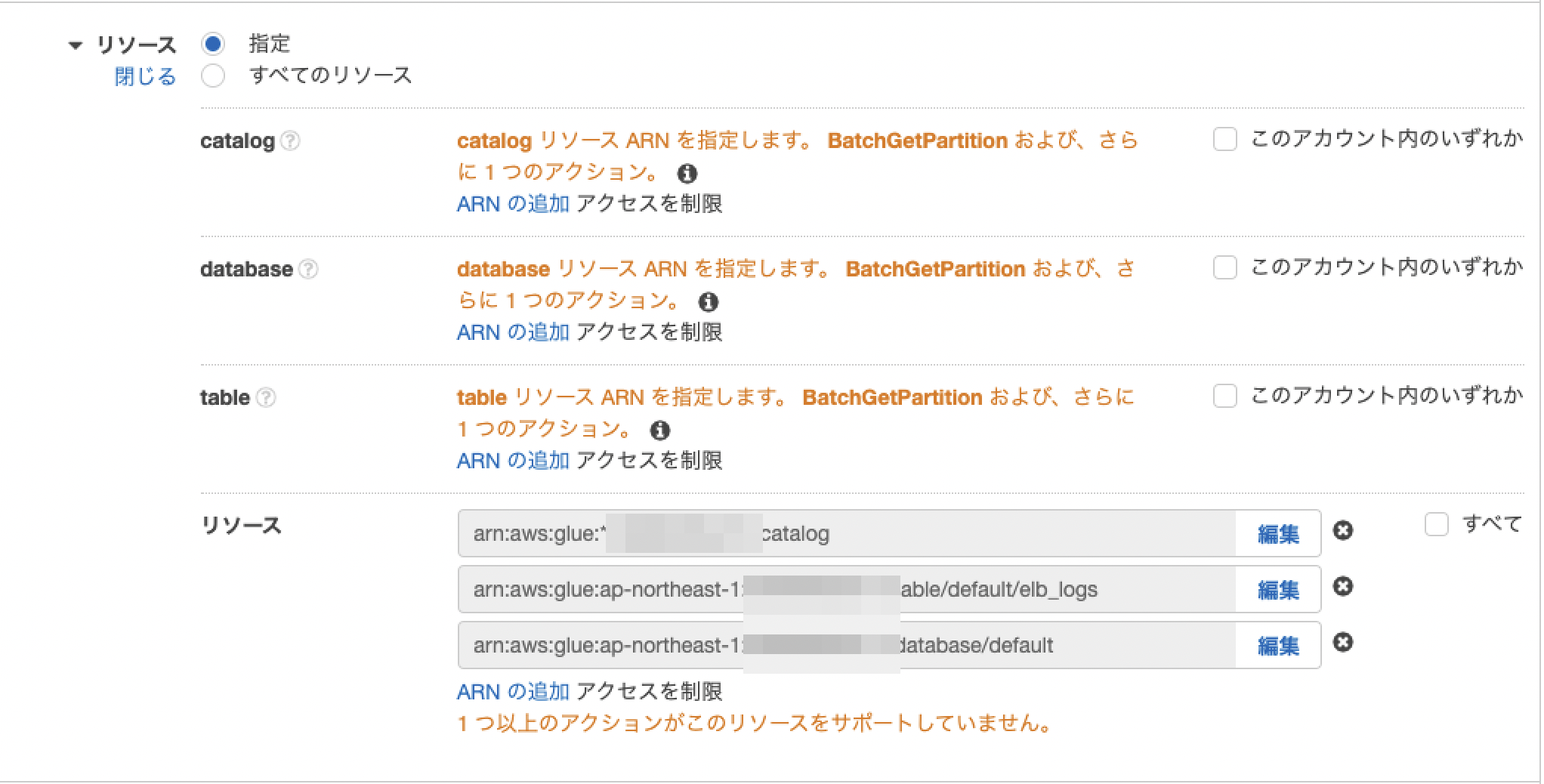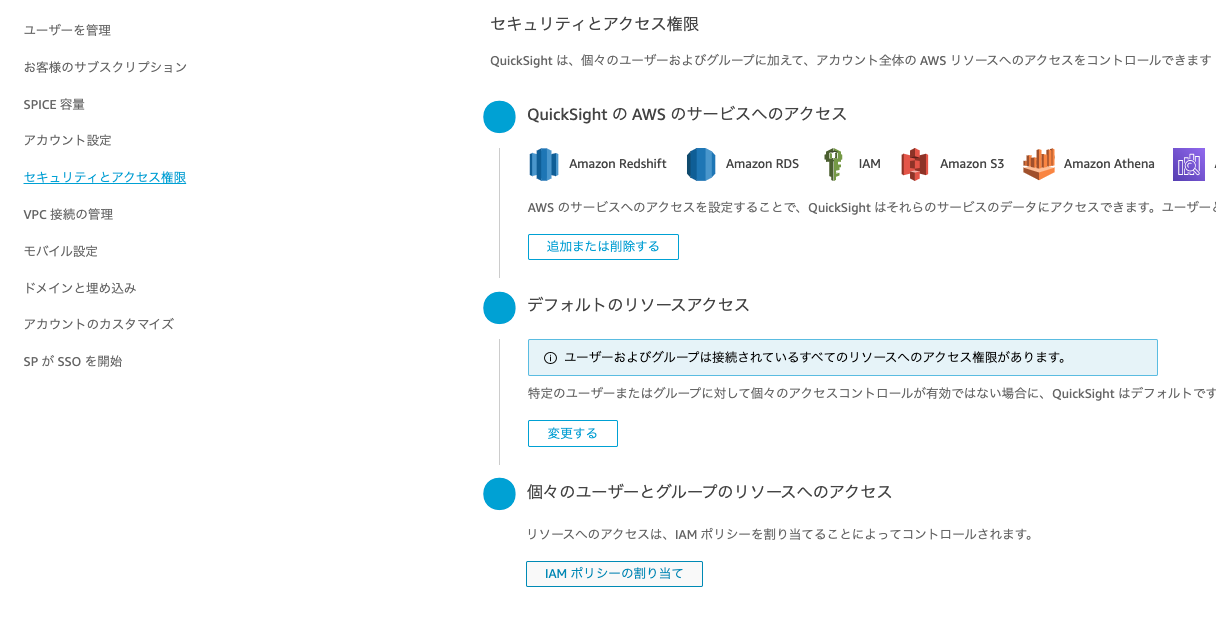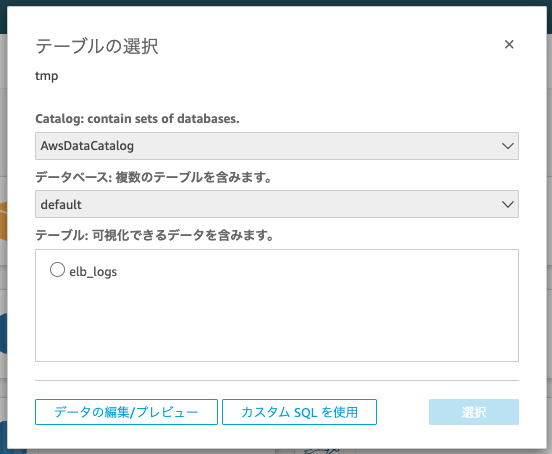QSでAthenaへ権限付与するとAthenaのいろいろ見えちゃう
全部のデータベースが見えている状態
データベースdefaultの全部のテーブルが見えている状態
これを制限する
あるユーザーには"default"データベースの"elb_logs"テーブルのデータだけ、可視化のデータソースにする
などの制御します。
IAMポリシー作成
任意の名前で作成。画面右上の"管理ポリシーのインポート"をクリックして、「AmazonAthenaFullAccess」をインポート
リソース指定で、Glue Databaseの"default"、Glue tableの"elb_logs"だけ指定
作成したポリシーをQuickSightユーザーに紐付け
QuickSightの管理ユーザーで管理画面に移動
あとは手順に沿って進めます
さっき作ったポリシーを選択。この後アタッチするユーザーを選択
絞り込めた
対象としたデータベース(default)とテーブル(elb_logs)だけが表示されました。
参考ドキュメント