目次
- 概要
- 環境
- 解決方法
- 原因
- まとめ
1. 概要
一度プロキシ設定を行った後に、File->setting->System Setting->HTTP ProxyからNo proxyを選択してもプロキシ経由でアクセスしてしまい、解決に時間が掛かったので解決方法を残しておきます。
2. 環境
- AndroidStudio 3.5.1
3. 解決方法
gradle.properties(Grobal Properties)の記述を削除したら,非プロキシ環境下でも動作しました。
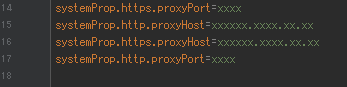
上の4行を削除
4. 原因
AndroidStudioのsettingでプロキシの設定を行うと、自動でgradle.propertiesにプロキシの設定が追加されます。しかし、No Proxyを設定してもその記述は削除されないため、概要にある問題が発生しました。
5. まとめ
いろいろ書きましたが、gradle.propertiesの4行を削除すれば解決しました。
実際は削除よりコメント化の方がいいかと。解決しなければgit周りの設定に問題があるかも