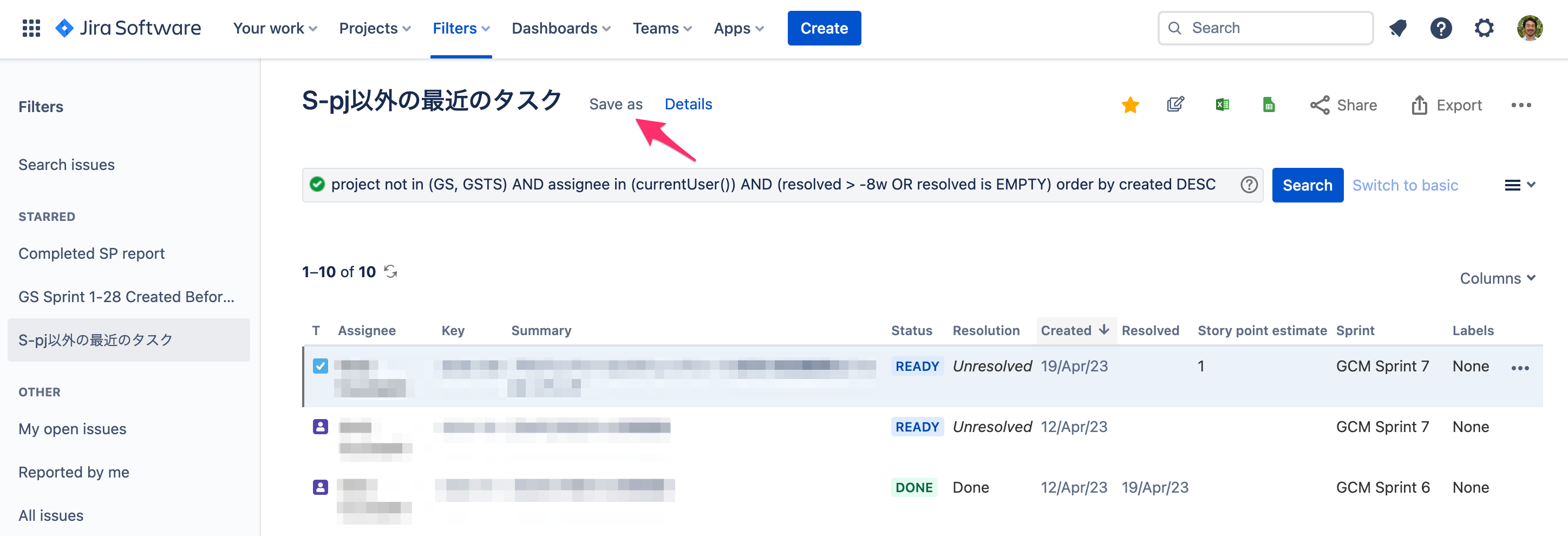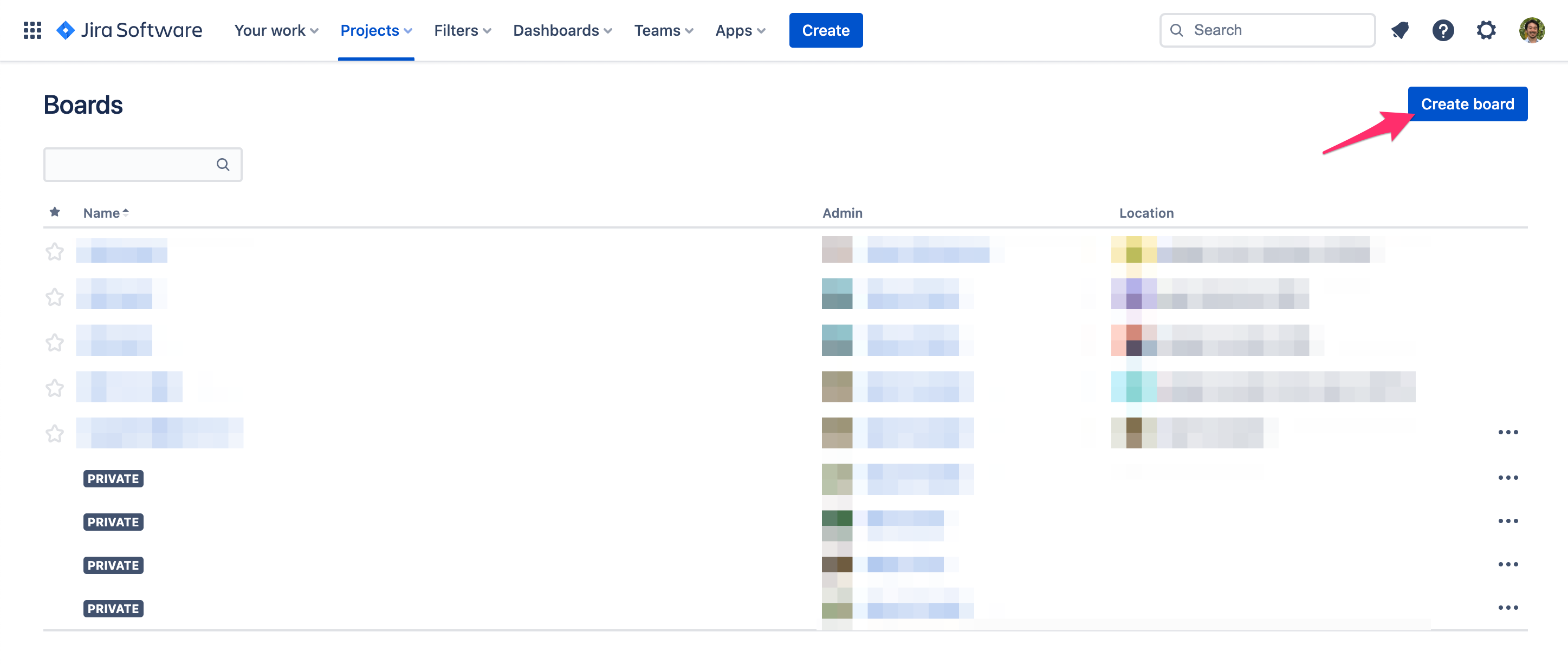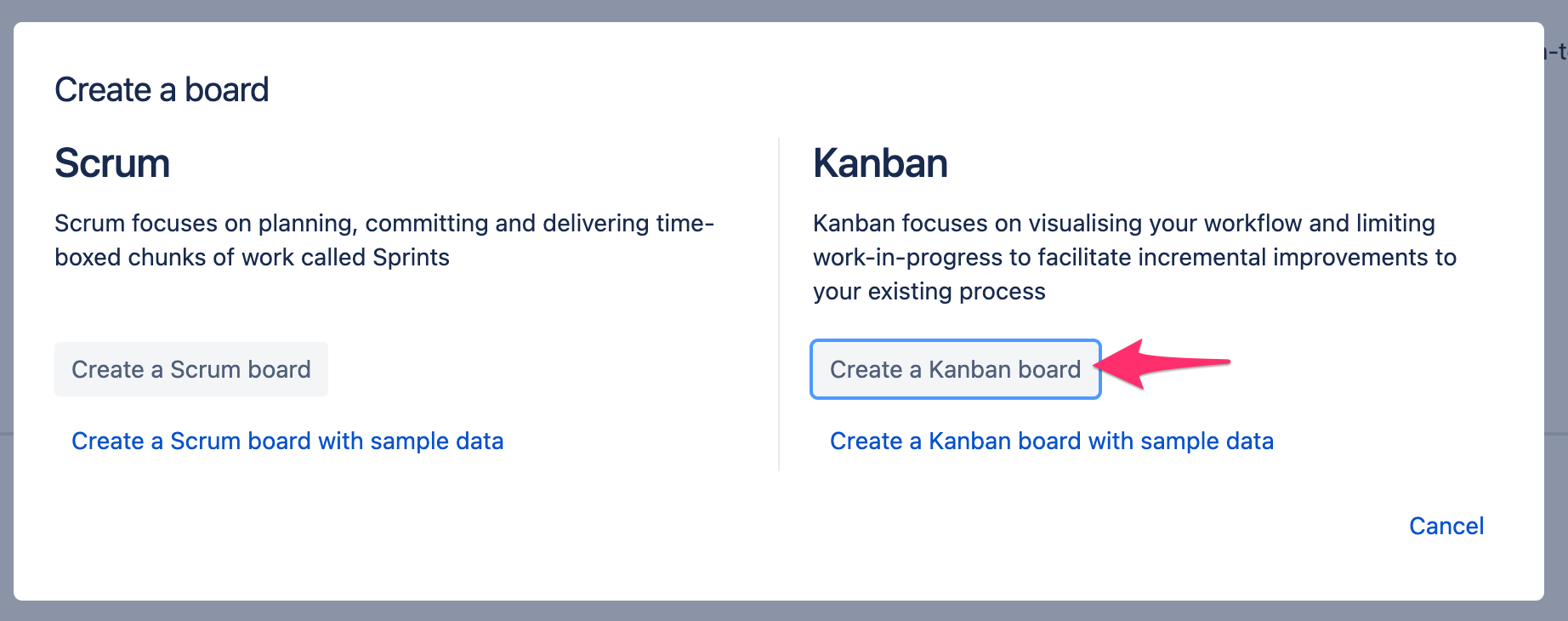概要
複数のJiraプロジェクトにあるタスクをまとめて1つのカンバンボードに表示する方法のメモ。
手順概要
- 表示したいタスクを抽出するフィルターを作成する
- そのフィルターを使ってカンバンボードを作成する
手順
フィルタの作成
"Filters" -> "Advanced issue search"を開く
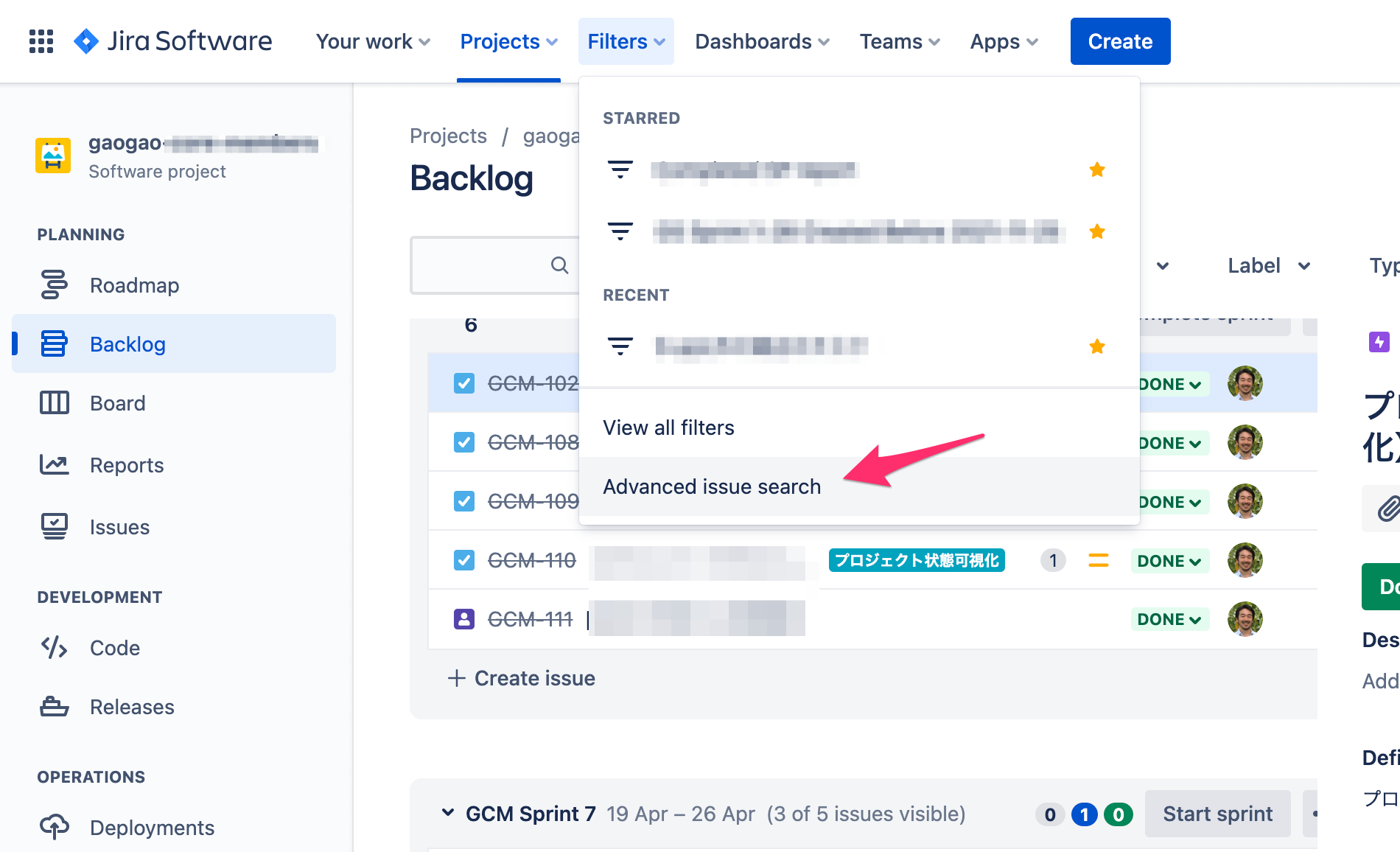
フィルタ作成画面にて条件を選択してフィルタを作成する。より高度な条件を作成したい場合は"Switch to JQL"をクリックして、JQL (Jira Query Language) を使用して条件を記述できる。
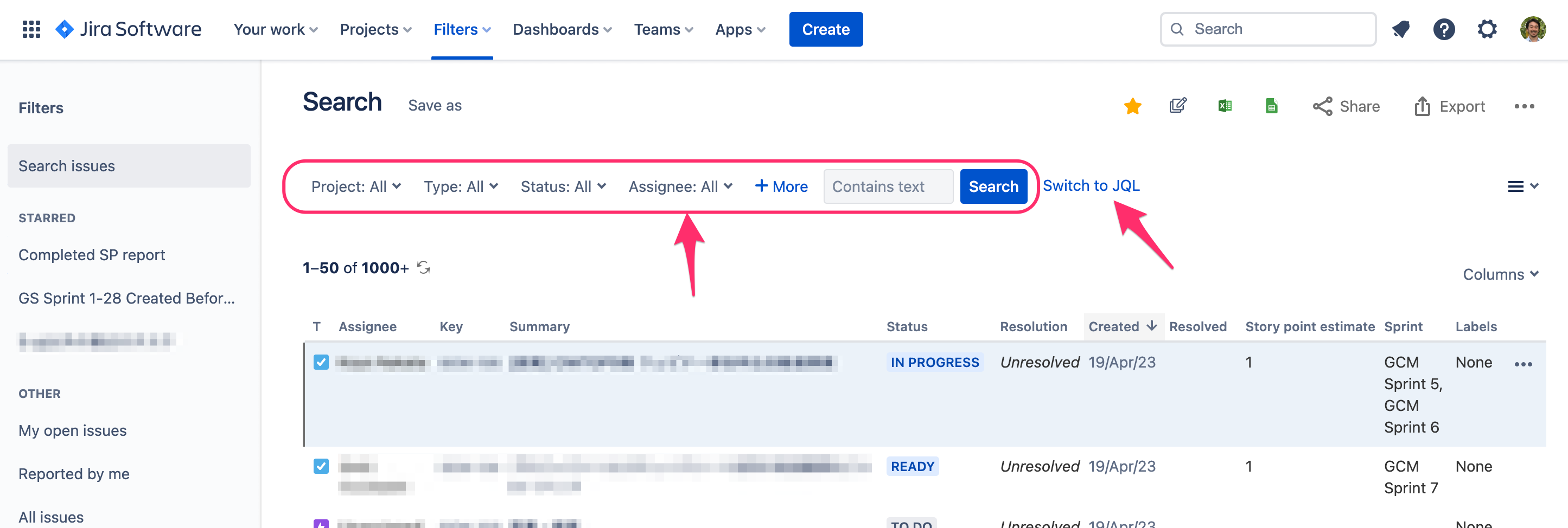
自分の場合、下記の条件のフィルタを作成した。
- 特定のプロジェクトを除外(GS, GSTS)
- 自分のタスク
- 未完了のタスク、または、8週間以内に完了したタスク
この条件は下記のようなJQLになる。
project not in (GS, GSTS) AND assignee in (currentUser()) AND (resolved > -8w OR resolved is EMPTY) order by created DESC
カンバンボードの作成
"Your work" -> "Boards" -> "View all boards" でボード一覧画面を開く。
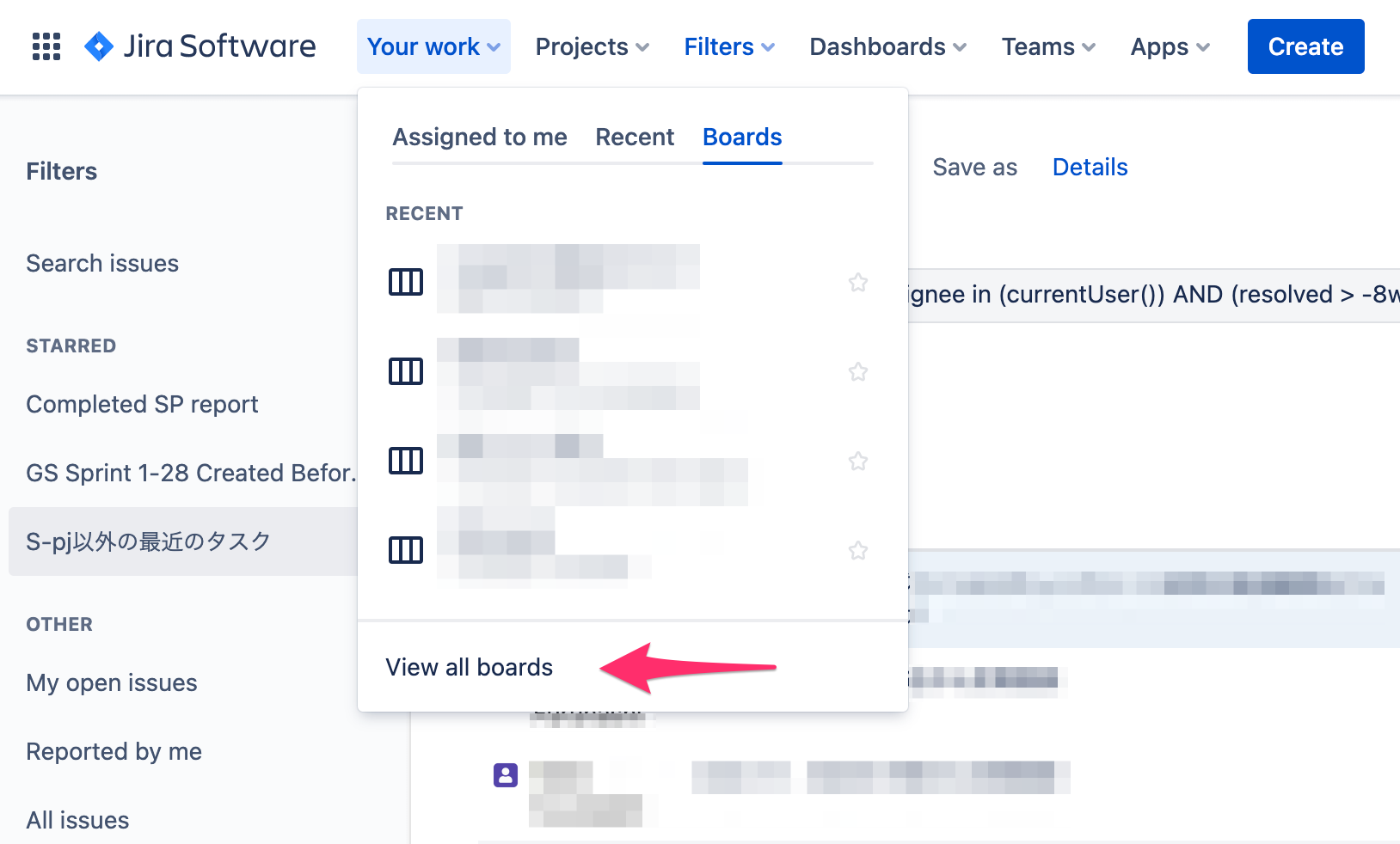
"Board from an existing Saved Filter"を選択し、Nextボタンをクリック。
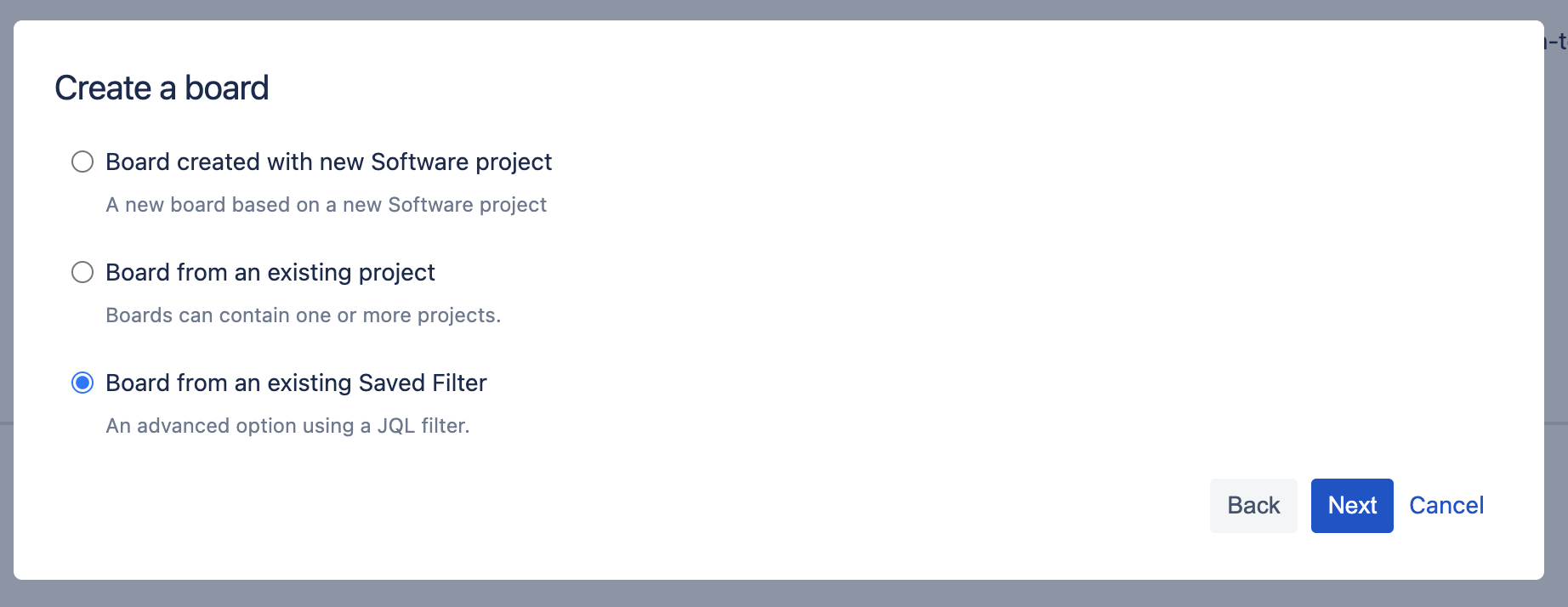
任意のボード名を入力、先ほど作成したフィルタを選択、Locationも選択しから任意の場所を選択。
"Create board"ボタンをクリックして完了。
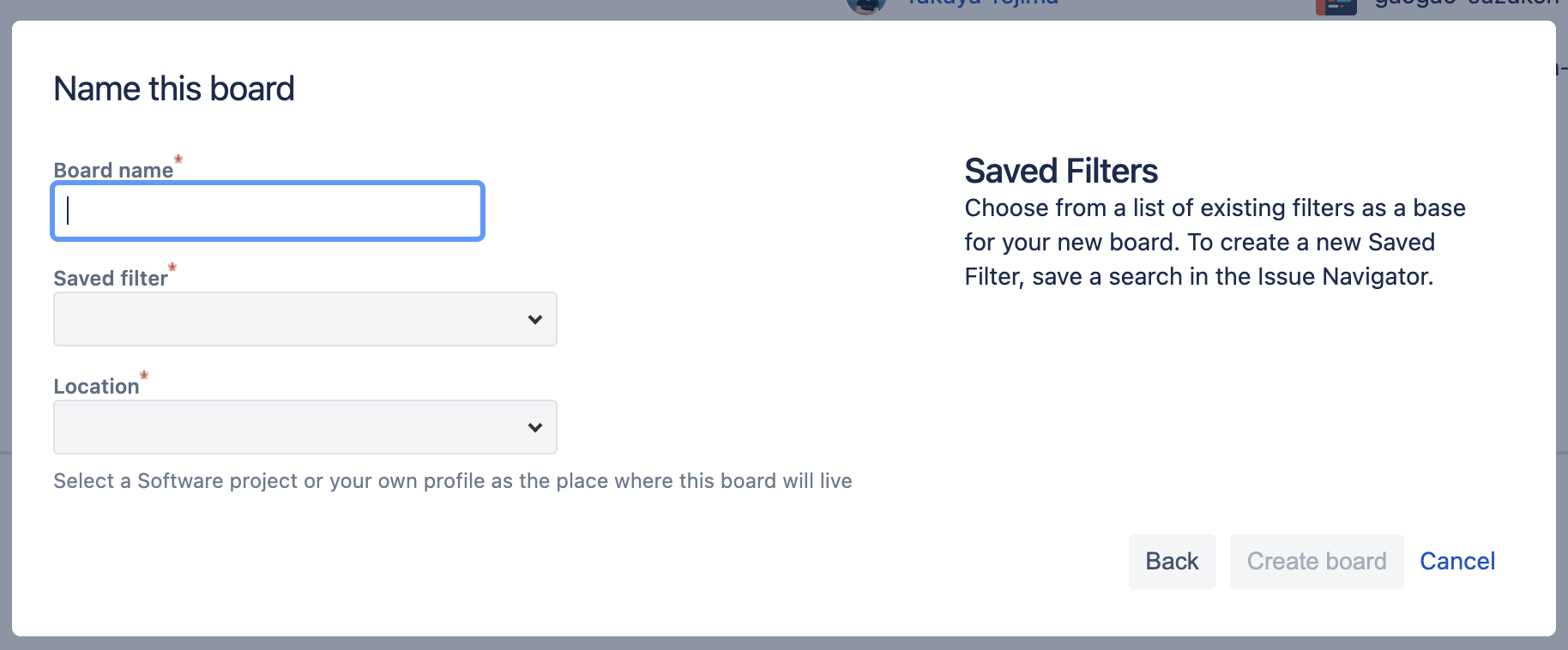
これで複数のプロジェクトのタスクを表示するなど、任意の条件のタスクを1つのボードに表示することができた。
(下のスクショはたまたま1つのプロジェクトのタスクしか写っていない)
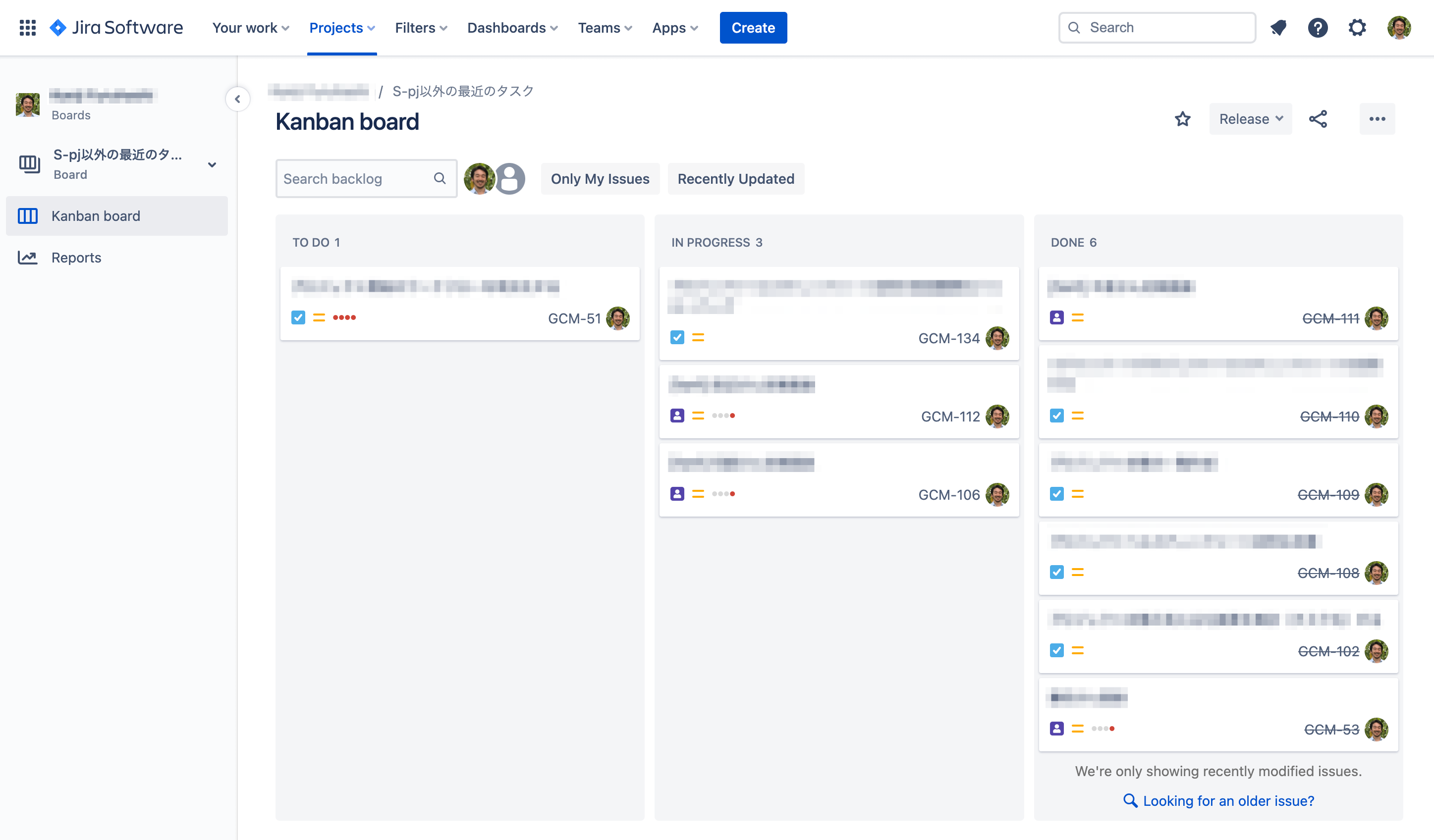
いつでも "Your work" -> "Boards" から開くことができる。