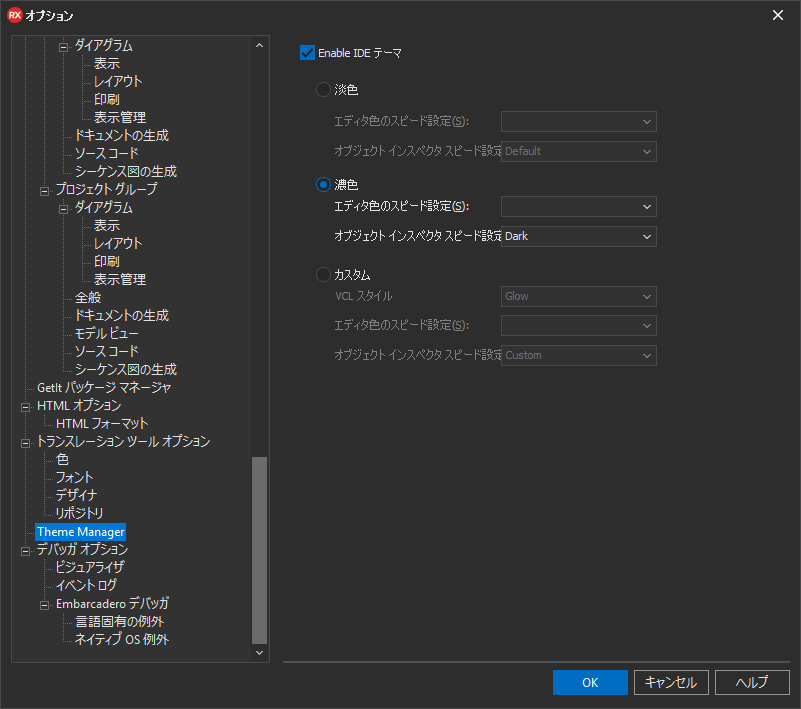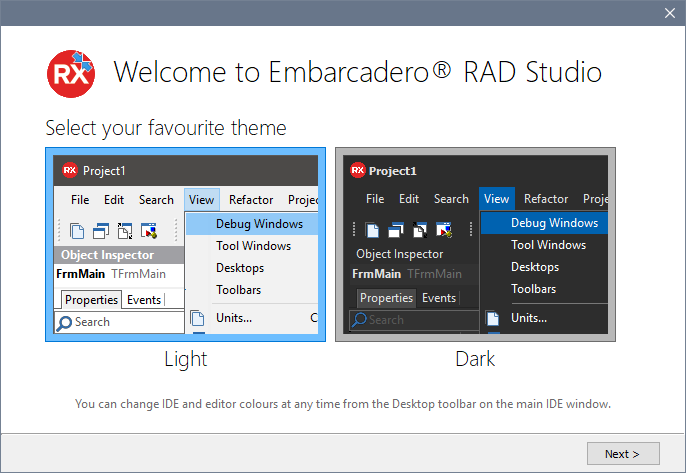IDE Theme Manager
Delphi / C++Builder / RADStudio (以下 Delphi) 10.2.2 Tokyo から、IDE テーママネージャという機能が追加されました。
IDE テーママネージャを使うと今までデフォルト色だったり謎の薄ら青い表示だった IDE がなんだか黒く精悍な感じになったりします。
具体的には↓「オプション」ウィンドウで
「Enable IDE テーマ」にチェックを入れて「淡色」「濃色」または「カスタム」を選ぶだけです。
この画像では「濃色」テーマを選んでいます。
また、この「濃色」テーマは DocWiki にも書いてありますが IDE のために特別に [DelphiStyles.com] (http://www.delphistyles.com/)が作ってくれた物です。
なお、「Enable IDE テーマ」を外すと今まで通りの見た目になります。
IDE テーマは VCL スタイルと同等だと思われるので、若干速度が遅くなったりもします。
ですので、まあ今までの色で何の問題もないよ!という場合は、IDE テーマはオフにした方が良いかも知れません!
初回起動時
ちなみに、初回起動時は↓こんな感じで積極的にテーマを選ばせられます!
(画像は英語版)
まとめ
今っぽくなった。