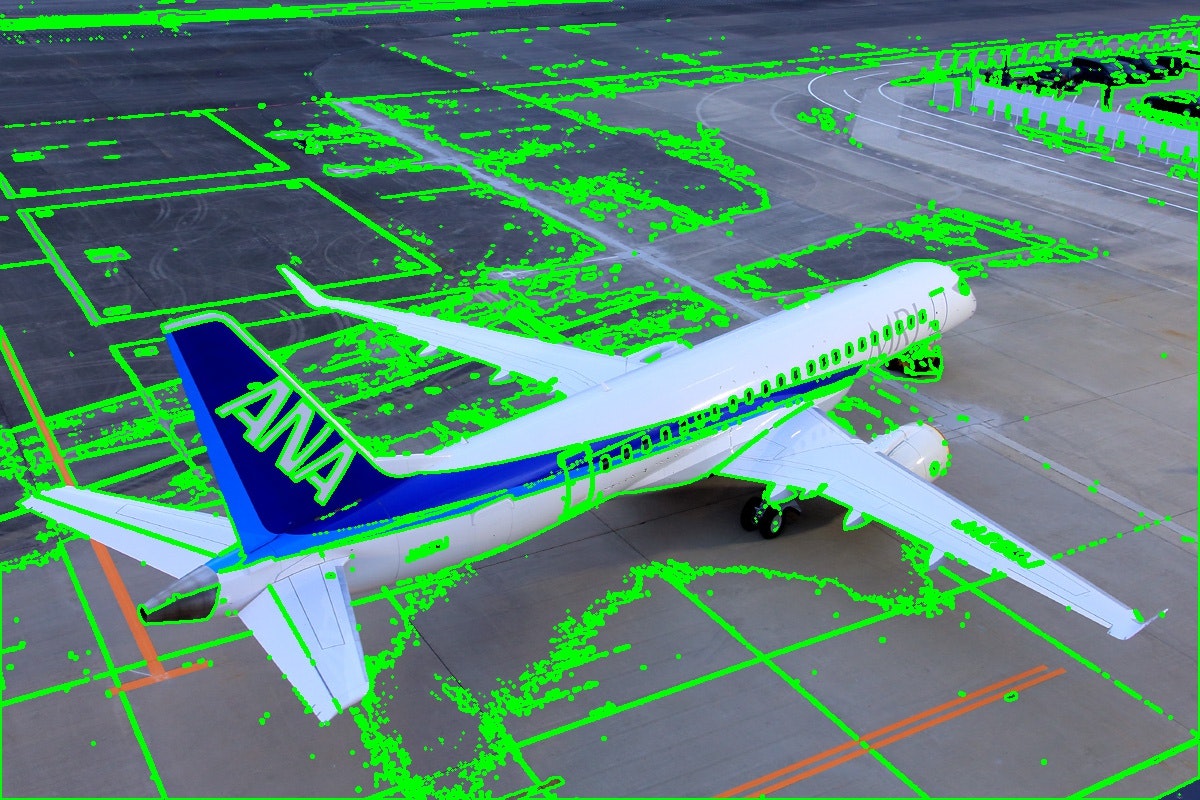画像の輪郭を抽出したい。
qiita.rb
import cv2
from PIL import Image
import matplotlib.pyplot as plt
import numpy as np
# 画像を読み込み
im = cv2.imread('MRJ.jpg')
im_gray = cv2.cvtColor(im, cv2.COLOR_BGR2GRAY)
retval, im_bw = cv2.threshold(im_gray, 100, 255, cv2.THRESH_BINARY)
# 輪郭の検出
contours, hierarchy = cv2.findContours(im_bw, cv2.RETR_LIST, cv2.CHAIN_APPROX_SIMPLE)
# 全ての輪郭を書き込んで出力
im_con = im.copy()
cv2.drawContours(im_con, contours, -1, (255,0,255), 2)
cv2.imwrite('result2.jpg', im_con)
im_result = Image.open("result2.jpg")
fig=plt.figure(figsize=(20,10))
# 画像をarrayに変換
im_list = np.asarray(im_result)
# 貼り付け
plt.imshow(im_list)
# 表示
plt.show()
# im_result.show()
画像に輪郭線が書き込まれた画像
画像を2値化したい。
qiita.rb
import cv2
from PIL import Image
import matplotlib.pyplot as plt
import numpy as np
im = cv2.imread('foot.jpg')
im_gray = cv2.cvtColor(im, cv2.COLOR_BGR2GRAY)
retval, im_bw = cv2.threshold(im_gray, 70, 255, cv2.THRESH_BINARY)
cv2.imwrite('foot_test.jpg', im_bw)
imshow(im_bw)