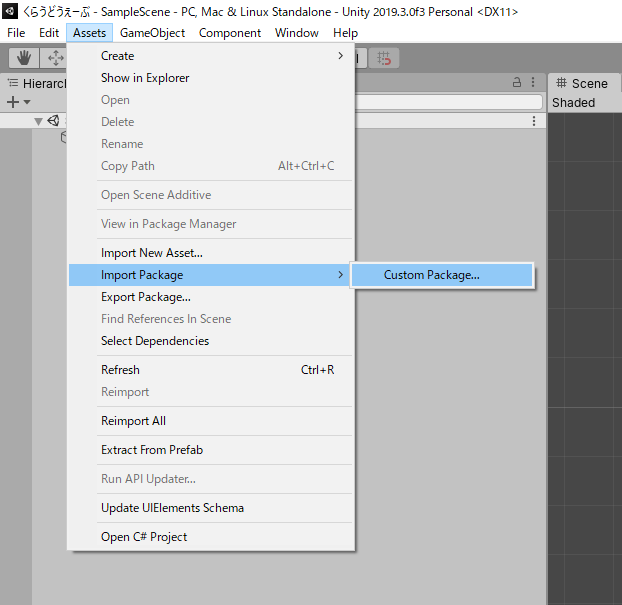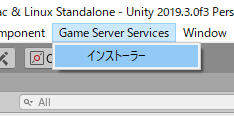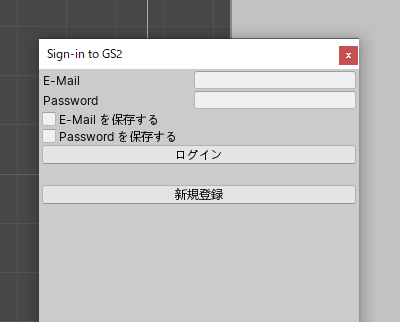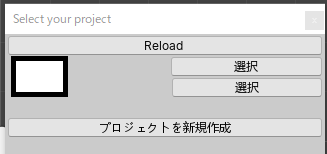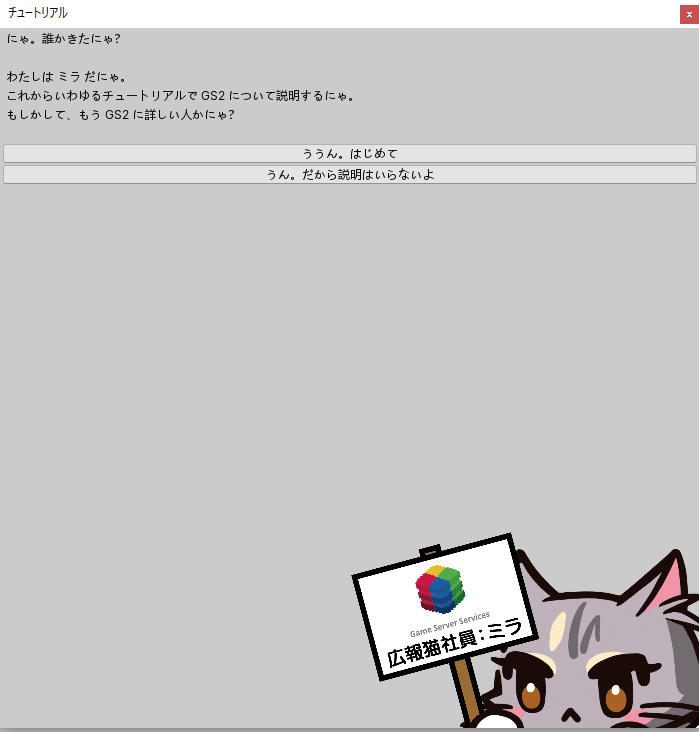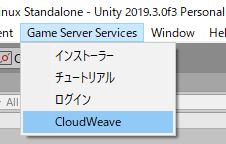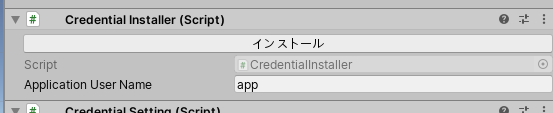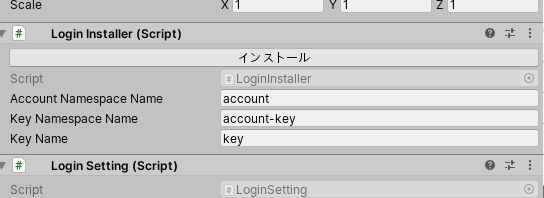以前GameServerServicesで魔法石を実装するv2という記事を書かせていただきましたが、今回GS2のアップデートで、CloudWeaveと呼ばれる機能が追加され随分と使いやすくなりました。機能追加とあわせて紹介します。
良くなったところ
・いままでブラウザーのコンソールに入って様々な設定をしていたが、Unity側である程度用意してくれるようになったので、クライアントベースで開発できる
環境
利用方法
CustomパッケージのimportであたらしいSDKをimportします。
GS2のメニューが追加されるので、そこからインストールを選択します。
ログイン画面がでてくるのでログインします
プロジェクトを選択します。
チュートリアル画面が出てきます。これを読んでおけば大丈夫です。
アカウント作成
ここからCloudWeaveの紹介をします。
いろいろ出てきます。今回はアカウントのログイン機能を試しましょう。CloudWeave Loginを選択します。
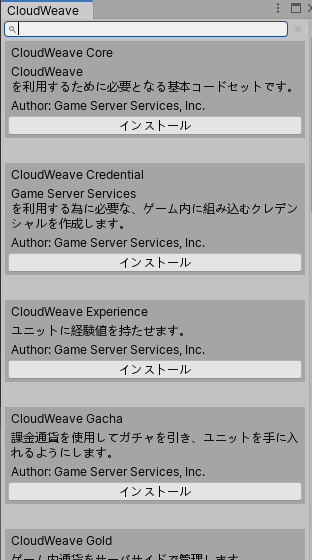
チュートリアルが出てきます。これに従ってもらえばいいのですが、雰囲気を伝えるために作業を紹介します。
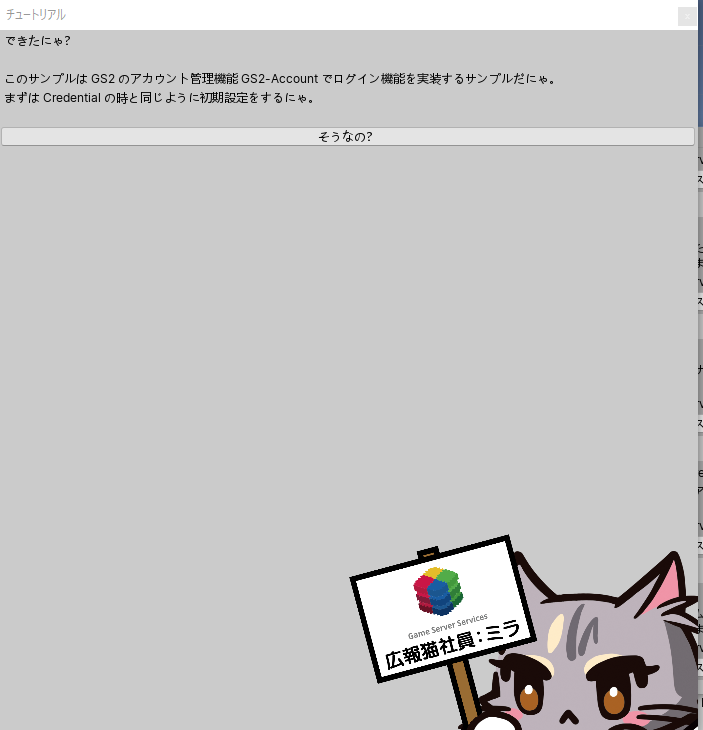
Credentialオブジェクトを選択し、サインインして、プロジェクト選択などをします。
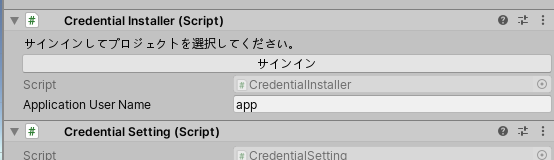
設定値をサーバから取得を押して、スクリプトのpublic変数に必要なデータを入れます
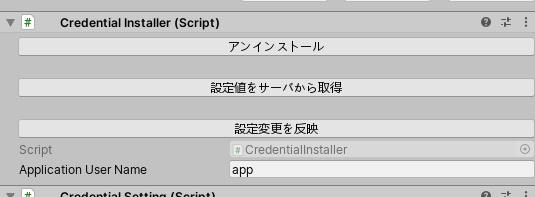
あとは普通にSceneを動かしたらそれっぽい動作になるので、カスタマイズしてログインページを作りましょう!
総括
Inspector上で操作がほとんど完結するので、かなり使いやすくなりました。ぜひ試してみてください。