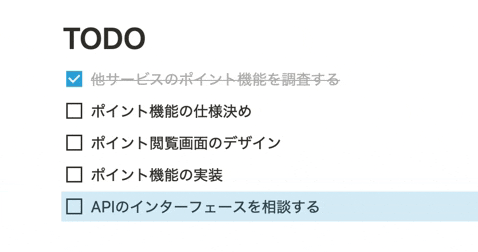アルプ株式会社でエンジニアをしています、集約のエンティティ@pictinyです。
これはNotion Advent Calendar 2019 5日目のエントリです。
4日目はNotionのページにアイコンを設定するでした。
ブロック
Notionのコンテンツにはブロックという最小単位があります。
見出し、リスト、コードブロック、画像、などなど。全てがブロックです。
ブロックを意識できるようになると、範囲選択がフォーカスしている対象がテキストかブロックかわかるようになったり、ドラッグ・アンド・ドロップでブロック単位でのページ編集ができるようになります。
ドラッグ・アンド・ドロップによるブロックの操作を見てみましょう。
まとめ
ブロックはNotionの大きな特徴の一つです。
ブロックによって、複数行あるテキストのペーストが崩れてしまったり、Notionから複数行をコピーするときに少し不便だと感じてしまうかもしれませんが、Notionでピュアにテキストを扱いたい場合にはコードブロックを作ってしまうのがおすすめです。