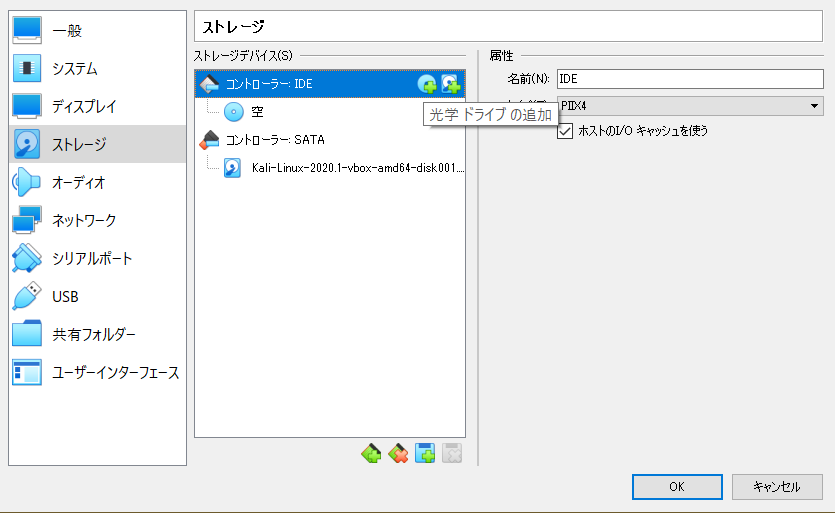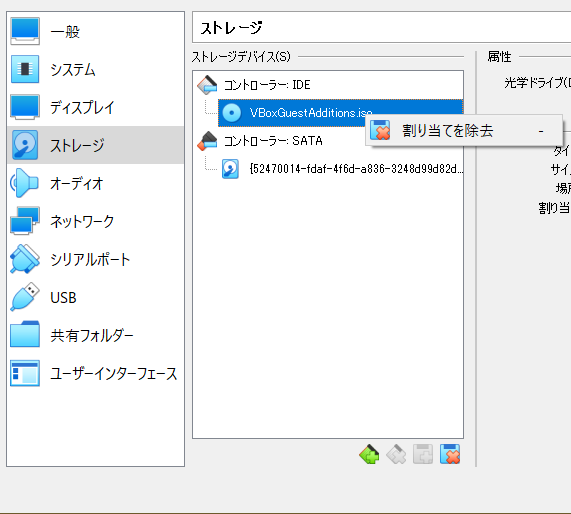はじめに
VirtualBoxを利用しているユーザーであれば、仮想マシンの機能拡張に「GuestAdditions」を実装したことは一度はあるかと思います。ただ、今回は以下のようなエラーメッセージでGuestAdditionsをインストールすることができませんでした。ネットで調べ周り、一つ成功例ができましたので備忘録がてら共有します。
エラーメッセージ
「仮想光学ディスク C:\Program Files\Oracle\VirtualBox\VBoxGuestAdditions.iso をマシンXXXに挿入できません」
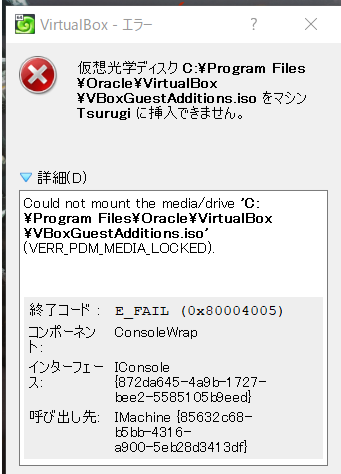
手順
- 現時点で仮想マシンを立ち上げているのであれば、一度シャットダウンします。
- 「VirtualBox マネージャー」で対象デバイスを選択し、[設定]>[ストレージ]から[光学ドライブの追加]をクリック
- 選択肢の中からGuestAdditionsを選んで追加
- 仮想マシンを起動させる
- 仮想マシンが起動した状態で、[デバイス]>[Guaest Additions CDイメージの挿入]をクリック
- 再度エラーとなる(はず)
- 仮想マシンを起動させた状態で、再び「VirtualBox マネージャー」>[設定]>[ストレージ]から挿入されているディスク[VBoxGuestAdditions.iso]を右クリック>[割り当てを除去]を選択
- 再度仮想マシン上で、[デバイス]>[Guest Additions CDイメージの挿入]をクリック
- これでエラーなく挿入されると思います。