はじめに
JavaScriptのテスト時にChromeのJavaScriptを無効化したかったが、前のChromeのバージョンでの紹介記事は多かったがChrome Ver.80系での記事が少なかったため、Chrome Ver.80系でJavaScriptを無効化する方法をご紹介します。
JavaScriptを無効化する方法
- Chromeの右上にあるメニューボタンを押す。
- メニューバー中の
設定を押下する。 - 検索窓で
JavaScriptと入力する。
 4. `サイトの設定` を押下する。
5. `JavaScript` を押下する。
6. ステータスバーを `許可(推奨)` を `ブロック中` に変更する。
4. `サイトの設定` を押下する。
5. `JavaScript` を押下する。
6. ステータスバーを `許可(推奨)` を `ブロック中` に変更する。
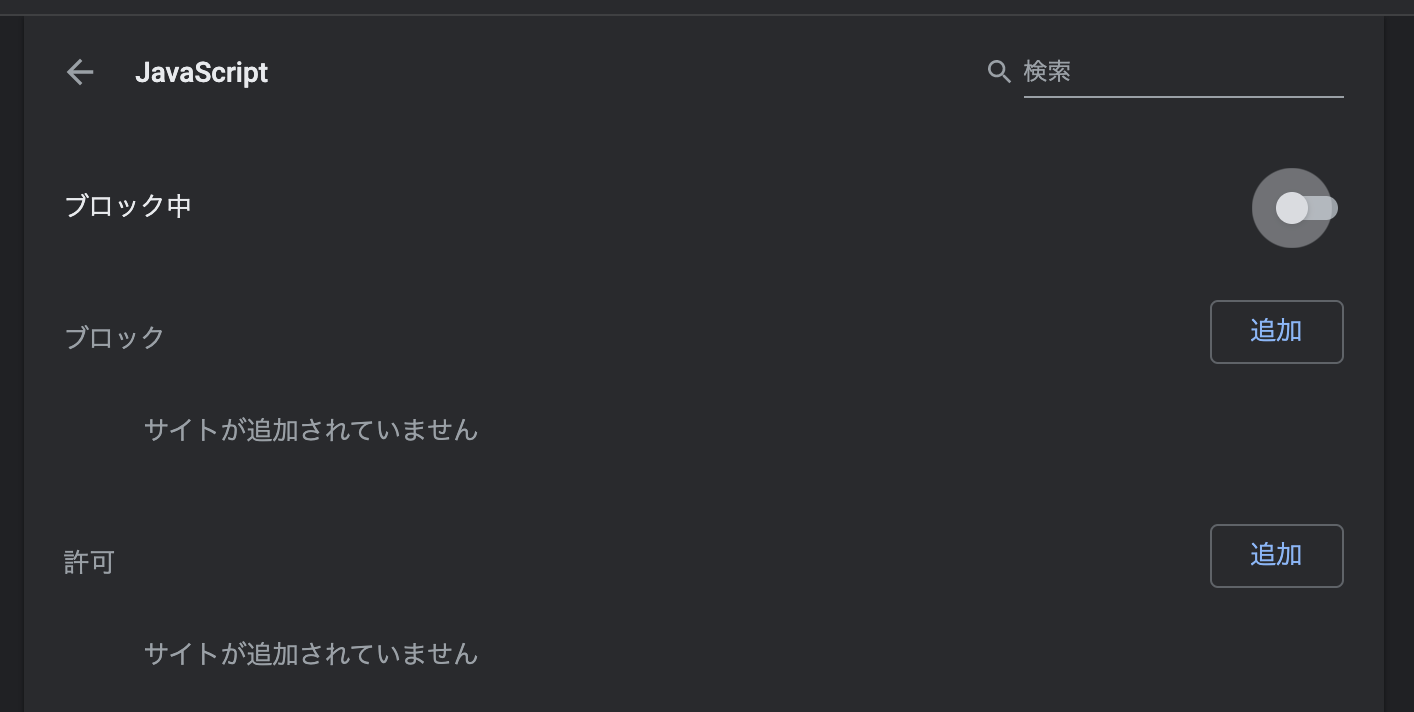
これでChrome上でJavaScriptが無効化されます。