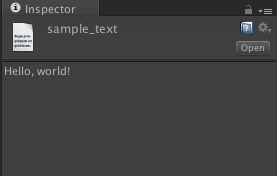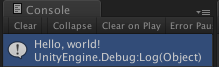テキストファイルをスクリプトでロードして中身を表示する方法です.
Resources.Load(path) というメソッドを使います.
1. Resources フォルダを作ってテキストファイルを作る
Unity では "Resources" というフォルダを作ると,
その中のアセットをプログラムからアクセスすることができます.
下記の画像のように "Resources" というフォルダを作って
sample_text.txt というファイルを作りましょう.
ちなみに中身は "Hello, world!" と書いてあるだけの
シンプルなファイルです.
2. スクリプトでロードして中身を表示する
適当な Script を作って Awake あたりで下記のコードを書いてください.
var textAsset = Resources.Load ("sample_text") as TextAsset;
Debug.Log (textAsset.text);
Resources.Load(path) の返り値は Object型なので
TextAsset にキャストしています.
3. 実行する
Unity で実行してみてください.
Console パネルに結果が表示されるのがわかるかと思います.
以上, 備忘録でした.