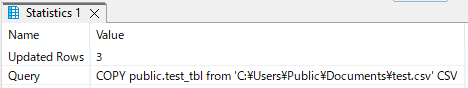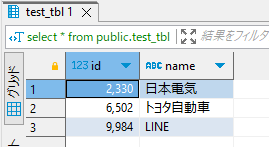参考1
インストールから初回起動まで
公式サイトからインストーラをダウンロードする。
次へを押していくとインストール完了。
- UserはFor me
- コンポーネントは「☑DBeaver Community,☑Include Java」
起動すると参考1どおりサンプル作るか聞かれる、接続情報(パスワードとか)を入力して終了を押すと下の画面が出た。
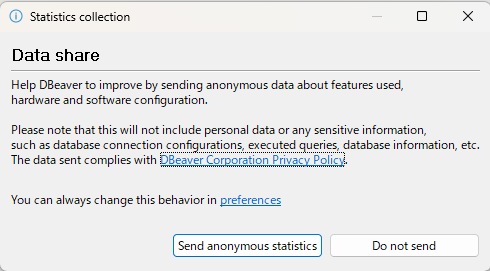
内容はDBeaverの機能等の改善のために匿名のデータ送信してよいか聞かれている。
どちらか選択しポップアップが消えると、ドライバをダウンロードする旨のポップアップが出るのでダウンロードボタンを押す。
ダウンロードが終わるとこんな感じになる。

テーブルの作成からデータのインサートまで
左上の「ナビゲート(N)」の下にある「SQL」を押すとエディタが出現する。

create table test_tbl(
id int,
name varchar(10)
)
↑を実行しtest_tblをcreateしてみる(sqlの実行は右クリック等から)。

test_tblが作成された。
2330,日本電気
6502,トヨタ自動車
9984,LINE
適当にtest.csvを作る
COPY public.test_tbl from 'C:\Users\user_name\Desktop\test.csv' CSV;
COPYでinsertするが、下のようなエラーが出てinsert出来ない
「SQLエラー [42501]: ERROR: ファイル"C:\Users\user_name\Desktop\test.csv"を読み込み用にオープンできませんでした: Permission denied
ヒント: COPY FROMによってPostgreSQLサーバープロセスはファイルを読み込みます。psqlの \copy のようなクライアント側の仕組みが必要かもしれません」
For people who are still having this issue, one of the fastest workarounds I found (that sidesteps permission changes) is to use the "Users\Public" folder when reading or writing files.
まだこの問題が発生している人のために、私が見つけた最も早い回避策 (アクセス許可の変更を回避する) の 1 つは、ファイルの読み取りまたは書き込み時に "Users\Public" フォルダーを使用することです。1
とりあえずという書き込みを見つけたので、
COPY public.test_tbl from 'C:\Users\Public\Documents\test.csv' CSV;
publicで実行してみると成功した。
select * from public.test_tbl;
一応、test_tblの中身を見てみる。
課題
- 手動でPostgreSQLサーバーを起動しているが、いちいちサービスから起動するのが面倒くさい
- COPYのエラーの根本原因はわかってない