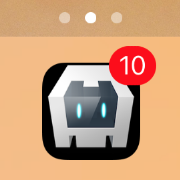はじめに
今回の記事は、IonicやCordovaの開発を長く行ってる人であれば
ハマらない問題だと思うので、初心者向けのものになっています。
概要
Ionic Native のPluginをインストールして、いざ使おうとすると下記のようなエラーが発生してハマりまくりました ![]()
TypeError: Object(__WEBPACK_IMPORTED_MODULE_1__ionic_native_core__["cordova"]) is not a function. (In 'Object(__WEBPACK_IMPORTED_MODULE_1__ionic_native_core__["cordova"])(this, "set", {}, arguments)', 'Object(__WEBPACK_IMPORTED_MODULE_1__ionic_native_core__["cordova"])' is an instance of Object)
実行環境
必要なLibraryを情報をまとめます。
| Library | Version |
|---|---|
| typescript | 2.6.2 |
| @angular/core | 5.2.11 |
| @ionic-native/core | 4.11.0 |
やったこと
iOSアプリで、badgeの制御を追加しようと思い
Badgeをインストールして実行したら使えない問題が発生、、、。
Step1
Badgeに従ってpluginをインストール
ionic cordova plugin add cordova-plugin-badge
npm install @ionic-native/badge
![]()
![]() ここで、すでに間違いを犯していたことに気づかなかった。
ここで、すでに間違いを犯していたことに気づかなかった。 ![]()
![]()
Step2
providersにBadgeを追加する
// <----- badgeを追加 ----->
import { Badge } from '@ionic-native/badge/ngx';
@NgModule({
...
providers: [
...
// <----- badgeを追加 ----->
Badge,
{ provide: ErrorHandler, useClass: IonicErrorHandler }
]
})
export class AppModule {}
Step3
アプリにbadge: 10を設定してみる
// <----- badgeを追加 ----->
import { Badge } from '@ionic-native/badge/ngx';
export class MyApp {
...
constructor(
...
private badge: Badge
) {
platform.ready().then(() => {
...
// <----- badge処理を追加 ----->
this.badge.set(10);
});
}
}
Step4
Buildして、Xcodeでアプリをインストールする
起動するとホワイトアウトする、、、。
今回の問題点
Step1でインストールした、pluginのVersionに問題がありました。
pluginのVersionは、@ionic-native/coreのVersionに合わせる必要がありそうです。
それを踏まえて、作業を書き直してみます。
Step1
Badgeに従ってpluginをインストール
ionic cordova plugin add cordova-plugin-badge
npm install @ionic-native/badge@4.11.0
Step2
providersにBadgeを追加する
// <----- badgeを追加 ----->
import { Badge } from '@ionic-native/badge';
@NgModule({
...
providers: [
...
// <----- badgeを追加 ----->
Badge,
{ provide: ErrorHandler, useClass: IonicErrorHandler }
]
})
export class AppModule {}
Step3
アプリにbadge: 10を設定してみる
// <----- badgeを追加 ----->
import { Badge } from '@ionic-native/badge';
export class MyApp {
...
constructor(
...
private badge: Badge
) {
platform.ready().then(() => {
...
// <----- badge処理を追加 ----->
this.badge.set(10);
});
}
}
Step4
これで、badge: 10を設定することが出来ました!!