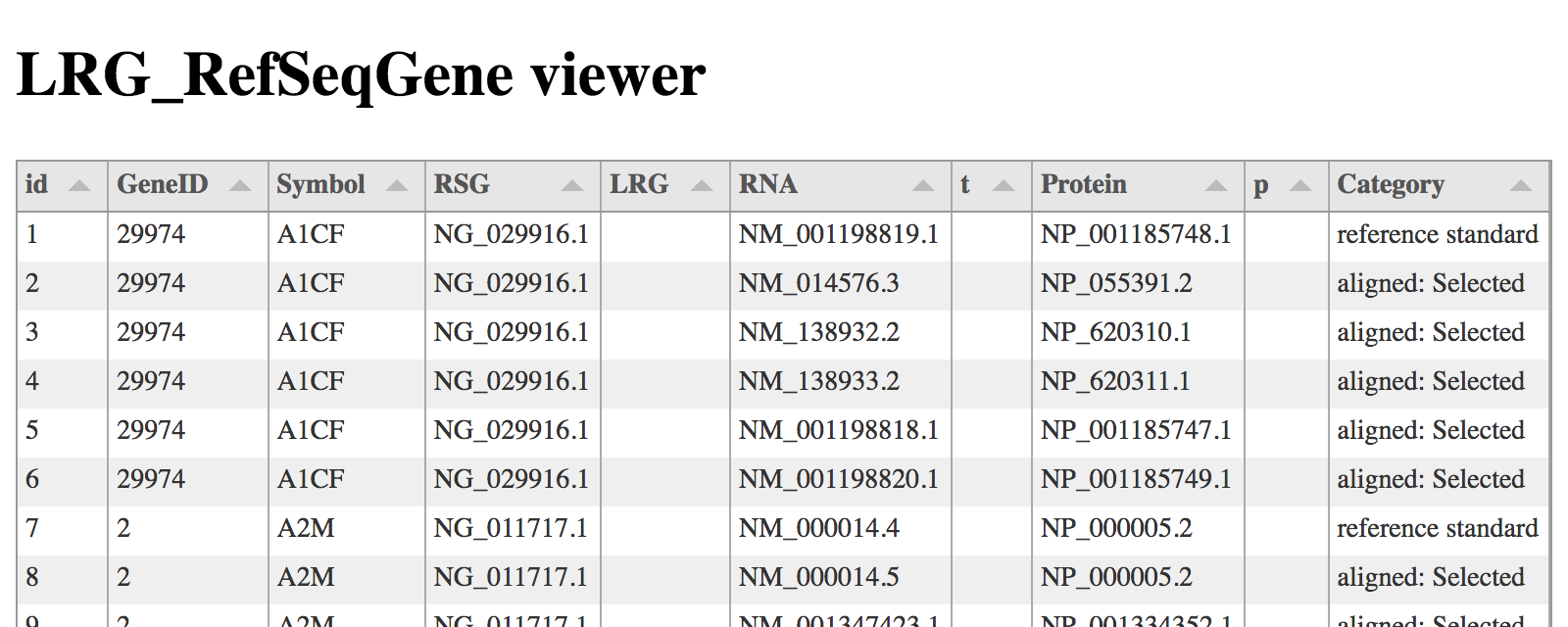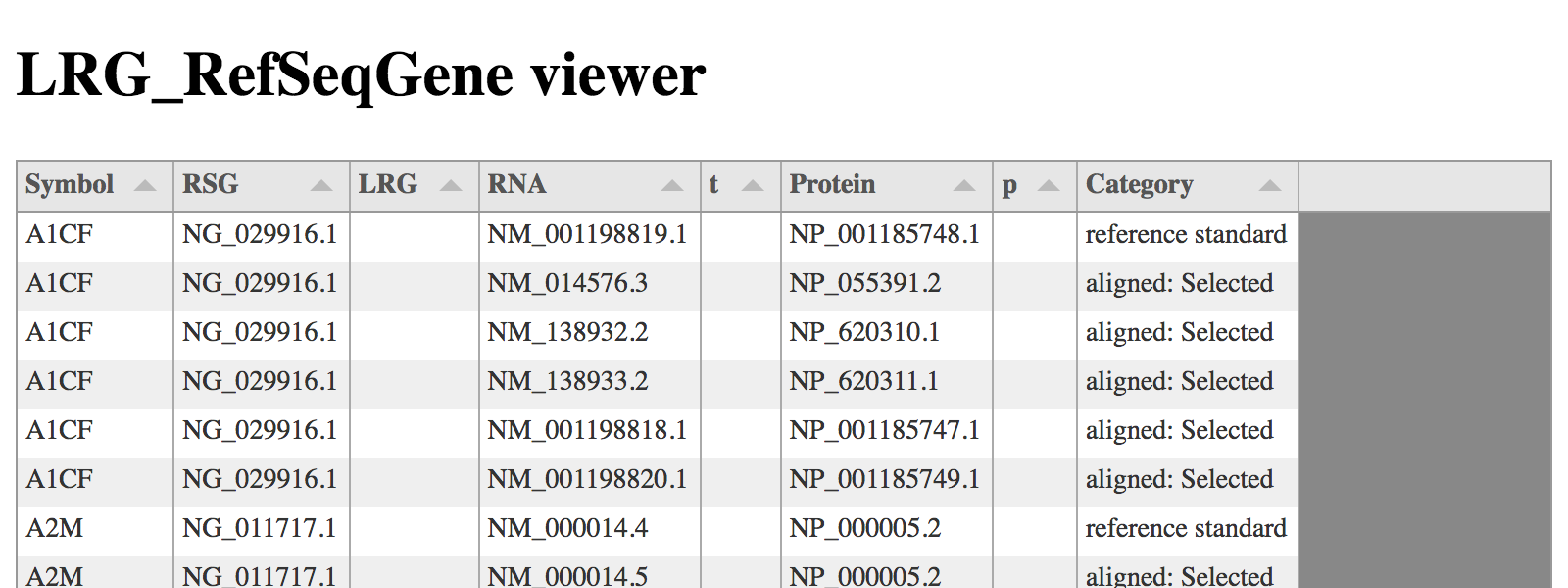テーブルの表示項目・表示方法を変更する
1.タブ区切りのファイルをtabulator で表示するに変更を加える
コラムの定義部を変更して表示項目を変更する
- idを追加する
gene_columnsの定義部分のみを示す
// コラムの定義
var gene_columns = [
{title: "id", field: "id"},
{title: "GeneID", field: "GeneID"},
{title: "Symbol", field: "Symbol"},
{title: "RSG", field: "RSG"},
{title: "LRG", field: "LRG"},
{title: "RNA", field: "RNA"},
{title: "t", field: "t"},
{title: "Protein", field: "Protein"},
{title: "p", field: "p"},
{title: "Category", field: "Category"}
];
visible: boolean を利用した表示非表示の指定
項目を非表示にする
- visible: false で非表示に
// コラムの定義
var gene_columns = [
{title: "id", field: "id", visible: false},
{title: "GeneID", field: "GeneID", visible: false},
{title: "Symbol", field: "Symbol"},
{title: "RSG", field: "RSG"},
{title: "LRG", field: "LRG"},
{title: "RNA", field: "RNA"},
{title: "t", field: "t"},
{title: "Protein", field: "Protein"},
{title: "p", field: "p"},
{title: "Category", field: "Category"}
];
formatter: を利用してセルの表示をカスタマイズ
SymbolのコラムからNCBIのGeneにリンクを貼ってみる
例 A1CFと表示されている部分に
https://www.ncbi.nlm.nih.gov/gene/29974 のリンクを適用する
最後の数字はGeneIDを指定
- セルの文字列を変更するためformatter: にカスタマイズした関数を渡す
- cell, formatterParams を受けて表示文字列を返す関数を作成
- ncbiLinkByGeneSymbolFormatter(cell, formatterParams)
- cellには該当するセルのデータが入っている(ここではSymbol)
- 同じ行の他のセル(GeneIDが欲しい)のデータを参照するために、cell.getData()を利用
- getNcbiLinkByGeneId(geneId, geneSymbol)
- リンク用の文字列を組み立て
function ncbiLinkByGeneSymbolFormatter(cell, formatterParams) {
var geneSymbol = cell.getValue();
var geneId = cell.getData().GeneID;
return getNcbiLinkByGeneId(geneId, geneSymbol);
}
function getNcbiLinkByGeneId(geneId, geneSymbol) {
// Create ncbi link
return '<a target="_blank" href="https://www.ncbi.nlm.nih.gov/gene/' + geneId + '">' + geneSymbol + "</a>";
}
gene_columnsの定義部分を変更して、フォーマッターを設定する
// コラムの定義
var gene_columns = [
{title: "id", field: "id", visible: false},
{title: "GeneID", field: "GeneID", visible: false},
{title: "Symbol", field: "Symbol", formatter: ncbiLinkByGeneSymbolFormatter},
{title: "RSG", field: "RSG"},
{title: "LRG", field: "LRG"},
{title: "RNA", field: "RNA"},
{title: "t", field: "t"},
{title: "Protein", field: "Protein"},
{title: "p", field: "p"},
{title: "Category", field: "Category"},
];
リンクをクリックすると別タブでNCBIの該当するgeneのページが表示される
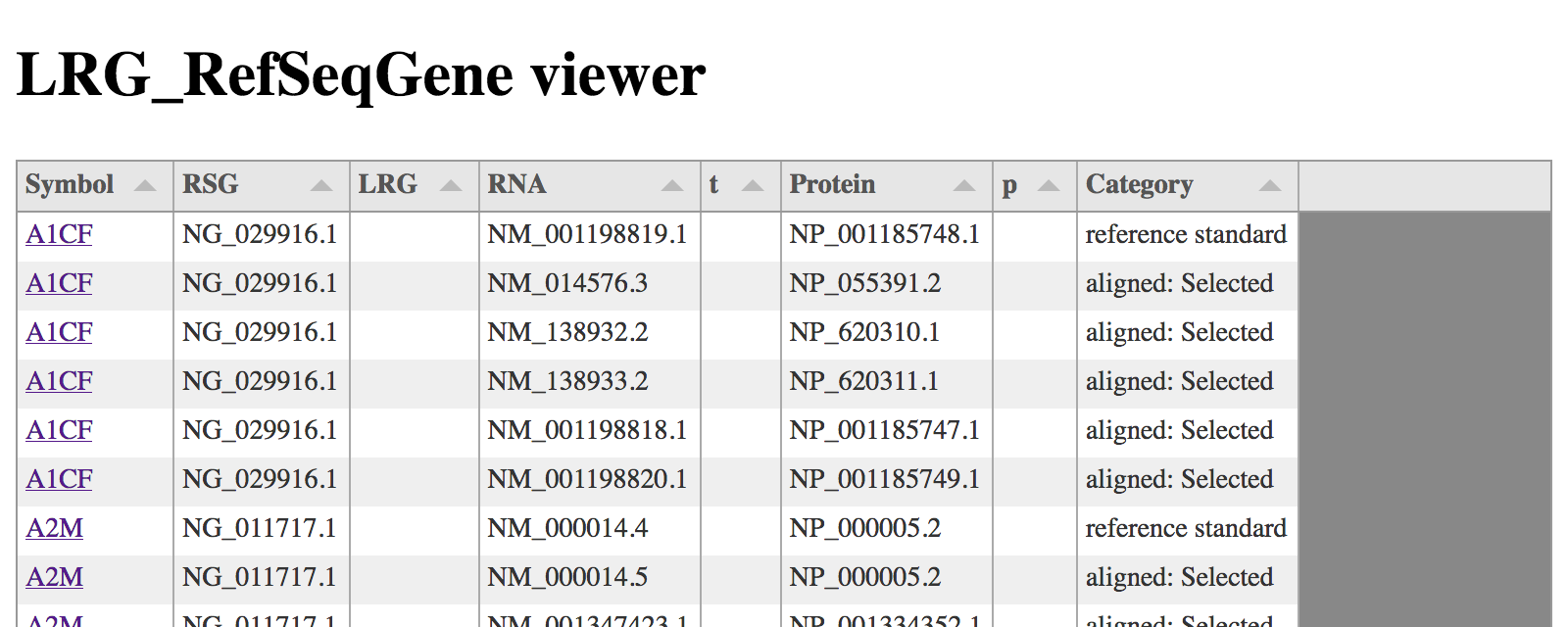
今回はここまで![]()