Galaxyに登録したファイルはGalaxyの外部のViewerを利用して表示できる
外部Viewerでのデータの表示
ヒストリーペインに登録したデータファイルに適切なDatabase(データベース)を設定しておく事で外部のViewerを利用してデータを表示する事ができる
表示可能なファイルフォマットとしては、bam, bed, fasta, off, gtf, interval, vcf等
display機能の利用
ヒストリーペイン上で各データファイルのファイル名をクリックして、データの詳細を表示
下記のそれぞれのリンクをクリックする事で、各種のビューワー上でデータを確認できる大変便利な機能
ファイルのフォーマットによって利用できるViewerは異なるがヒトゲノムにマップしたBamファイルの場合は下記の4種類のViewerが利用可能
ここではhg38にマップしたbamのデータファイルを公共のGalaxyサーバー上に登録して利用している
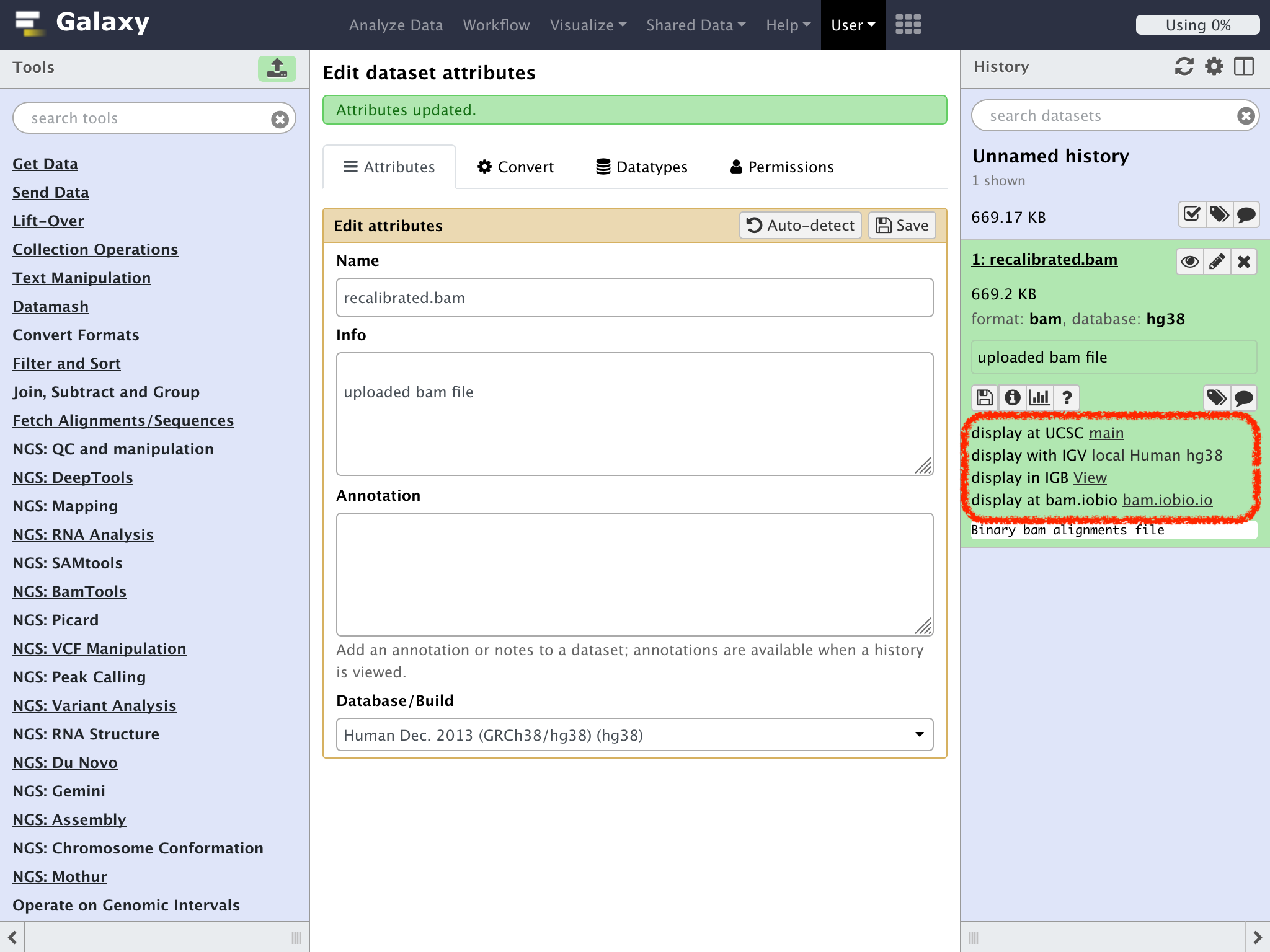
- "display at UCSC": UCSC Genome Browser
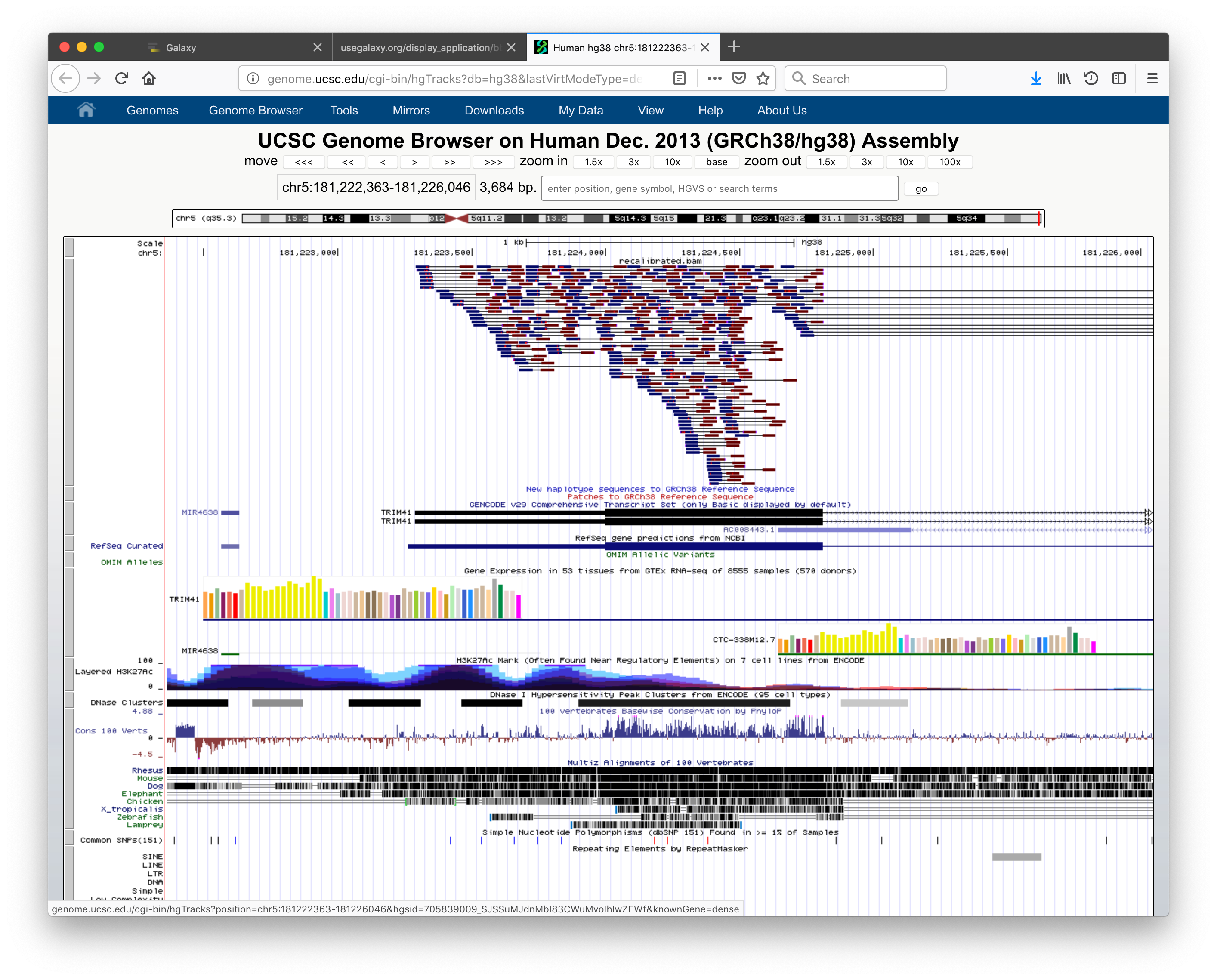
- "display with IGV": IGV (手元のコンピューターにIGVをインストールして事前に起動しておく)

- "display in IGB": (手元のコンピューターにIGBをインストールして事前に起動しておく)

- "display at bam.iobio": bam.iobio.io

しかし、この機能は残念ながら手元のコンピューターのDocker上で起動したGalaxyではIGVを除いて利用できない
たとえば UCSC Genome Browserでは下記のようなエラーが発生する
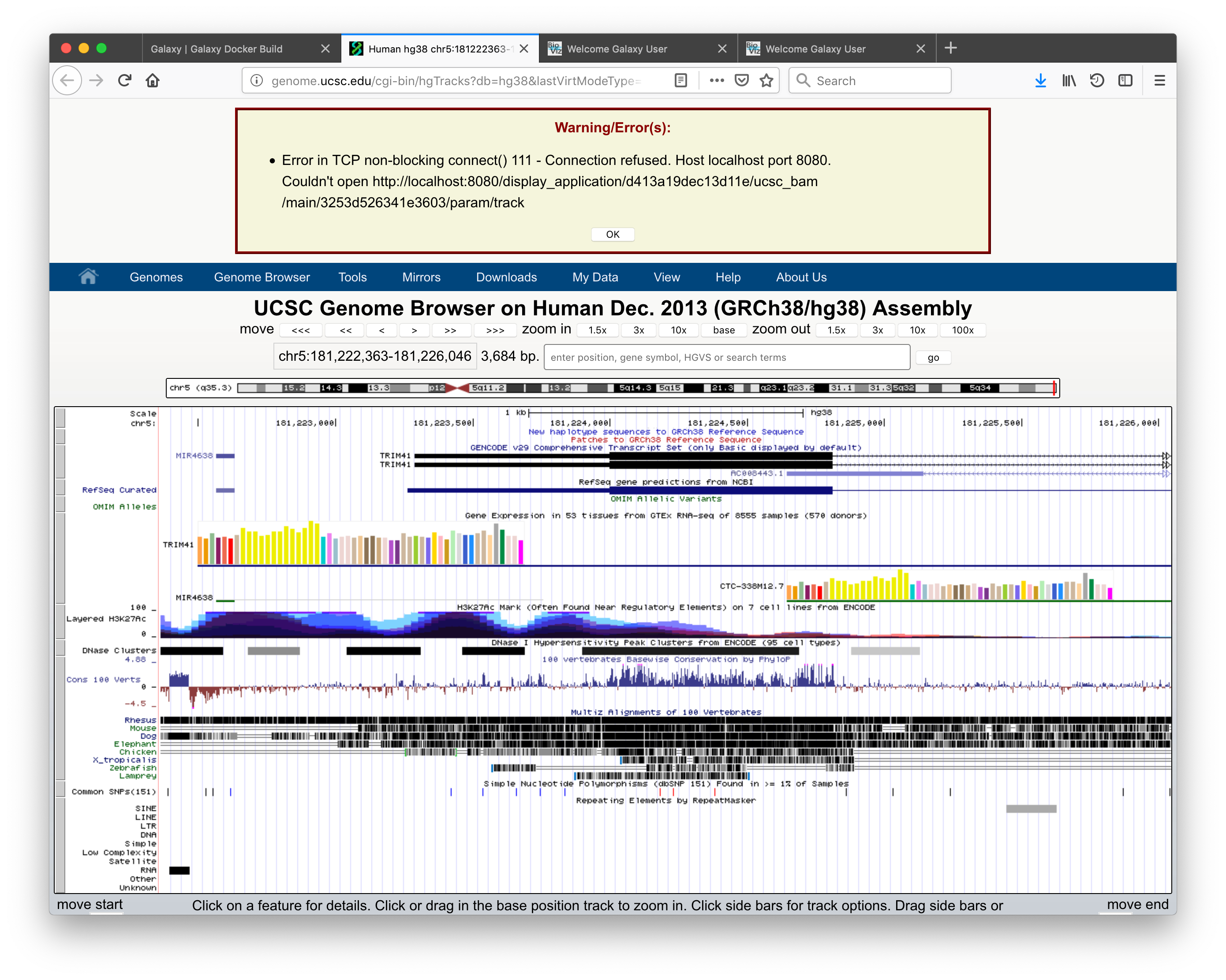
外部Viewerとの連携時には、利用しているGalaxyのサーバーに外部から直接アクセスできる必要がある
Dockerを利用して起動したGalaxyサーバーに外部から直接アクセスはできないので、この機能はIGVを除いて利用できない事に留意が必要
今回はここまで![]()