innoSetupというソフトを使って、インストーラーを作成し、Windows上での配布ファイルを1つにまとめる方法について以下のYouTube動画で解説しました。
https://youtu.be/dUl2f-EkO48
まずは以下のページよりinnosetup-6.1.2.exeをダウンロードします。(2021年5月時点)
Download Siteという項目で、USというのを選択してあげると良いと思います。
https://jrsoftware.org/isdl.php
innoSetupのインストールが終わると、以下のようなソフトが起動します。
起動したら、コードを入力するフィールドがあるので、そこにコードを入力してあげます。コードを入力し終わったら、緑色の実行ボタンを押してあげるとインストーラーが作成されます。
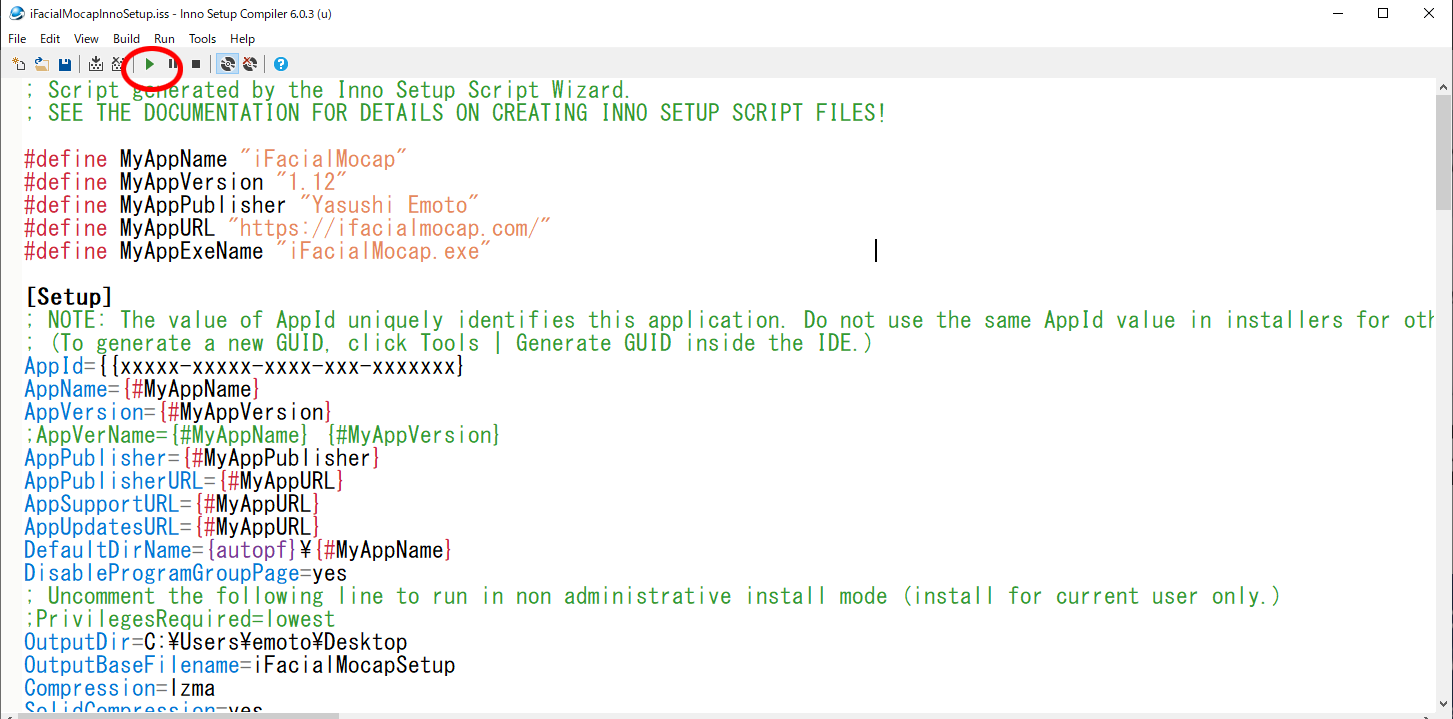
動画内で実際に使用しているコードが以下の通りです。
コメントで解説するのは大変なので、詳しい解説は動画でご覧ください。
; Script generated by the Inno Setup Script Wizard.
; SEE THE DOCUMENTATION FOR DETAILS ON CREATING INNO SETUP SCRIPT FILES!
# define MyAppName "iFacialMocap" //書き換えるポイント① アプリ名を変更
# define MyAppVersion "1.12" //書き換えるポイント② アプリのバージョンを変更
# define MyAppPublisher "Yasushi Emoto" //書き換えるポイント③ 自分の名前を入れる
# define MyAppURL "https://ifacialmocap.com/" //書き換えるポイント④ アプリのURL
# define MyAppExeName "iFacialMocap.exe" //書き換えるポイント⑤ 実行ファイルの名前
[Setup]
; NOTE: The value of AppId uniquely identifies this application. Do not use the same AppId value in installers for other applications.
; (To generate a new GUID, click Tools | Generate GUID inside the IDE.)
AppId={{xxxxx-xxxxx-xxxx-xxx-xxxxxxx}
AppName={#MyAppName}
AppVersion={#MyAppVersion}
;AppVerName={#MyAppName} {#MyAppVersion}
AppPublisher={#MyAppPublisher}
AppPublisherURL={#MyAppURL}
AppSupportURL={#MyAppURL}
AppUpdatesURL={#MyAppURL}
DefaultDirName={autopf}\{#MyAppName}
DisableProgramGroupPage=yes
; Uncomment the following line to run in non administrative install mode (install for current user only.)
;PrivilegesRequired=lowest
OutputDir=C:\Users\emoto\Desktop
OutputBaseFilename=iFacialMocapSetup
Compression=lzma
SolidCompression=yes
WizardStyle=modern
[Code]
/////////////////////////////////////////////////////////////////////
function GetUninstallString(): String;
var
sUnInstPath: String;
sUnInstallString: String;
begin
sUnInstPath := ExpandConstant('Software\Microsoft\Windows\CurrentVersion\Uninstall\{#emit SetupSetting("AppId")}_is1');
sUnInstallString := '';
if not RegQueryStringValue(HKLM, sUnInstPath, 'UninstallString', sUnInstallString) then
RegQueryStringValue(HKCU, sUnInstPath, 'UninstallString', sUnInstallString);
Result := sUnInstallString;
end;
/////////////////////////////////////////////////////////////////////
function IsUpgrade(): Boolean;
begin
Result := (GetUninstallString() <> '');
end;
/////////////////////////////////////////////////////////////////////
function UnInstallOldVersion(): Integer;
var
sUnInstallString: String;
iResultCode: Integer;
begin
// Return Values:
// 1 - uninstall string is empty
// 2 - error executing the UnInstallString
// 3 - successfully executed the UnInstallString
// default return value
Result := 0;
// get the uninstall string of the old app
sUnInstallString := GetUninstallString();
if sUnInstallString <> '' then begin
sUnInstallString := RemoveQuotes(sUnInstallString);
if Exec(sUnInstallString, '/SILENT /NORESTART /SUPPRESSMSGBOXES','', SW_HIDE, ewWaitUntilTerminated, iResultCode) then
Result := 3
else
Result := 2;
end else
Result := 1;
end;
/////////////////////////////////////////////////////////////////////
procedure CurStepChanged(CurStep: TSetupStep);
begin
if (CurStep=ssInstall) then
begin
if (IsUpgrade()) then
begin
UnInstallOldVersion();
end;
end;
end;
[Languages]
Name: "english"; MessagesFile: "compiler:Default.isl"
Name: "armenian"; MessagesFile: "compiler:Languages\Armenian.isl"
Name: "brazilianportuguese"; MessagesFile: "compiler:Languages\BrazilianPortuguese.isl"
Name: "catalan"; MessagesFile: "compiler:Languages\Catalan.isl"
Name: "corsican"; MessagesFile: "compiler:Languages\Corsican.isl"
Name: "czech"; MessagesFile: "compiler:Languages\Czech.isl"
Name: "danish"; MessagesFile: "compiler:Languages\Danish.isl"
Name: "dutch"; MessagesFile: "compiler:Languages\Dutch.isl"
Name: "finnish"; MessagesFile: "compiler:Languages\Finnish.isl"
Name: "french"; MessagesFile: "compiler:Languages\French.isl"
Name: "german"; MessagesFile: "compiler:Languages\German.isl"
Name: "hebrew"; MessagesFile: "compiler:Languages\Hebrew.isl"
Name: "icelandic"; MessagesFile: "compiler:Languages\Icelandic.isl"
Name: "italian"; MessagesFile: "compiler:Languages\Italian.isl"
Name: "japanese"; MessagesFile: "compiler:Languages\Japanese.isl"
Name: "norwegian"; MessagesFile: "compiler:Languages\Norwegian.isl"
Name: "polish"; MessagesFile: "compiler:Languages\Polish.isl"
Name: "portuguese"; MessagesFile: "compiler:Languages\Portuguese.isl"
Name: "russian"; MessagesFile: "compiler:Languages\Russian.isl"
Name: "slovak"; MessagesFile: "compiler:Languages\Slovak.isl"
Name: "slovenian"; MessagesFile: "compiler:Languages\Slovenian.isl"
Name: "spanish"; MessagesFile: "compiler:Languages\Spanish.isl"
Name: "turkish"; MessagesFile: "compiler:Languages\Turkish.isl"
Name: "ukrainian"; MessagesFile: "compiler:Languages\Ukrainian.isl"
[Tasks]
Name: "desktopicon"; Description: "{cm:CreateDesktopIcon}"; GroupDescription: "{cm:AdditionalIcons}"; Flags: unchecked
[Files]
//書き換えるポイント⑦ 実行ファイルのある場所を指定
Source: "C:\Users\emoto\Documents\hold\iFacialMocapDevelop\dist\iFacialMocap\iFacialMocap.exe"; DestDir: "{app}"; Flags: ignoreversion
//書き換えるポイント⑧ ユーザーに配布したいデータのルートフォルダを指定
Source: "C:\Users\emoto\Documents\hold\iFacialMocapDevelop\dist\iFacialMocap\*"; DestDir: "{app}"; Flags: ignoreversion recursesubdirs createallsubdirs
//書き換えるポイント⑨ ユーザーに配布したいデータのフォルダが他にもあったら指定
Source: "C:\Users\emoto\Documents\hold\iFacialMocapDevelop\iFacial_connectScripts\*"; DestDir: "{app}\iFacial_connectScripts"; Flags: ignoreversion recursesubdirs createallsubdirs
//書き換えるポイント⑩ ユーザーに配布したいファイルが他にもあったら指定
Source: "C:\Users\emoto\Documents\hold\iFacialMocapDevelop\Acknowledgments.txt"; DestDir: "{app}\Acknowledgments.txt"; Flags: ignoreversion recursesubdirs
//書き換えるポイント⑪ WindowsのAppDataフォルダにコピーしたいフォルダがあれば指定
Source: "C:\Users\emoto\Documents\hold\iFacialMocapDevelop\unity_standaloneData\*";DestDir: "{userappdata}\iFacialMocap\unity_standaloneData";Flags: ignoreversion recursesubdirs createallsubdirs
//書き換えるポイント⑫ ユーザーに配布したいフォルダで、アンインストール後にも削除したくない(ユーザー設定などの)フォルダがあれば指定してAppDataフォルダにコピー
Source: "C:\Users\emoto\Documents\hold\iFacialMocapDevelop\settingFiles\*"; \
DestDir: "{userappdata}\iFacialMocap\settingFiles"; \
Flags: ignoreversion recursesubdirs createallsubdirs \
onlyifdoesntexist uninsneveruninstall
; NOTE: Don't use "Flags: ignoreversion" on any shared system files
[Icons]
Name: "{autoprograms}\{#MyAppName}"; Filename: "{app}\{#MyAppExeName}"
Name: "{autodesktop}\{#MyAppName}"; Filename: "{app}\{#MyAppExeName}"; Tasks: desktopicon
[Run]
Filename: "{app}\{#MyAppExeName}"; Description: "{cm:LaunchProgram,{#StringChange(MyAppName, '&', '&&')}}"; Flags: nowait postinstall skipifsilent
.
.
.
.
.
.
.
.
.
.
.
.
.
.
.
.