はじめに
Javascript&VSCodeでのお馴染みのGo to definition(F12キー)機能ですが、Rubyではデフォルトではない機能ですね。
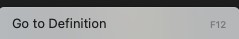
初めて実務でRailsのコードを読んだ時、メソッドを一つ一つ検索するのが面倒で、調べたら設定方法がありました。
現在はうまく活用できて作業効率アップにつながった機能ですね。
それでは、ご紹介したいと思います。
設定方法
- VSCodeの拡張機能(Extensions)アイコンをクリック

-
Ruby by Peng Lvを検索し、インストール
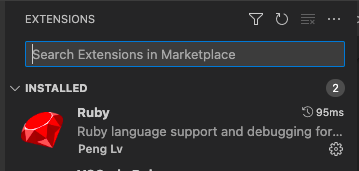
- VSCode内で
command+shift+pでOpen Setting(UI)を検索
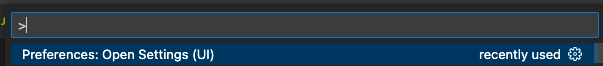
- Open Setting(JSON)ボタンを押して、JSONファイルを開く
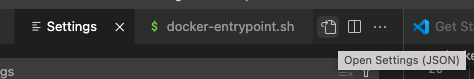
- 下記のコードを追加
{
"ruby.useLanguageServer": true,
"ruby.intellisense": "rubyLocate"
}
6.VSCodeの再起動
これで設定完了です。
Rubyのメソッドをクリックして、F12キーを押すとメソッドジャンプができます。
以上です。