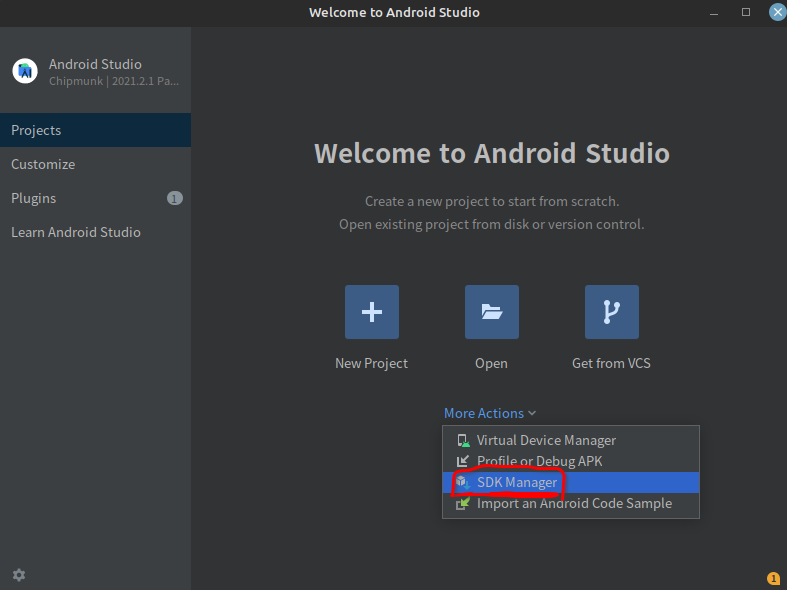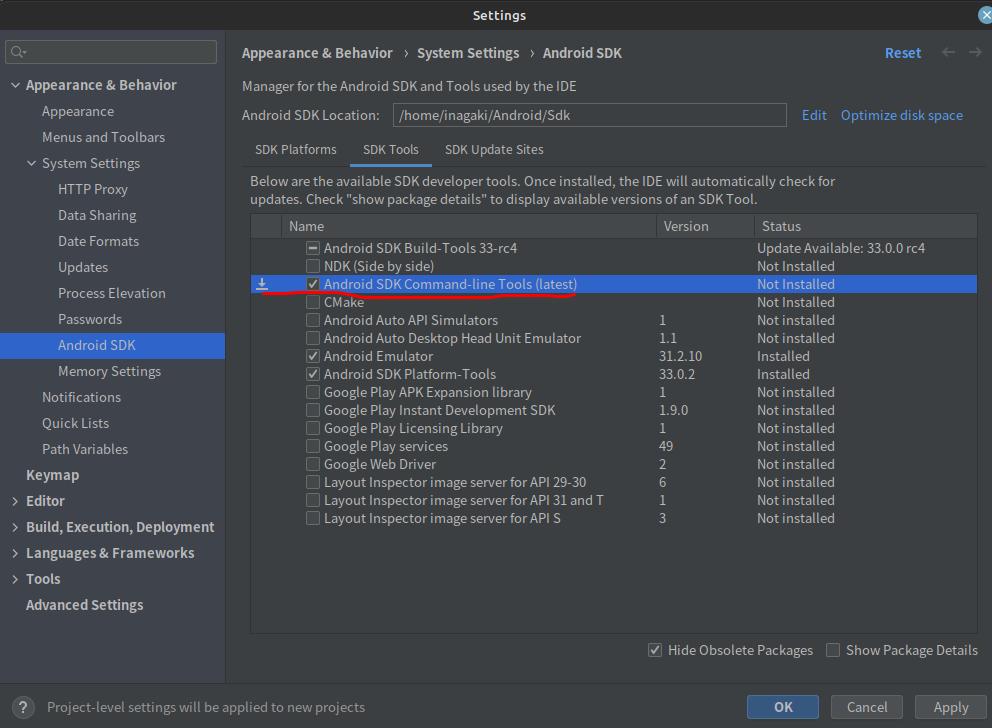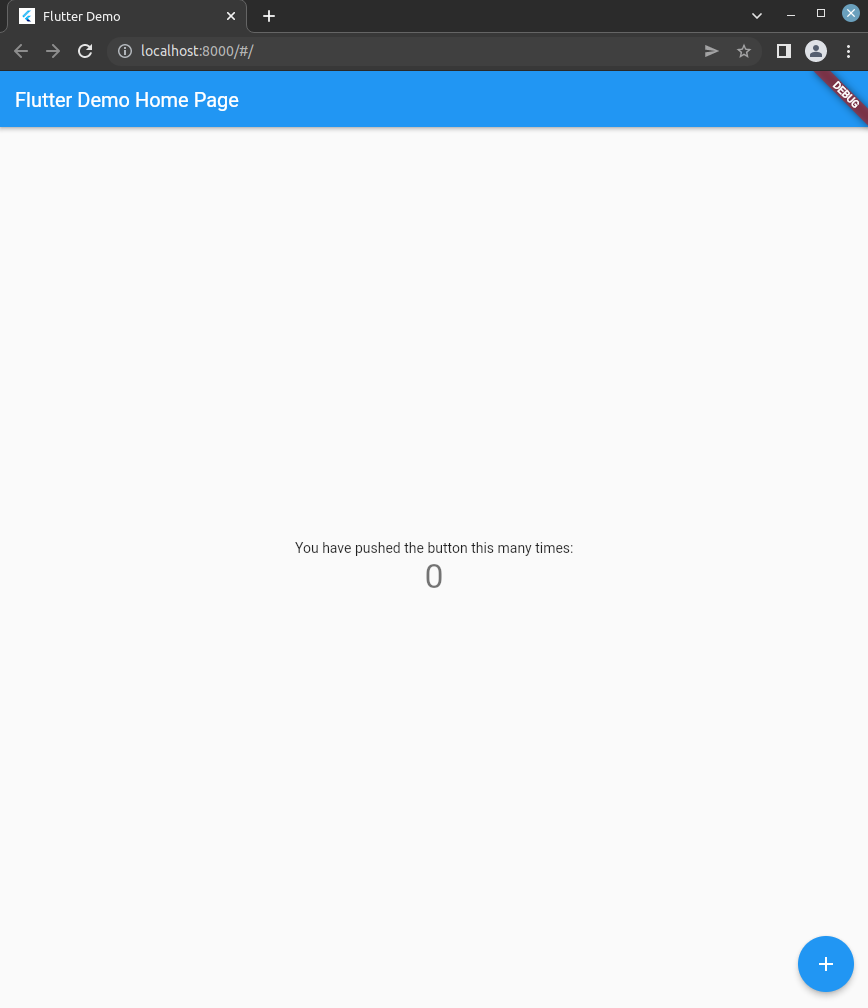本記事について
Linux MintのDesktop環境にて、Flutter開発環境を構築したので手順を記載します。
使用するFlutterSDKはStableバージョンとなります。
FlutterSDKのSetUp
公式より最新のSDKをダウンロードする。(600MB程度)
ダウンロードしたファイルをTerminalのCurrentDirectryに移動し、解凍する。
$ tar xf ./flutter_linux_3.0.1-stable.tar.xz
解答したディレクトリを任意の場所に配置し、Path通す。(以下は配置場所は例)
PATHを永続化する場合は.bashrcなどに記載する。
export PATH="$PATH:$HOME/software/flutter/bin"
flutterコマンドでPATHが通っていることを確認(配置場所が出力されたらOK)
which flutter
flutter doctor実行
flutter doctorを実行し、環境の確認を行う
flutter doctor
自身の環境だと以下の出力となる。
すべてが[✓]になると最低限のFlutter環境構築が完了となる。
Doctor summary (to see all details, run flutter doctor -v):
[✓] Flutter (Channel stable, 3.0.1, on Linux Mint 20.3 5.4.0-91-generic, locale ja_JP.UTF-8)
[✗] Android toolchain - develop for Android devices
✗ Unable to locate Android SDK.
Install Android Studio from: https://developer.android.com/studio/index.html
On first launch it will assist you in installing the Android SDK components.
(or visit https://flutter.dev/docs/get-started/install/linux#android-setup for detailed instructions).
If the Android SDK has been installed to a custom location, please use
`flutter config --android-sdk` to update to that location.
[✗] Chrome - develop for the web (Cannot find Chrome executable at google-chrome)
! Cannot find Chrome. Try setting CHROME_EXECUTABLE to a Chrome executable.
[✗] Linux toolchain - develop for Linux desktop
✗ clang++ is required for Linux development.
It is likely available from your distribution (e.g.: apt install clang), or can be downloaded from
https://releases.llvm.org/
✗ CMake is required for Linux development.
It is likely available from your distribution (e.g.: apt install cmake), or can be downloaded from
https://cmake.org/download/
✗ ninja is required for Linux development.
It is likely available from your distribution (e.g.: apt install ninja-build), or can be downloaded from
https://github.com/ninja-build/ninja/releases
✗ GTK 3.0 development libraries are required for Linux development.
They are likely available from your distribution (e.g.: apt install libgtk-3-dev)
[!] Android Studio (not installed)
[✓] Connected device (1 available)
[✓] HTTP Host Availability
Android SDK ,Android StudioのSetUp
(Android環境が不要の場合はSkip)
Android StudioのInstall
公式よりAndroid Studioをダウンロードする。
Flutter SDKと同じように解凍する
tar xf ./android-studio-2021.2.1.15-linux.tar.gz
64bit版のLinuxを利用している場合は32bit用ライブラリをいくつかインストールする。
sudo apt-get install libc6:i386 libncurses5:i386 libstdc++6:i386 lib32z1 libbz2-1.0:i386
Android SDK Command-line ToolのInstall
Android Studioを起動する。
sh android-studio/bin/studio.sh
起動後はセットアップウィザードの指示に沿ってセットアップを行う。
Welcome to Android Studioの画面からMore Actionsの中にあるSDK Managerを選択する。
SDK Toolタブを選択し、「Android SDK Command-line Tool」にチェックを入れてOKを押下する。
インストールが始まるのでOKで進む。
Android Licensesへの同意
Android Licenseに同意する。
flutter doctor --android-licenses
すべて同意するといかが表示される。
All SDK package licenses accepted
Flutter Docterで確認
flutter doctorを実行し、Android Studioが正常にインストールされているかの確認する。
flutter doctor
Android toolchainとAndroid Studioが[✓]になっていること。
Doctor summary (to see all details, run flutter doctor -v):
[✓] Flutter (Channel stable, 3.0.1, on Linux Mint 20.3 5.4.0-91-generic, locale ja_JP.UTF-8)
[✓] Android toolchain - develop for Android devices (Android SDK version 32.1.0-rc1)
[✗] Chrome - develop for the web (Cannot find Chrome executable at google-chrome)
! Cannot find Chrome. Try setting CHROME_EXECUTABLE to a Chrome executable.
[✗] Linux toolchain - develop for Linux desktop
✗ clang++ is required for Linux development.
It is likely available from your distribution (e.g.: apt install clang), or can be downloaded from
https://releases.llvm.org/
✗ CMake is required for Linux development.
It is likely available from your distribution (e.g.: apt install cmake), or can be downloaded from
https://cmake.org/download/
✗ ninja is required for Linux development.
It is likely available from your distribution (e.g.: apt install ninja-build), or can be downloaded from
https://github.com/ninja-build/ninja/releases
✗ GTK 3.0 development libraries are required for Linux development.
They are likely available from your distribution (e.g.: apt install libgtk-3-dev)
[✓] Android Studio (version 2021.2)
[✓] Connected device (1 available)
[✓] HTTP Host Availability
Flutter SDKに必要なLinux環境のSetUp
Packageのinstall
以下コマンドで必要Packageのinstallする。
sudo apt-get install clang cmake ninja-build pkg-config libgtk-3-dev liblzma-dev
Flutter Docterで確認
flutter doctorを実行し、Android Studioが正常にインストールされているかの確認する。
flutter doctor
Linux toolchainが[✓]になっていること。
Doctor summary (to see all details, run flutter doctor -v):
[✓] Flutter (Channel stable, 3.0.1, on Linux Mint 20.3 5.4.0-91-generic, locale ja_JP.UTF-8)
[✓] Android toolchain - develop for Android devices (Android SDK version 32.1.0-rc1)
[✗] Chrome - develop for the web (Cannot find Chrome executable at google-chrome)
! Cannot find Chrome. Try setting CHROME_EXECUTABLE to a Chrome executable.
[✓] Linux toolchain - develop for Linux desktop
[✓] Android Studio (version 2021.2)
[✓] Connected device (1 available)
[✓] HTTP Host Availability
Flutter webで利用するブラウザの設定
Chromeのinstall
Chromiumでも可能です。純正ChromeをInstallしたい場合は以下記事を参照
Flutter Docterで確認
flutter doctorを実行し、Android Studioが正常にインストールされているかの確認する。
flutter doctor
Linux toolchainが[✓]になっていること。
Doctor summary (to see all details, run flutter doctor -v):
[✓] Flutter (Channel stable, 3.0.1, on Linux Mint 20.3 5.4.0-91-generic, locale ja_JP.UTF-8)
[✓] Android toolchain - develop for Android devices (Android SDK version 32.1.0-rc1)
[✓] Chrome - develop for the web
[✓] Linux toolchain - develop for Linux desktop
[✓] Android Studio (version 2021.2)
[✓] Connected device (2 available)
[✓] HTTP Host Availability
• No issues found!
おわりに
お疲れ様でした。
以上でFlutterの環境は構築完了です。
よいFlutter Lifeを!
(おまけ)Flutter Webの起動
アプリ作成
flutter create sample
cd sample
アプリ起動
flutter run --web-port 8000
Webで起動を選択
localhost:8000でベーシックテンプレートアプリが表示される
参考文献
https://docs.flutter.dev/get-started/install/linux
https://developer.android.com/studio/install#linux
https://www.linuxcapable.com/ja/Linux-Mint20%E3%81%ABGoogleChrome%E3%82%92%E3%82%A4%E3%83%B3%E3%82%B9%E3%83%88%E3%83%BC%E3%83%AB%E3%81%99%E3%82%8B%E6%96%B9%E6%B3%95/