最近 XamarinStudio で遊んでいます。チュートリアルにあった Taskyというサンプルコードがシンプルでいろいろ弄れるのですが、これと同じものを1から作っていこうと思います。
空のソリューションを作ってAppDelegateを弄る
iOSの「空のプロジェクト」を作ると、Main.csとAppDelegate.csだけのプロジェクトが生成されます。これを弄って、まずは「青い画面」が出るまで書き換えました。
Main.csは、objcのmain.m とほぼ同じです。
using System;
using System.Collections.Generic;
using System.Linq;
using MonoTouch.Foundation;
using MonoTouch.UIKit;
namespace MyTasky
{
public class Application
{
// This is the main entry point of the application.
static void Main (string[] args)
{
// if you want to use a different Application Delegate class from "AppDelegate"
// you can specify it here.
UIApplication.Main (args, null, "AppDelegate");
}
}
}
AppDelegate.csも、objcで馴染みのある書き方です。ただC#特有の書き方が出てきます。
using System;
//using System.Collections.Generic;
//using System.Linq;
using MonoTouch.Foundation; // NSxxxはこっちに入っている?
using MonoTouch.UIKit; // UIxxxはこっちに入っている
// https://xamarin.com/getting-started/ios にあるサンプル、Taskyを自力で作っていく
//
// XamarinStudio用のgitignoreの作り方
// $git ignore xamarinstudio > .gitignore
namespace MyTasky
{
// ↓ここを削ると起動しない。おそらく"objc側でのクラス登録"だと思うけど、[] の意味が分からない
[MonoTouch.Foundation.Register ("AppDelegate")]
// ここのクラス名が、↑のRegisterとずれていても、objc的には↑のクラス名として登録されてるみたい。
public partial class MyAppDelegate : UIApplicationDelegate
// "partial" 部分型宣言 1つの型を複数のファイルで宣言できる。
// http://msdn.microsoft.com/ja-jp/library/wa80x488.aspx
{
UIWindow window;
// 親クラスのメソッドをオーバーライドする時には、overrideが必要。無いとwarning & 真っ黒画面
public override bool FinishedLaunching (UIApplication app, NSDictionary options)
{
window = new UIWindow (UIScreen.MainScreen.Bounds);
// UIViewController vc = new UIViewController ();
var vc = new UIViewController (); // 型推論でvarでいける
vc.View.BackgroundColor = UIColor.Blue;
UINavigationController navVC = new UINavigationController ();
navVC.PushViewController (vc, false);
// If you have defined a root view controller, set it here:
window.RootViewController = navVC;
// make the window visible
this.window.MakeKeyAndVisible ();
return true;
}
}
}
MonoTouch.* には何が入っているのか
using MonoTouch.xxx というのがあり、ここにUIKitやobjc関連のモノが入っているようです。
APIリファレンスを見ると、PassKitやらSpriteKitやら、見慣れたものがあります。
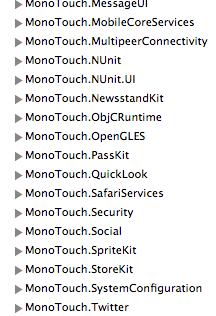
MonoTouch.UIKit には、UIxxxやNSText〜なモノが入っていますが、"IUIxxx"なものも入っています。delegate等が入っているので、objcのプロトコルに対応する、C#向けのインタフェース定義なのでしょう。
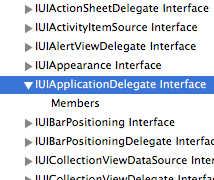
クラス宣言前の[Register("AppDelegate"]が、objcレベルでのクラス登録をしている
[Register("AppDelegate")] として、C#のクラス名は"MyAppDelegate"と別のものを指定してみましたが、これでもちゃんと起動しました。つまり「objcのAppDelegateクラスはC#のMyAppDelegateである」という対応を、[Register("AppDelegate")]でやっているみたいです。
ただここで使ってる [...] の書き方、なんて言うのでしょうね。シンタックスシュガーだとは思うのですが。
objcのYES/NOは C#のtrue/false
YES/NO方式、個人的には好きなのだけど、言語的にはニッチなので悲しいです。
型推論?してくれる
C#だと、変数の型をvarで省略する事が出来ます。ただ自分は慣れてないのでしばらく型指定で書いていきそうです。
ここまでのソース