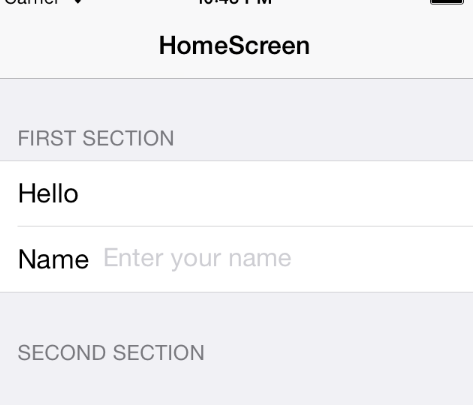DialogViewControllerを作ります。
新しいファイルから「DialogViewController」を選択して作ると、サンプルコード込みでファイルが生成されます。
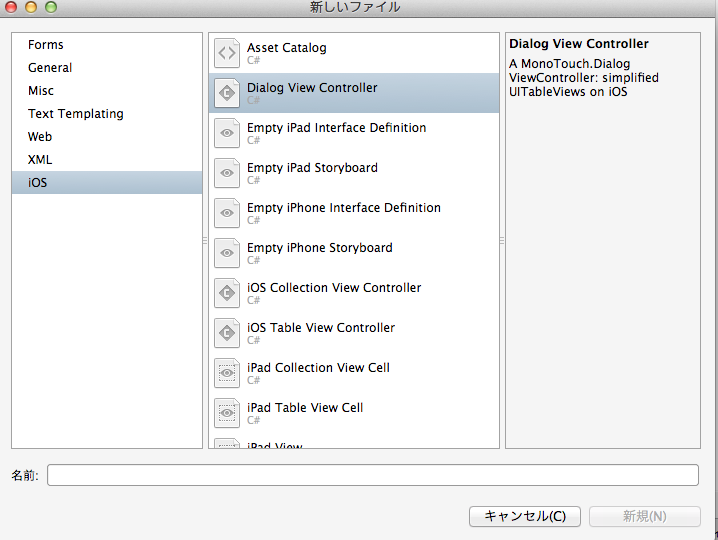
using System;
using System.Collections.Generic;
using System.Linq;
using MonoTouch.Foundation;
using MonoTouch.UIKit;
using MonoTouch.Dialog;
namespace MyTasky.Screens
{
public partial class HomeViewController : DialogViewController
{
public HomeViewController () : base (UITableViewStyle.Grouped, null)
{
Root = new RootElement ("HomeScreen"){
new Section ("First Section") {
new StringElement ("Hello", () => {
new UIAlertView ("Hola", "Thanks for tapping!", null, "Continue").Show ();
}),
new EntryElement ("Name", "Enter your name", String.Empty)
},
new Section ("Second Section") {
},
};
}
}
}
これだけで、TableViewにいくつかCellの乗った状態で画面が作られます。
DialogViewController
DialogViewControllerは、UITableViewControllerを継承しているのですが、パッケージが独自のMonoTouch.Dialogに分類されており、組み合わせて使うクラスが多数用意されているので、「使いにくいUITableViewControllerをC#から使いやすくした便利クラス」なのだと思います。
コレクション初期化子という書き方
ソースを見ると、
Root = new RootElement(){
new Section(){..},
new Section(){..},
}
という、「コンストラクタ」+「配列」が組合わさった、見慣れない書き方がされてます。これはコレクション初期化子という書き方のようです。これは、IEnumerableインタフェースを実装するクラスのコンストラクタに{} で繋げると、その中のオブジェクトを引数にAdd()メソッドを呼び出していくようです。
なので、生成されたサンプルコードは、↓と同じ意味となりますが、断然コレクション初期化子の方が読みやすいですよね。
Root = new RootElement ("HomeScreen");
var section1 = new Section ("First Section");
section1.Add (new StringElement ("Hello", () => {
new UIAlertView ("Hola", "Thanks for tapping!", null, "Continue").Show ();
}));
section1.Add (new EntryElement ("Name", "Enter your name", String.Empty));
Root.Add (section1);
Root.Add (new Section ("Second Section"));
RootElementのAddメソッドをオーバーライドしようとしたら、出来なかった
コレクション初期化子の挙動を確認するため、RootElementを継承したMyRootElementを作って、Addメソッドをオーバーライドしようと思ったら、エラーが出て出来ませんでした。
この辺の継承ルールはちょっとお固めなのですね。
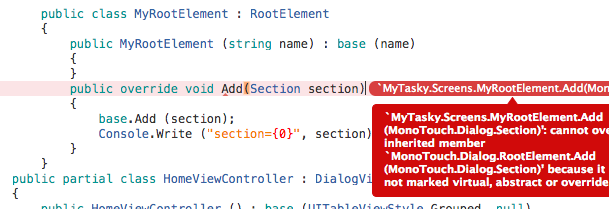
沢山あるElementの仲間
XamarinのDocumentのIntroduction to MonoTouch.Dialogを見てると、UITableViewCellの代わりに使えそうなStringElement,BooleanElementから、HTMLElementやらJSONElementなんて不思議なものまで見つける事が出来ます。ここはここで別途要チェックです。
MT.D = MonoTouch.Dialog
色々見てると、MT.Dと省略している所が多いですね。それだけこれはよく使う所なのでしょう。
ここまでのソース