はじめに
Desktop Duplication API はWindows8から利用できるモニタ単位で画面をキャプチャするAPIです。
これをDelphiで利用したいと思います。
このAPIではマウスカーソルを取得するには手数がかかります。今回はマウスカーソルなしでのキャプチャをやります。
今回はVCLで実装します。
開発環境
- Delphi 11.2
インライン変数宣言を使っていますので,10.3以降で利用できると思います。 - Windows 10(21H2)
準備するもの
Desktop Duplication APIを利用するためのヘッダーファイルをダウンロードしておきます。
より,ダウンロードします。このヘッダーファイルのライセンスはApache License 2.0です。
プロジェクトを作成
新規プロジェクトの作成
ファイル-新規作成ーWindows VCL アプリケーション - Delphi で新規プロジェクトを作成し,保存します。
ターゲットプラットフォームはデフォルトでは32bitですが,64bitでも作成可能です。
DX12ヘッダーファイルの追加
GitHubよりダウンロードしたDelphiDX12ヘッダーのZIPファイルにあるUnitフォルダから以下のファイルを新規プロジェクトと同じフォルダにコピーし,新規プロジェクトに追加します。
- DX12.D3D11.pas
- DX12.D3DCommon.pas
- DX12.DXGI.pas
- DX12.DXGI1_2.pas
DX12ヘッダーファイルの修正
IDEで追加したファイルを開くと,E2026エラーが8か所で出ますので修正します。
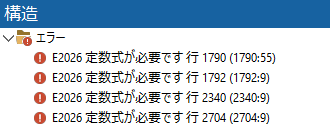
このエラーの詳しい回避方法については Delphi 10.3以降: 列挙型で順序値を割り当てたときに起きるE2026エラーを回避する でご確認ください。
以下の3つのファイルについて以下のように修正します。
1790: D3D11_STANDARD_MULTISAMPLE_PATTERN = int32($ffffffff),
1791: D3D11_CENTER_MULTISAMPLE_PATTERN = int32($fffffffe)
2339: D3D11_VIDEO_PROCESSOR_ITELECINE_CAPS_OTHER = int32($80000000)
2703: D3D11_BUS_IMPL_MODIFIER_NON_STANDARD = int32($80000000)
260: DXGI_FORMAT_FORCE_UINT = INT32($ffffffff));
433: DXGI_COLOR_SPACE_CUSTOM = INT32($FFFFFFFF));
684: DXGI_ADAPTER_FLAG_FORCE_DWORD = INT32($ffffffff)
109: DXGI_ALPHA_MODE_FORCE_DWORD = INT32($ffffffff)
修正が済んだら,構文チェックをして修正がうまくできたか確認してください。
ヘッダファイルを利用するクラスを作成
ファイルー新規作成ーユニット - Delphi でユニットを作成し,uVCLDesktopDuplication.pasとして保存します。
以下のように編集してください。
unit uVCLDesktopDuplication;
interface
uses
System.Classes, System.Types,
Winapi.Windows,
DX12.DXGI, DX12.DXGI1_2, DX12.D3DCommon, DX12.D3D11,
Vcl.Graphics;
type
TVCLDesktopDuplication = class(TObject)
private
{ Private 宣言 }
FFeatureLevel:TD3D_FEATURE_LEVEL;
FDuplicate: IDXGIOutputDuplication;
FDevice: ID3D11Device;
FContext: ID3D11DeviceContext;
FisCreated: boolean;
FBitmap: TBitmap;
public
constructor CreateParamMonitor(AMonitorNum:integer);
destructor Destroy; override;
function FrameGet: Boolean;
property isCreated:boolean read FisCreated;
property Bitmap:TBitmap read FBitmap;
end;
implementation
{ TThreadDesktopDuplication }
constructor TVCLDesktopDuplication.CreateParamMonitor(AMonitorNum: integer);
var
LDevice: IDXGIDevice;
LAdapter: IDXGIAdapter;
LOutput: IDXGIOutput;
LOutput1: IDXGIOutput1;
begin
FisCreated:=False;
if Failed(D3D11CreateDevice( // https://learn.microsoft.com/en-us/windows/win32/api/d3d11/nf-d3d11-d3d11createdevice
nil, // *pAdapter,
D3D_DRIVER_TYPE_HARDWARE, // DriverType,
0, // Software,
Ord(D3D11_CREATE_DEVICE_SINGLETHREADED), // Flags,
nil, // *pFeatureLevels,
0, // FeatureLevels,
D3D11_SDK_VERSION, // SDKVersion,
FDevice, // **ppDevice,
FFeatureLevel, // *pFeatureLevel,
@FContext) // **ppImmediateContext
) then Exit;
if Failed(FDevice.QueryInterface( // System.IInterface.QueryInterface
IID_IDXGIDevice, // const IID: TGUID;
LDevice) // out Obj
) then Exit;
if Failed(LDevice.GetParent( // DX12.DXGI.IDXGIObject.GetParent
IID_IDXGIAdapter, // const riid: TGUID
Pointer(LAdapter)) // out ppParent: Pointer
) then Exit;
if Failed(LAdapter.EnumOutputs( // DX12.DXGI.IDXGIAdapter.EnumOutputs
AMonitorNum, // Output: UINT ( Monitor )
LOutput) // out ppOutput: IDXGIOutput
) then Exit;
if Failed(LOutput.QueryInterface( // System.IInterface.QueryInterface
IID_IDXGIOutput1, // const IID: TGUID;
LOutput1) // out Obj
) then Exit;
if Failed(LOutput1.DuplicateOutput( // DX12.DXGI1_2.IDXGIOutput1.DuplicateOutput
FDevice, // pDevice: IUnknown
FDuplicate) // out ppOutputDuplication: IDXGIOutputDuplication
) then Exit;
FBitmap:=TBitmap.Create;
FBitmap.PixelFormat:=pf32Bit;
FisCreated:=True;
end;
destructor TVCLDesktopDuplication.Destroy;
begin
FBitmap.Free;
inherited;
end;
function TVCLDesktopDuplication.FrameGet: Boolean;
var
LResource: IDXGIResource;
LFrameInfo:TDXGI_OUTDUPL_FRAME_INFO;
LTx2D: ID3D11Texture2D;
begin
Result:=False;
if Failed(FDuplicate.AcquireNextFrame(0, LFrameInfo, LResource)) then Exit;
if LFrameInfo.TotalMetadataBufferSize > 0 then begin
if Failed(LResource.QueryInterface(IID_ID3D11Texture2D, LTx2D)) then Exit;
// FBitmapに描画
var LDesc: TD3D11_TEXTURE2D_DESC;
var LTx2DTemp: ID3D11Texture2D;
var LMappedRes:TD3D11_MAPPED_SUBRESOURCE;
var i: Integer;
var LPByte: PByte;
var LWidth: UInt;
LTx2D.GetDesc(LDesc);
LDesc.BindFlags := 0;
LDesc.CPUAccessFlags := Ord(D3D11_CPU_ACCESS_READ) or Ord(D3D11_CPU_ACCESS_WRITE);
LDesc.Usage := D3D11_USAGE_STAGING;
LDesc.MiscFlags := 0;
if Failed(FDevice.CreateTexture2D(LDesc, nil, LTx2DTemp)) then Exit;
FContext.CopyResource(LTx2DTemp, LTx2D);
FContext.Map(LTx2DTemp, 0, D3D11_MAP_READ_WRITE, 0, LMappedRes);
LPByte := LMappedRes.pData;
FBitmap.SetSize(LDesc.Width, LDesc.Height);
LWidth := 4*LDesc.Width;
for i := 0 to LDesc.Height-1 do begin
Move(LPByte^, FBitmap.ScanLine[i]^, LWidth);
Inc(LPByte, LWidth);
end;
Result := True;
end;
FDuplicate.ReleaseFrame;
end;
end.
Form1のデザイン編集
以下のように,Form1にTComboBox, TButton, TImage, TTimerを追加します。
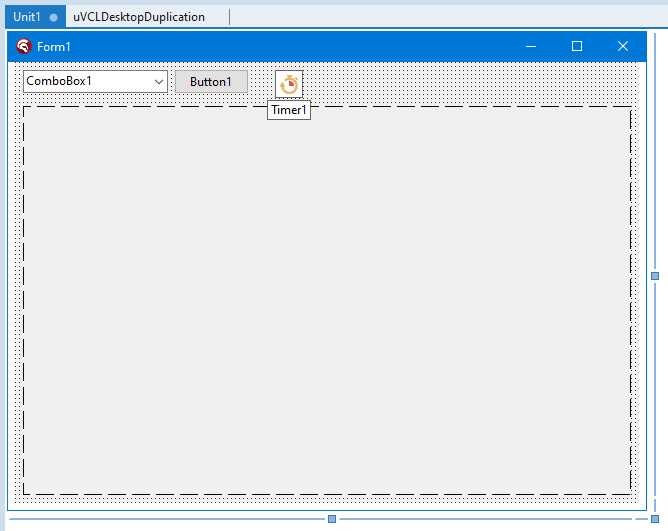
ComboBox1のデザイン編集
ComboBox1のオブジェクトインスペクタでStyleをcsDropDownListに変更します。
Image1のデザイン編集
Image1のオブジェクトインスペクタで
AnchorsのakRightとakBotomをTrueに変更します。
StretchをTrueに変更します。
Timer1のデザイン編集
Timer1のオブジェクトインスペクタでEnabledをFalseに変更します。
Form1でuVCLDesktopDupulicationを利用する
uVCLDesktopDuplicationをinterfaceのusesに追加し,TForm1のprivateにFDuplicationを追加します。
FDuplicationを追加のコードは以下のようになります。
type
TForm1 = class(TForm)
ComboBox1: TComboBox;
Button1: TButton;
Image1: TImage;
Timer1: TTimer;
private
{ Private 宣言 }
DesktopDuplication: TVCLDesktopDuplication;
public
{ Public 宣言 }
end;
Form1にイベントを追加する
Form1にOnCreateとOnDestroyを追加
Form1のオブジェクトインスペクタでOnCreateイベントを追加して以下のように編集します。
procedure TForm1.FormCreate(Sender: TObject);
var
i:integer;
begin
ComboBox1.Items.Clear;
for i:=0 to Screen.MonitorCount-1 do begin
ComboBox1.Items.Add(
Screen.Monitors[i].MonitorNum.ToString+': '
+Screen.Monitors[i].Width.ToString+'x'
+Screen.Monitors[i].Height.ToString
);
end;
ComboBox1.ItemIndex:=0;
DesktopDuplication:=nil;
end;
Form1のオブジェクトインスペクタでOnDestroyイベントを追加して以下のように編集します。
procedure TForm1.FormDestroy(Sender: TObject);
begin
DesktopDuplication.Free;
end;
Button1にOnClickを追加
Button1のオブジェクトインスペクタでOnClickイベントを追加して以下のように編集します。
procedure TForm1.Button1Click(Sender: TObject);
begin
DesktopDuplication.Free;
DesktopDuplication := TVCLDesktopDuplication.CreateParamMonitor(ComboBox1.ItemIndex);
Timer1.Enabled := DesktopDuplication.isCreated;
end;
Timer1にOnTimerイベントを追加
Timer1のオブジェクトインスペクタでOnTimerイベントを追加して以下のように編集します。
procedure TForm1.Timer1Timer(Sender: TObject);
begin
if DesktopDuplication.FrameGet then begin
Image1.Picture.Bitmap.Assign(DesktopDuplication.Bitmap);
end;
end;
ここまでのUnit1.pasの編集結果
Unit1.pasは以下のようになります。このコードだけを張り付けてもフォームのイベントとつながらないので,必ずフォームのオブジェクトインスペクタのイベントタブからイベントのメソッド書くようにしてください。
unit Unit1;
interface
uses
Winapi.Windows, Winapi.Messages, System.SysUtils, System.Variants, System.Classes, Vcl.Graphics,
Vcl.Controls, Vcl.Forms, Vcl.Dialogs, Vcl.ExtCtrls, Vcl.StdCtrls,
uVCLDesktopDuplication;
type
TForm1 = class(TForm)
ComboBox1: TComboBox;
Button1: TButton;
Image1: TImage;
Timer1: TTimer;
procedure FormCreate(Sender: TObject);
procedure Button1Click(Sender: TObject);
procedure FormDestroy(Sender: TObject);
procedure Timer1Timer(Sender: TObject);
procedure FormShow(Sender: TObject);
private
{ Private 宣言 }
DesktopDuplication: TVCLDesktopDuplication;
public
{ Public 宣言 }
end;
var
Form1: TForm1;
implementation
{$R *.dfm}
procedure TForm1.Button1Click(Sender: TObject);
begin
DesktopDuplication.Free;
DesktopDuplication := TVCLDesktopDuplication.CreateParamMonitor(ComboBox1.ItemIndex);
Timer1.Enabled := DesktopDuplication.isCreated;
end;
procedure TForm1.FormCreate(Sender: TObject);
var
i:integer;
begin
ComboBox1.Items.Clear;
for i:=0 to Screen.MonitorCount-1 do begin
ComboBox1.Items.Add(
Screen.Monitors[i].MonitorNum.ToString+': '
+Screen.Monitors[I].Width.ToString+'x'
+Screen.Monitors[I].Height.ToString
);
end;
ComboBox1.ItemIndex:=0;
DesktopDuplication:=nil;
end;
procedure TForm1.FormDestroy(Sender: TObject);
begin
DesktopDuplication.Free;
end;
procedure TForm1.Timer1Timer(Sender: TObject);
begin
if DesktopDuplication.FrameGet then begin
Image1.Picture.Bitmap.Assign(DesktopDuplication.Bitmap);
end;
end;
end.
実行して,ComboBox1でキャプチャしたいモニターを選択し,Button1をクリックするとキャプチャが始まります。1秒間隔で更新されます。
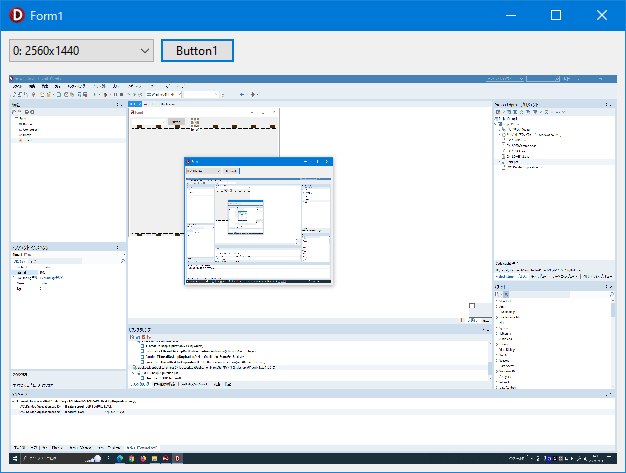
Timer1のIntervalを短くするとより細かい動きを表示できます。
Windows8より古いOSで起動した場合動作しないので,その処理を追加したほうが良いと思います。
今回はマウスカーソルは取得しませんでしたがそれ以外についてもLearn Microsoftの記事を読めばできるのではないかと思います。
謝辞(引用元および参考文献)
以下のリンクが参考になりました。
- Microsoft Learn - デスクトップ重複 API Desktop Duplication API について詳しく知ることができます。
- GitHub - CMCHTPC / DelphiDX12 DX12ヘッダファイル
- Desktop Duplication API in Delphi The Code Project Open License(CPOL)です。
- Embarcadero Rad Studop DockWiki - 画面の処理 キャプチャをするモニターを取得するために利用しました。
- Mr.XRAY - Windows のバージョンの取得 バージョンチェックする際に有用な情報です。
貴重な情報を提供してくださった皆様,ありがとうございます。感謝します。