json-server を使ってAPIのモックを作る手順を備忘録として残す。
手順
-
package.jsonの作成 - json-server のインストール
- jsonの追加
- サーバ起動
1. package.json の作成
Node.jsインストール済みの環境で、プロジェクトとなるディレクトリ(ここではapi-mock)を作成し、そのディレクトリへ移動したら、$ npm initコマンドを実行。
package.jsonが生成される。
※今回はyarnではなくnpmを用いている
package.json
{
"name": "api-mock",
"version": "1.0.0",
"description": "",
"main": "index.js",
"scripts": {
"test": "echo \"Error: no test specified\" && exit 1"
},
"author": "",
"license": "ISC",
}
2. json-server のインストール
$ npm install json-server --save-devを実行すると、開発環境にjson-serverがインストールされ、devDependenciesに追加される。同時に、package-lock.json、node_modulesが生成される。
package.json
〜〜〜〜省略〜〜〜〜
"devDependencies": {
"json-server": "^0.17.0"
}
3. jsonの追加
レスポンスデータを記述するjsonファイルを作成する。
db.json
{
"posts": [
{ "id": 1, "title": "春日", "author": "若林" }
],
"comments": [
{ "id": 1, "body": "リトルトゥース", "postId": 1 }
]
}
4. サーバ起動
package.jsonのscriptsを追加。
package.json
{
"name": "api-mock",
"version": "1.0.0",
"description": "",
"main": "index.js",
"scripts": {
"test": "echo \"Error: no test specified\" && exit 1",
// 追加
"json-server": "json-server --watch db.json"
},
"author": "",
"license": "ISC",
"devDependencies": {
"json-server": "^0.17.0"
}
}
$ npm run json-serverを実行。
以下の表示が出れば成功。
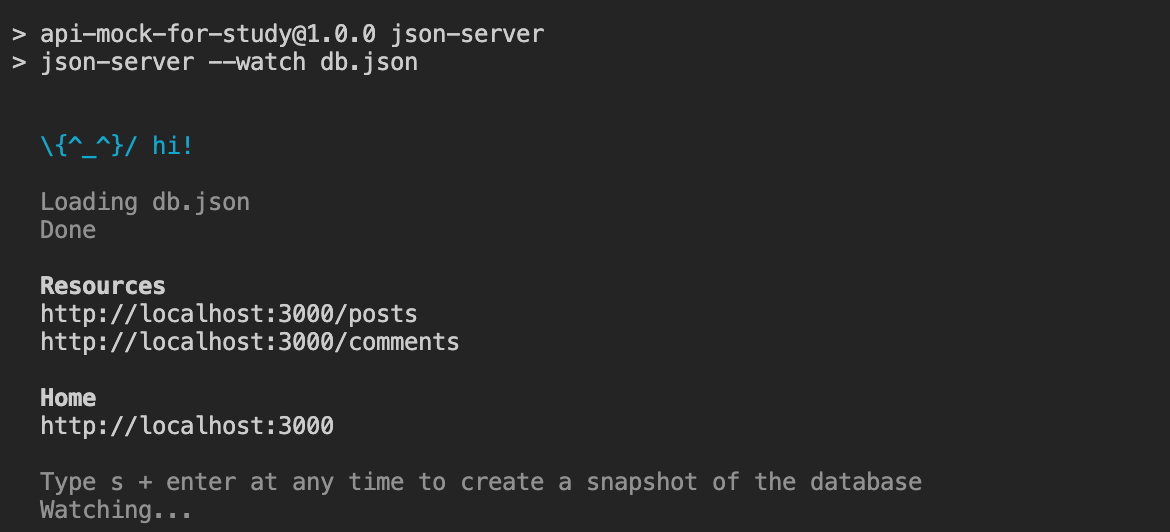
http://localhost:3000/posts を開くとレスポンスを確認できる。
