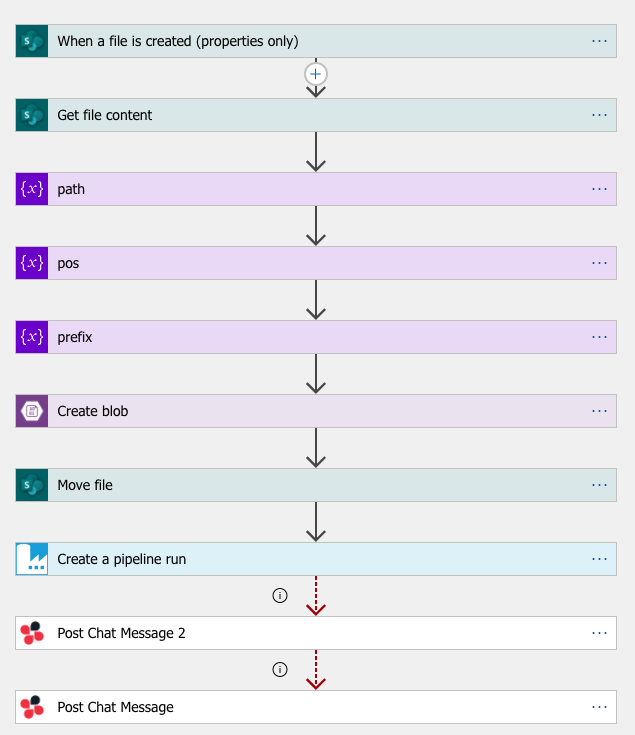やりたかったこと。
- CSVファイルが置かれると、それを加工して、自動的にSalesforceやSQLServerにインポートしたい。
- 定期実行ではなく、おかれたタイミングで加工とインポートを行いたい。
- プログラム書かずにやれると(後々、引き継ぎが容易になりそうで)尚良し。
自動化に使ったもの。
- Azure LogicApps / CSVの転送、Azure DataFactoryの起動に使用。
- Azure DataFactory / CSVの加工やSalesforce、SQLServerへのインポートに使用。
考えたこと。
- Azure DataFactory自体は、PipelineをRESTにより、任意のタイミングで呼び出すことも可能(っぽい)
- しかし、リファレンス見るとトークン取得までなかなか面倒。
- なんかいい方法ないかなと思っていたら、LogicAppsにDataFactoryコネクタがあった。
- 起動時に変数も与えられる。
設定した内容。
- Sharepointにファイルが作られると発火。
- 作られたファイルの内容を取得
- 作られたファイルのパスから識別子を取得
- Blobを作成
- オリジナルのCSVファイルを退避
- Pipelineをキック。
- 結果を、Chatworkに投稿。
CSVファイルが作られた場所によって、DataFactoryの処理を変えたかったので、3の中でコネコネしている。
pipelineキック時の引数は以下Parametersでjson形式で指定する。
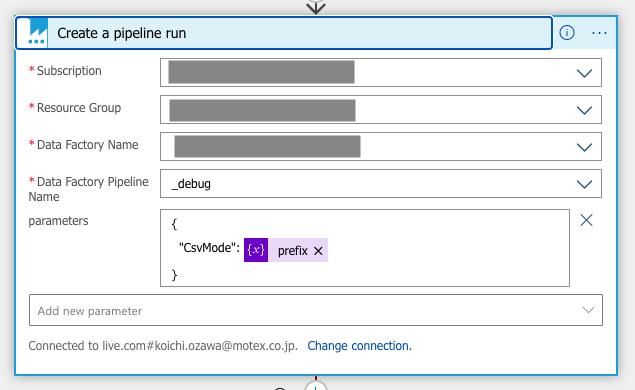
受け取る側のDataFactory pipelineは、以下のように変数CsvModeを定義して待っておく。
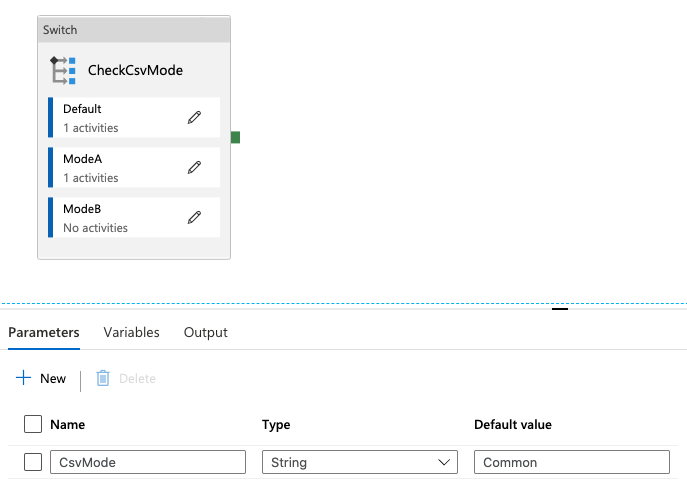
Switchアクティビティでは、以下のように、CsvMode変数の値によって後続するアクティビティを指定する。

以上。