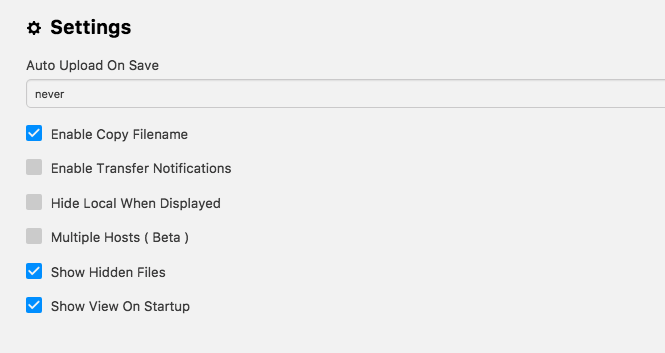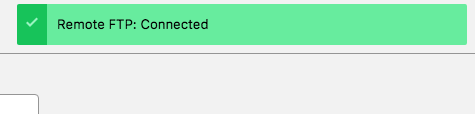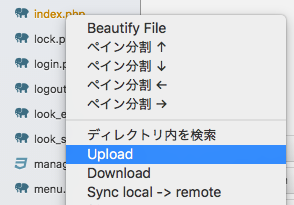AtomでサーバにファイルをSFTPでアップロードしたかったのでRemote-FTP設定しました。
手順1:Remote-FTPをインストールする
settings->+install で「Remote-FTP」を検索。install。
手順2:Remote-FTPの設定をする
Atomを再起動してからFTP設定したいプロジェクトを開いてから
パッケージ->Remote-FTP->Create SFTP config file
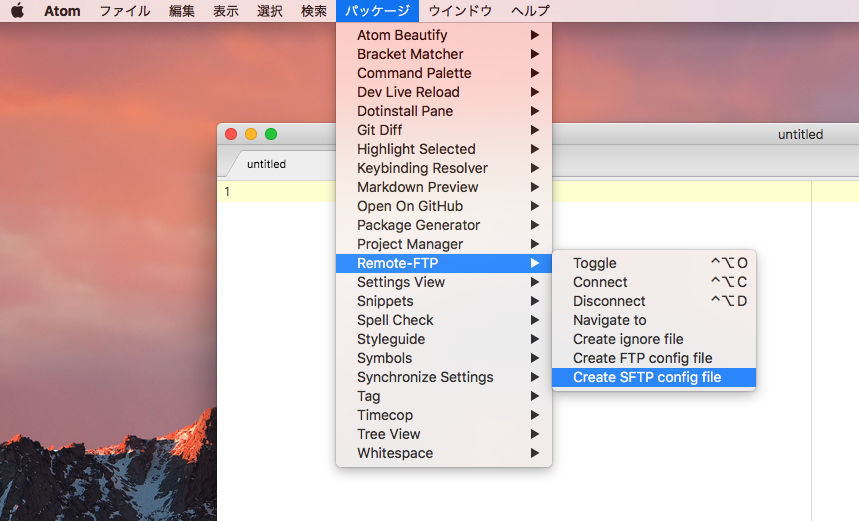
手順3:.ftpconfigファイルを書き換える
手順2をするとそれぞれのプロジェクトに.ftpcinfigができるので、書き換える。
パスワード認証を使わないときも行をまるまる消すのではなく""で空文字にしておく
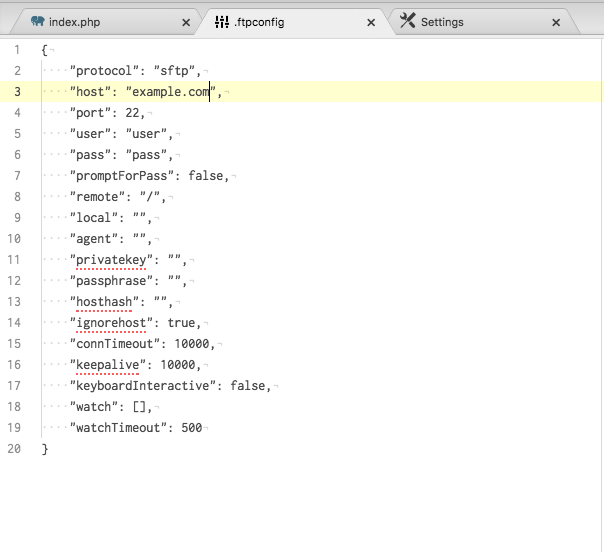
手順4:接続してみる
手順5:設定変更してみる
atomのsettingsからRemote-FTPの設定を変更してみる。
「Auto Upload On Save」がデフォルトalwaysになっている。それだと常にローカルとサーバが同期してしまうのでneverに変更。
neverにしておくと、手動uploadした時だけ同期できる。