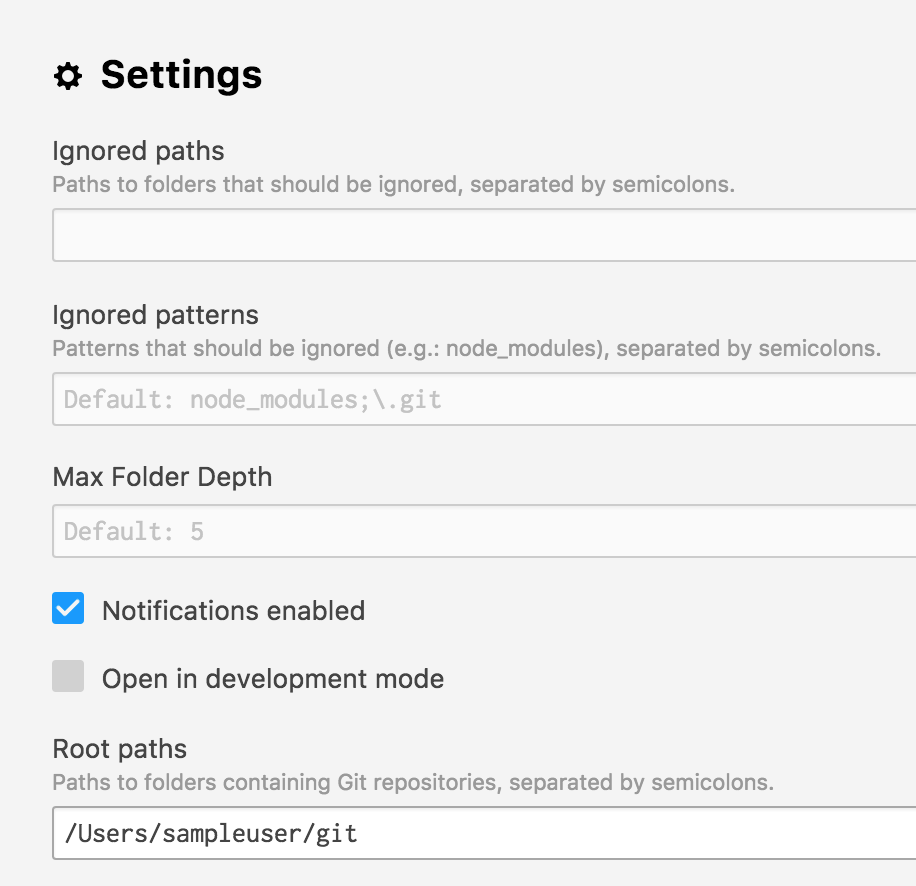Atomで書いたものをGitで管理するにあたり色々設定してみためも。
git-plus
コマンドパレット (Command+Shift+H) からgitのコマンドを呼び出し、実行できる。
- パッケージをインストール
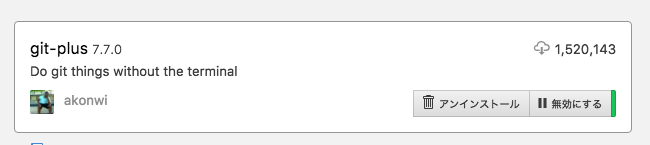
- プロジェクトの登録(すでに.gitで設定済みのときは不要)
- 管理したいプロジェクトを開く
- .gitディレクトリを作成
- コマンドマレットでAdd All
- gitの操作をする
プロジェクトディレクトリの右クリック->Git
からもできるし、
コマンドパレットで操作も可能。
<マウス操作>
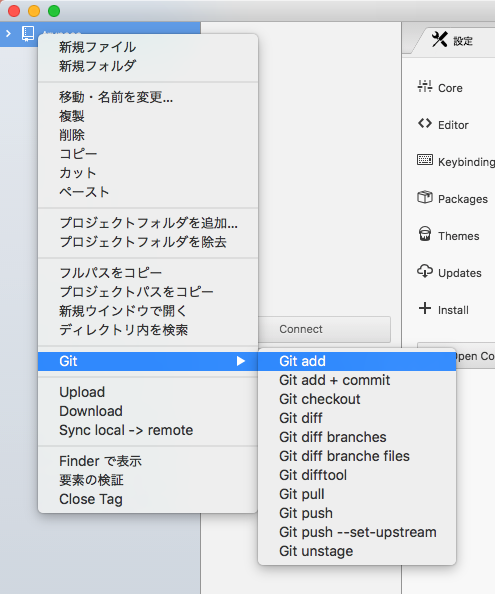
<コマンドパレット>Command+Shift+H
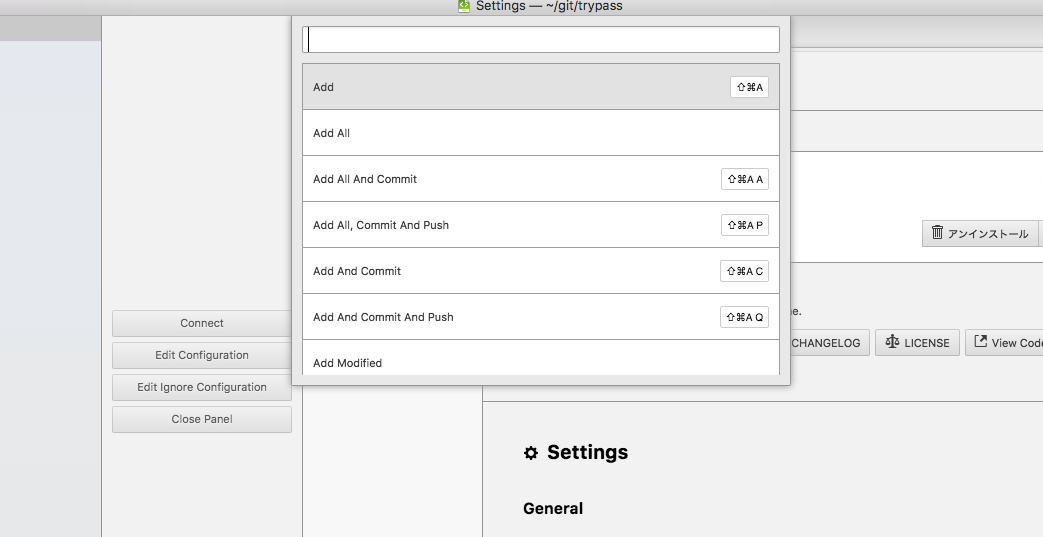
merge-conflict
コンフリクトの修正を手助けしてくれるツール。
git-log
git logをグラフィカルに見れる。
Cmd+Shift+Pでコマンドパレットを開き、Git Log:Showで見れる。
設定で、font sizeを0.8くらいにしておいた方がみやすくなると思います。
見れる内容は以下の通り。
- graph
- discription
- commit IDの一部
- date
- author
git-project
Atom起動時にgitリポジトリからプロジェクトを読み込む。
Ctrl+Shift+Option+o
でパレットが表示されるので、プロジェクトを選択する。
デフォルトの設定で読み込むリポジトリの場所が/Users/ユーザ名/reposになっているので別の場所にリポジトリをおいている時はRoot pathsの変更が必要。