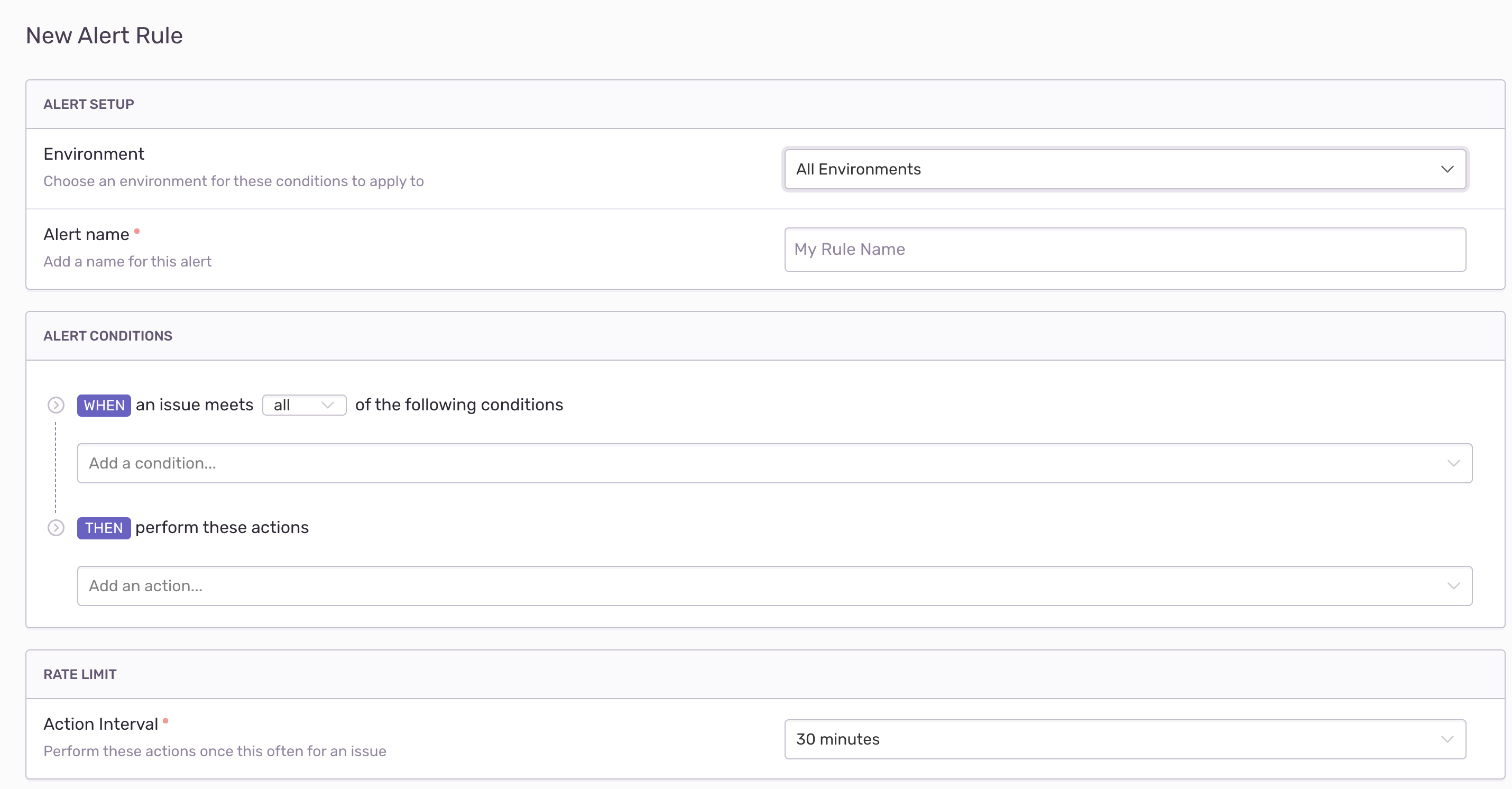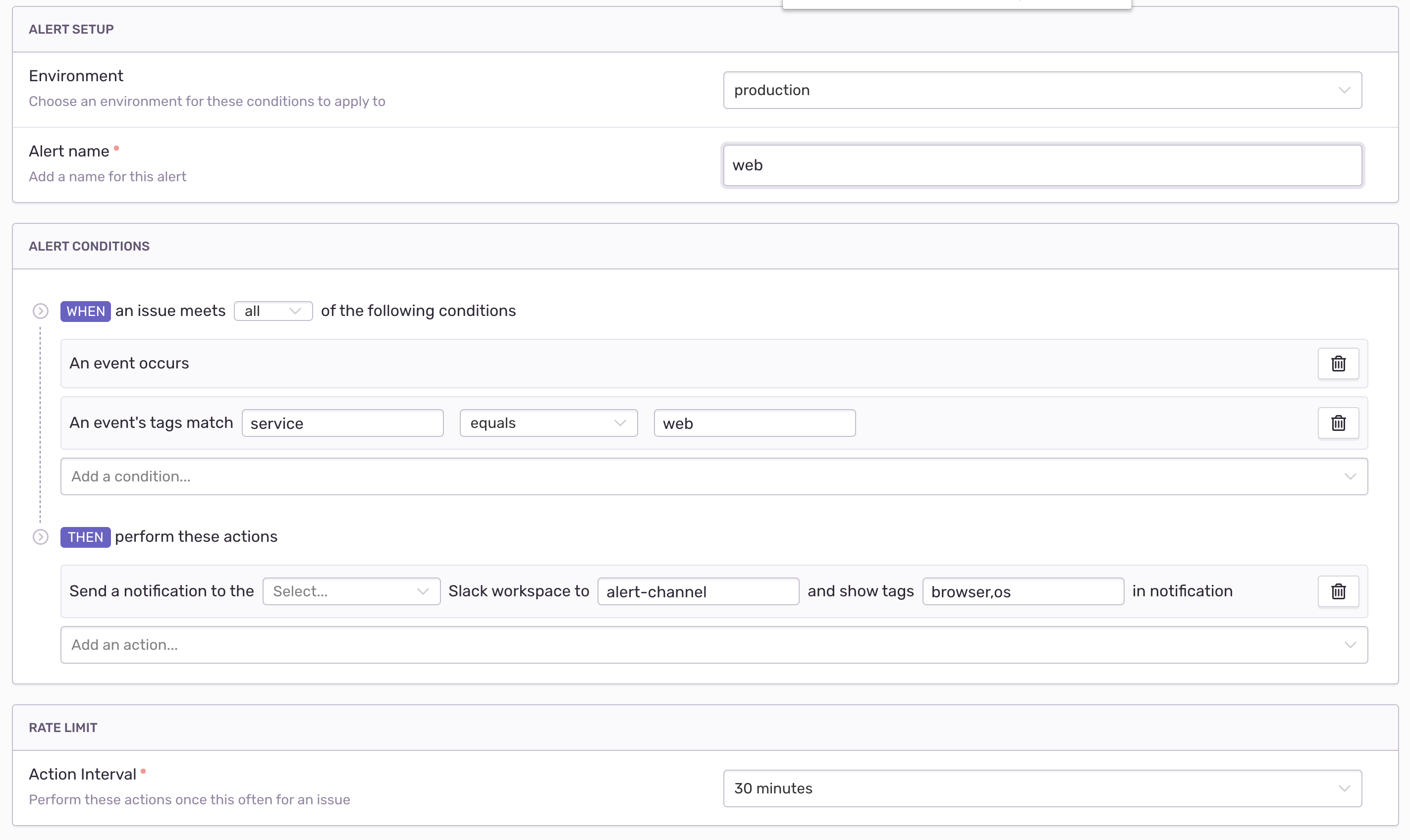Legacy でないほうの Integration 設定手順です。
2020年9月8日時点
workspace との連携
Settings > Integrations > Slack > Add workspace (既に設定済みの場合不要)
private チャンネルの場合は通知したいチャンネルに Sentry ユーザーを Invite する。
Alert の設定
以下どちらからでも設定可能
- Settings > Integrations > Slack > Configurations > Configure > Add Alert Rule
- Settings > Projects > (対象のプロジェクト) > Alerts > ViewAlertRules > Create Alert Rule
設定画面
Environment
- Sentry への Event 送信時に設定した Environment を指定出来ます。
Alert name
- Alert の設定名
AlertConditions (when)
- 通知対象の条件指定
-
An Event Occursを指定して、後述の Rate Limit で通知間隔を指定することで、大量に通知が発生しても煩わしくなるほど流れることがありません。
-
- 後述の AlertConditions (then) で tags を指定する場合にアプリケーション毎に送信される tags が違う場合があるので、アプリケーション固有の tag 等を指定してし、アプリケーション毎に Alert を作成するとよいです。
AlertConditions (then)
-
Send a slack notificationsを指定 - show tags の項目に通知したい tag の情報を指定
こんな感じ
参考